A streaming software will essentially allow you to capture, encode and publish your video content to Twitch and even other content from YouTube or Facebook within the application. The article is going to be about The Best Twitch Streaming Softwares which will make the live streaming process much easier for you!
Believe it or not, watching a gameplay streaming on Twitch can be extremely exciting and sometimes addicting. We want your Live Streaming experience on twitch to be revolutionary and entertaining to the max! For this reason, we bring you the Top Free streaming software that we could find online after thorough research.
Best Twitch Streaming Software
So, here’s the full list of Streaming Software for Twitch.
1. Game Show

Available on Mac and Windows, one of the best software available online is Game Show. A very powerful and feature rich scene building platform that allows users to develop any number of scenes in a limited period of time. It requires very low CPU usage and it is very easy to use. One can easily drag and drop scenes and apply custom transitions and timing effects.
Some really good features being the customized templates, logos, streaming with professional tools and HD recording facility, multiple layers with full scene playlists. and swift and direct streaming from Twitch, Youtube, etc.
Game Show is a free streaming software but it does have a premium version too, worth $29. The free version consists of a watermark which appears on output when streaming OR recording over 720p30 at 1250kbps.
2. OBS PROJECT

Mac, Ubuntu and Windows users, can all make use of this amazing Streaming Software called (open broadcasting). It is an open source and completely free platform for game streaming and sharing your gaming experience with the world!
The thing I loved about OBS Project is that it has both- light and dark themes, which you can select to your liking. Its streamlined settings and friendly UI makes recording and broadcasting much easier. It is known for its high-performance real-time video/audio capturing and mixing.
3. XSplit

Only Windows users are lucky enough to experience XSplit. The interface that XSplit Game Caster provides is powerful and intuitive with easy to access recording features. XSplit Broadcaster has an incredibly huge number of options to create customized rich video content to share your gaming with the world.
It is optimized for Twitch, Youtube, Facebook as well as Twitter. The audio and visuals are so clear, it’s like having front row seat at the movies. The experience is super theatrical, and that is what makes it one of the Best software.
Watch more and stream more, with the “Automatic Game Detection” feature that helps you save out on a lot of time and energy. The specialized video streaming features allow you to enjoy completely lag-free gameplay. it has a free as well as a paid version.
4. Wirecast

Once again, this Software is just for the lucky Windows and Mac users. It will help meet all your live streaming needs as well as help your produce professional videos with a variety of tools it offers. It claims to be the most popular award-winning streaming software for Mac and Windows.
Apart from live streams, you can also watch webinars, webcasts, sports, church services, and education or training videos, and more. It is easy to use and allows you to stream to unlimited destinations which include Vimeo, twitch, facebook, etc. Other features include beautiful graphics, animated titles, conferencing, remote productions, professional audio, clocks and timers, and the list goes on and on!
5. VMix
This is a live production and streaming software for Twitch and many other sources. VMix utilizes the latest advances in computer hardware to provide live HD video mixing, a task previously only possible on expensive dedicated hardware mixers. vMix allows you to publish your live productions directly to the Internet!.

VMix is eligible only for Windows 7, Windows 8 and Windows 10. As a live production software, VMix has several unique and amazing features like LIVE mixing, switching, recording and Live streaming of SD, full HD and 4K video sources including cameras, video files, DVDs, images, Powerpoint.
6. Stream Pro

This Streamer software is mainly for those who wish to broadcast their streams on Twitch. A twitch streaming enthusiast can use twitch streamer tool that offers so many customizable abilities with this software called Stream Pro. This is a reliable, easy-to-setup desktop streaming application built for professional streamers.
You can adjust active alerts for resubs, hosts, donations, followers, and subscribers and avail easy details about donation goals, followers and subscribers. Also, use 3D animation on your face while streaming with this super cool Software. It is free software for Windows 7, 8 and 10.
7. Light Stream

With LightStream, you can keep your viewers hooked to your stream. You can personalize your streams with guests, images and professional audio and visuals. Their powerful features use very less power and CPU usage. They have the best and latest encoding technologies.
The best part about this is that you can use a remote control for your stream- Use your phone or tablet to start, stop, and switch scenes. Any number of doubts that you hold about this software can be cleared by their supportive live chat option at any time.
8. Screen Stream Mirroring

Are you looking for software that allows live streaming that can work on your Android device? Then Screen Stream Mirroring is the right pick for you! You can enjoy fast mirroring and easy broadcasting services over interactive networks with this application.
Use a streaming timer to stop the same old irritating lock screen issues! The recording is super efficient and the broadcasting is quick and swift. You can optimize your Twitch streaming with ease and just in a few clicks here and there.
9. IRLTV Live Video Streaming for Twitch
The iOS users who want a similar software like the one given above for android user, IRLTV is the best! Stream twitch on your Apple device from anywhere. IRLTV allows users to make active connection anytime from anywhere so that they can have incredible streaming experience.
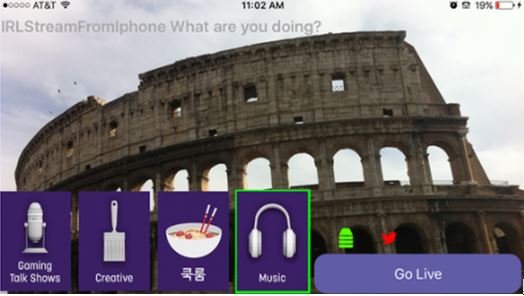
This app is well versed with Twitch Streamers who have apple devices due to its friendly interface and quick response and the ease with which your streaming can take place. Graphics and transitions are especially beautiful and endearing. Editing tools and optimization are its best features. I would recommend this to newbie streamers.
10. Elgato Game Capture
Recommended by twitch itself for Twitch Broadcasters, is Elgato Game Capture. This is for both Windows as well as Mac. According to the reviews online, this is more preferable to Windows Users. They have a 4K capture Utility for Windows which can enhance your game recordings by leaps and bounds.

It is a leading provider of hardware and software for content creators. Elgato offers four very powerful game capture cards that will surely stir you up! Other cool things about this software include their Stream Deck controller, and accompanying software that enables creators to easily record, upload, and live stream professional content.
Top 16 Streaming Software for Windows and Mac
These 16 Streaming software given below are either recommended by Twitch itself for fast and reliable streaming or are reviewed well by users and expert streamers online.
Wrapping Up!
Have fun with these quick Twitch Streaming Apps, that can help you create great video content, record gameplay without any lag and satisfy your followers with creative stuff. These Streaming Software can really help you be the best amongst your other streamer friends if you get the hang of them and use various editing tools to be creative and unique.
