New experiences and engaging user technologies are here! 360 Degree camera apps and the latest cameras for panoramic images are revolutionizing photography, social networks, and even marketing. With our mobile devices, we can take panoramic pictures to see them with incredible details. Mobile apps and phone cameras can take us to virtual tours of anywhere on Earth.
With all the clamor around virtual reality (VR), each of us can break through this world simply by having a smartphone. However, more sophisticated, it may require cameras and special equipment of 360.
There is also Google Camera, the application of 360-degree images and videos, spherical photos. But this is far from everything.
What are 360 Degree Camera Apps?
360-degree videos are generally recorded using a special multi-camera platform or using a dedicated 360 degree camera that contains multiple camera lenses built into the device and recording overlapping angles at the same time. Through a method known as sewing video, this separate movie is fused into a spherical video, and the color and contrast of each shot are calibrated to be consistent with the others.
This process is performed by the camera itself or uses specialized software such as Mistika VR or Kolor AVP that can analyze common images and audio to synchronize and connect different camera feeds. In general, the only area that can not be seen is the view towards camera support.
Best 360 Degree Camera Apps for Android
As virtual reality content becomes increasingly popular, we’ve decided to gather the best 360 Degree camera apps in one place.
Here we are!
1. Panorama 360
A first overview app that comes to mind instantly is Panorama 360. By the way, we must warn you to be prepared for numerous app titles with the words Panorama and 360 in it. A bit of a mess, apparently, but that’s why we’re here to help you.

So, why is this the best 360 camera app? It allows to acquire panoramas and videos at thirty-six, in 3 modes: normal, manual and in real time. A touch to start shooting, move with the phone and go. The app automatically creates a panorama.
More than 5 million installations are already installed, which demonstrates the strength of this 360 Android app. In contact with modern trends, this photo app allows you to upload images to Facebook, Twitter, and Tumblr. You can see the images created through the app, both flat and with 3D viewers. Another interesting feature is geo-tagging: to mark the position of the panoramas or see similar neighbors.
2. Cardboard camera
Of all 360 camera apps in the Google Play Store, this is my favorite and the easiest to use without experience. The cardboard camera transforms any environment into a 360-degree virtual reality image with just a few simple movements. While holding the camera vertically, start recording from a stationary position and rotate slowly in a full circle.

So, your Android acquires a 360° image of everything around you available in the app or in your local memory. Ideally, this should be used with or at least it seems so, judging by the app name. Made of cardboard or not, images made with a cardboard camera can be used with any virtual reality device or simply on the phone.
As an added benefit, prefabricated images are available within the app to get an idea of what to expect from the cardboard camera. I did everything possible to take another picture from the porch and I think it went well.
3. 360 cam
360cam is another app that works only with 360 external cameras but does not specifically indicate that it only works with certain brands. Whenever your 360 Degree camera connects via Wi-Fi or Bluetooth, it will work with 360cam to turn your Android into a wireless controller, image viewer, and storage device.

After connecting a 360 camera and your Android device to the same network, the app does the rest and guides you through the process. In the same line as the cardboard camera, 360cam presents a social center in which the shared images are displayed and downloaded at 360 °. If you already have a 360 camera and you need a good controller, this is not a bad choice.
4. Photaf panorama pro
With a simple interface and photographic possibilities, is highly accessible. The only way to market and present the company app is that it is an excellent tool for real estate agents. They can create fascinating virtual reality tours and/or 3D images of apartments and houses to interest customers in new ways.

The Photaf photo app features automatic stitching, 360-degree panorama, shared social networks. Users can export 3D images or move galleries to the phone’s SD card. There is also a premium version, where you can upload images to the Photaf website and view them on your PC. Other possibilities include HD mode, vertical.
5. Round me
This is probably one of the most complete 360 Degree camera app. Although, the Android app is mainly aimed at viewing three-dimensional VR images on the phone or via a headset with the phone inserted. To see correctly, a phone must also have the accelerometer and the gyroscope. Its motion-sensitive landscape viewer offers you the best landscapes from all over the world. To create and upload your 360 content, you must use the Roundme web service.

So with this 360-degree photographic app, you can explore places, nature, and cities of the best photographers, architects, and artists. All images are of high quality, JPEG, and TIFF formats up to 65,000 pixels with multiple resolutions. You can also search anywhere on the planet and enjoy the panoramic views. Social networks and food are included, certainly.
6. PanOMG
If you liked the Pan360, you will love as its successor was called. This app has won awards and I think you’ll like it. Taking a panoramic photo is very simple. Just hold the phone firmly and touch the camera button on the screen. Make your first image and then the on-screen guide will appear with a mobile camera icon on both sides of the screen.

To turn on the accelerometer, simply move the camera and insert the camera icon into the rectangular bracket. The app will automatically take the next image when things are aligned. Furthermore, there are instructions on the screen to follow.
7. Sphere
Have you ever wondered what Paris looks like from the sky? Do you want to approach the glaciers in Antarctica? Using 360 camera you can make virtual tours around the world and enjoy panoramic views. As the title suggests, with this app you can create very attractive spherical images during the trip and share them with your friends. This project started in 2012 and won several technology awards for Mashable, Wired, Travel Weekly.

Users can search for 360 content by category, by location, or consult related events. You can also create a news feed in the app to follow favorite photographers. And of course, you can take panoramic pictures yourself (mainly with Samsung phones until now). Another sweet thing, especially for virtual reality developers, is the free download of 360 Sphere cameras.
8. Camera Zoom FX
is a classic among Android camera app since it has been on the market for a long time and provides a continuous stream of updates and features for its users.

The camera app allows you to use the preset filters but also allows you to use it as a camera app and pure fallacy. Camera Zoom allows you to configure grid lines and display a stabilization indicator. With this option enabled, you will see a red circle on the screen if you are trembling too much while trying to take a picture.
An interesting feature is an incognito mode. If you are in a situation where you want to take a picture, but you do not want your environment to see what it is doing, you can start incognito mode. The camera launches an image that masquerades as a web page, with a small camera window in the upper corner. If you touch the screen, the camera takes a picture. Zoom FX Camera has host functions that ensure all smartphone photographers are satisfied. Zoom FX Camera is available as a free and paid app.
9. Proshot
Although its interface may take some time to learn how to navigate, it is a full-featured app for taking better pictures. The grid overlay is handy to have at your fingertips, and there are two types of levels on the screen to help you be sure to fire directly.
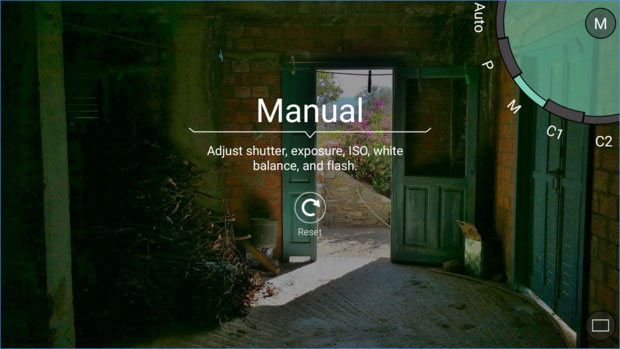
There are the usual manual controls (ISO, exposure, focus, white balance) and the built-in gallery also shows ISO and shutter speed for each image you’ve taken. It is not the most attractive gallery, but it is certainly a powerful app that has some intuitive features throughout, such as precise zoom with a finger and a fun option of Light Painting that “develops” photos in front of your eyes.
CONCLUSION
If you’re tired of taking old-fashioned pictures and want to switch to panoramas, these are some of the best 360 Degree Camera apps for Android. Do you take lots of panoramic photos? Share your opinion in the comments!
