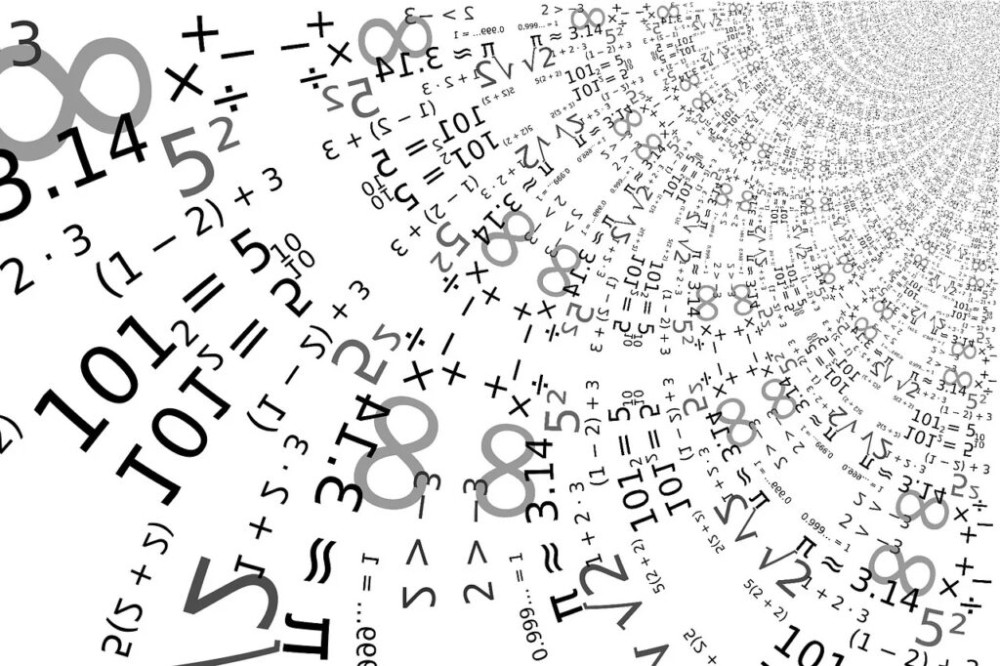If your website is laid out correctly, the images should fit into designated areas perfectly – but what’s the best way to make sure this happens? Here, we look at a set of best practices which can help guarantee pictures of the most appropriate size for each element of your platform. Without further ado, let’s begin!
Why is Image Size Important?
To begin with, keep in mind that big image files can make your website or emails take longer to load, which may cause viewers to click away with their thumbs down. With this in mind, SEO specialists normally suggest you should size down the image files on your webpage. Doing so can help keep an unpredictable wait time from scaring people away before the page is fully opened.
If you are looking to save some digital space, image compression is one route to go, allowing you to reduce the file size of your photos without sacrificing much in terms of quality. Figure out , and you’ll get the best combination of cutting-edge visuals and a compressed format.
By smoothly incorporating appropriately-sized images into the design of your website, more than just a seamless UI will be gained. This practical step makes sure the CMS displays the visuals properly, decreasing the bounce rate and augmenting SEO engagement.
The Best Image Sizes For Your Site
When you get hold of the fact that the dimensions of images play a critical role in creating an effective website, you will need to familiarize yourself with the requisite specs concerning photo sizes for your platform.
Background
- Dimensions: 1080 x 1920 px
- Aspect ratio: 16:9
- DPI: 72
Background plays an essential role in delivering a captivating onsite experience – occupying the entire page and adding visual impact to your brand. To ensure an optimal display, try uploading an image that’s 1920 px by 1080 px with a PPI of 72 and an aspect ratio of 16:9. The resizing will be done for you, and you’ll have effortless representation across all devices.
Banner
- Dimensions: 250 x 250 px
- Aspect ratio: 1:1
- DPI: 72
Advertising banners used on websites generally come in different shapes and sizes. A few of the more prominent ones are vertical, portrait, leaderboard, full-page, and half-page, as well as square. Generally speaking, commonly employed banner dimensions are 250 by 250 pixels – which is considered to be a 1:1 aspect ratio.
For banner success, make sure photos are sized and optimized properly. We recommend dimensions of 160 px by 600 px for the most effective visuals. To ensure mobile-friendliness, focus on of 1:9, 1:1, 1:1, or 4:5. And to avoid distortion, keep the focal point located in the middle of the image.
Blog Image
- Dimensions: 630 x 1200 px
- Aspect ratio: 3:2
- DPI: 72
If you intend to share your blog posts on social media platforms, you have to keep in mind the size of the pictures used. To ensure they appear optimally, a 3:2 ratio is ideal, which would be 1200 px by 630 px for regular images, 1200 px by 900 px for landscape ones, and 900 px by 1200 px for portrait featured jpegs.
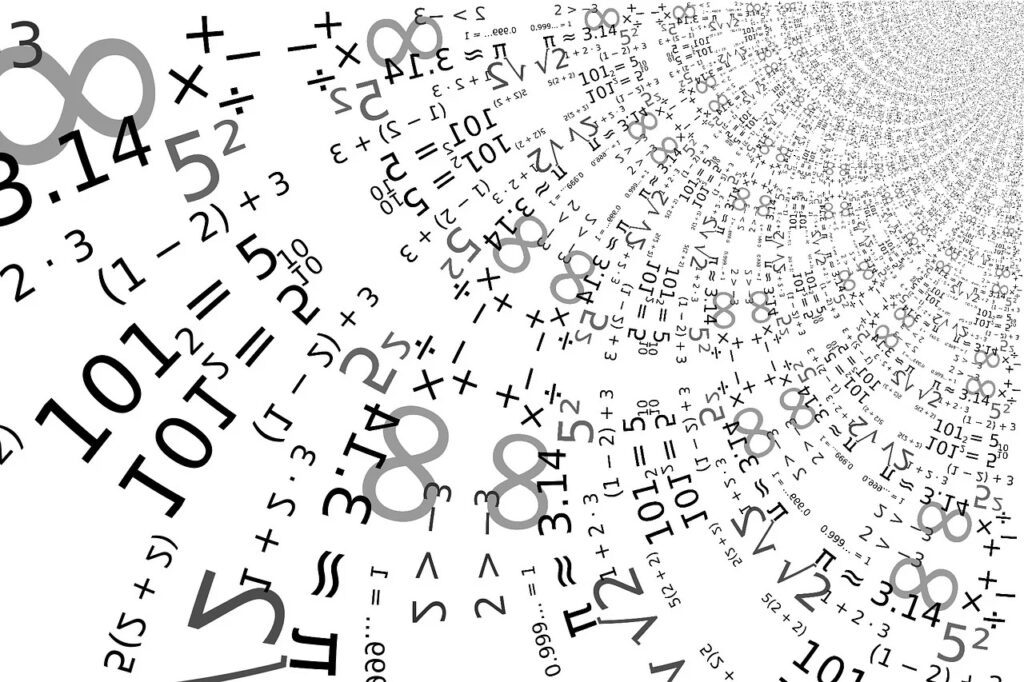
To ensure quality content, use images with small file sizes when uploading. At a maximum, 150KB is the recommended size for blog visuals. When it comes to resolution, go for 72ppi. Additionally, make sure you center your point of should be able to scale the picture up or down for various dimensions.
Website Slideshow
- Dimensions: 1024 x 2500 px
- Aspect ratio: 3:1
- DPI: 72
A slideshow is a web element designed to showcase jpegs in a gallery-like manner.
All images featured in the slideshow must be compatible with a maximum resolution of 2500 px. Any higher resolution should be adjusted to fit within the frame of the player. This grants the user a flawless experience while navigating through the presentation.
Comparison Table
- Dimensions: 250 px width min
- Aspect ratio: 5:2
- DPI: 72
To help your , an effective comparison table displays the characteristics of similar products. The size of the table would ultimately be determined by the number of items you want people to compare.
Site Logo
- Dimensions: 100 x 250 px
- Aspect ratio: 2:3
- DPI: 72
A website’s logo is an essential tool to ensure it resonates with its visitors and leaves a strong impression. Generally situated at either the top left or right side of the page, logos usually require either a square or rectangular canvas and must be constructed in PNG format with a transparent background. Plus, for PCs, the maximum recommended height should be 100 px and will vary based on the width.
Conclusion
As seen above, optimal performance and SEO of your site are highly dependent on sourcing the correct image size for each area of your online platform. It’s essential to factor in the fact logos, and prominent banners necessitate dissimilar sizes. Sticking to the established guidelines for 2023 is a great way to ensure the proper formats are used in each instance.