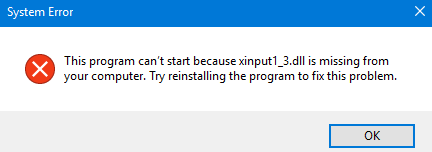The xinput1_3.dll is missing error occurs by the lost or corrupted xinput1_3 DLL dynamic library file, which is a component of the Direct X library. In this blog post today, we are going to explain some methods by which you can quickly resolve this error. This error is often caused due to Direct X.
There are many possible reasons and solutions to fix dll errors in Windows 10 because these dll errors are very common on Windows 10. So read this article and fix the issue.
What is the DLL file?
DLL(Dynamic Link Library) is a file format used to hold a set of codes and procedures that define Windows programs. It is created with the aim to facilitate the use of codes by multiple programs. It is similar to .exe files and also contains code, data, and resources.
What is xinput1_3 DLL missing?
If you have not installed Microsoft Direct X on your Windows 10, you are most likely to face this error. To fix this error, here are some solutions explained further.
It simply means that Windows is unable to find this Direct X 9 component. In recent versions of Windows (8.1 and 10), Direct X is installed by default, while Direct 9 elements are merely missing. The XINPUT1_3.dll is nothing but an interface controller library that facilitates communication with the input devices.

Where is Xinput1_3.dll located?
This DLL file is a subset of Direct X Software collection, which is utilized by most Windows-based games and graphics programs like Photoshop. So if you are willing to locate this file on your system, look into C drive first. You will most probably find it in C: Windows32 (on Windows 10 x86).

Fix Xinput1_3.dll Not Found or Missing Errors
Go through each solution carefully to fix the error – Xinput1_3.dll Not Found or Missing.
Fix #1: Update Microsoft Direct X
The first thing to do to solve this error is to fix the root cause of it, which is Microsoft Direct X.
Microsoft releases updates for from time to time. Always be updated with the latest updates. It is to be noted that Direct X packages remain dame for all the Windows OS.

Fix #2: Uninstall and reinstall problematic application or game
If you have faced this error while installing a specific game or program, then it could be the real culprit here. Simply uninstall the problematic application or game and reinstall the same. It should have resolved the issue for you.
Recommended:
Fix #3: Update the graphics drivers
As we know, the xinputDLL file is related to our system graphics. Therefore it would be better to update the graphics drivers. You can make use of any third-party driver updater tool for the same. It might fix the error.
How can you install the xinput.DLL file?
Before considering to install the xinputDLL file on your system, reboot your computer system first. It might fix the error. But if the issue prevails, here’s how you can install the file safely.
- At first, download a tool known as Driver Talent.
- Install this application and launch it.
- Now go to the option DLL FILE HELPER.

- Type in the name of missing .dll file. Here you should type xinput.DLL and then tap Search.
- Then click Repair to fix the error xinput.DLL missing.

- Once done, you are good to go.
We have used a third-party tool to install a xinput DLL file because installing this file from an unknown source could be dangerous for your system health.
Thanks for reading our dll file guide.