‘How to make a Playlist on YouTube?’ How many of you have this question in mind? If you are one who has this query then you are one step ahead towards successful YouTube Channel. Making a Playlist on YouTube is very much important in gaining more views and subscribers. Matter of fact, creating Playlist is one of the most effective SEO moves for YouTube. So In this article, we will show you how to make a Playlist on YouTube.
How Do Playlists Works on YouTube?
When a viewer plays one of your YouTube videos, other videos will be automatically playing one after one if Playlist is created. This way, a viewer can take a tour of your entire YouTube channel and all your videos will be getting viewers. Thus, creating a Playlist is good for YouTubers.
How to Make a Playlist On YouTube
Basically, there are two methods for creating a playlist on YouTube. So choose which method to follow depending on your need.
Method 1: Without Using YouTube Channel
- Go to
- To create a playlist, select any video.
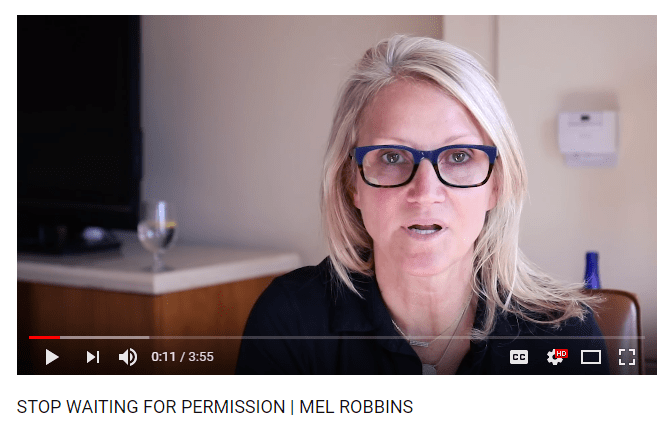
- Under the Video, Click on the “ADD to” button.
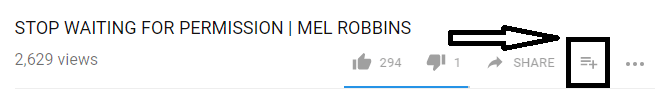
- Now Click on “Create New Playlist”.
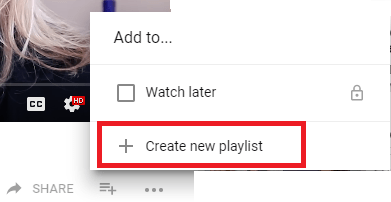
- Set the Privacy Settings (According to your wish) by using the Drop Down box.
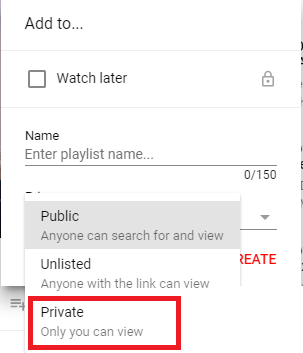
- Hit Create Button.
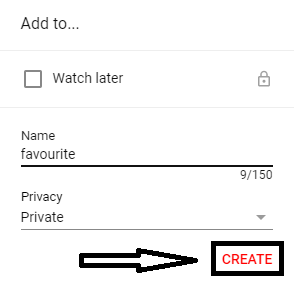
Don’t miss to read the Following:
Method 2: By Using YouTube Channel
In this method, you can make a Playlist on YouTube by using your YouTube Channel. The only requirement for you to use this method is you must have a YouTube Channel. If you don’t have a Channel then Go to First Method.
- Go To Your YouTube Channel.
click On upload and select “Video Manager”.
In the Video Manager, select the videos that you want to include in a playlist.

After that, Click on Add to Button and click on “Create New Playlist”. (If you want you can continue with the existing Playlist)

Next Give a Playlist Title as you wish. After that customize the privacy settings as Public or Unlisted or Private.
Once you are done with Title and privacy settings, you can hit the “Create” button.
That’s all! To view the Playlists you created go to Video Manager -> Playlists and find the new playlist you have created just now.
Pro Tip: Don’t create only one Playlist for your YouTube channel. Keep multiple playlists of your videos with more contents in them. This will make sure your viewers keep active on your channel eventually gaining more and more views on the videos.
I hope this article on “How to make a Playlist on YouTube” is helpful to you! we would be happy if you could comment below about the above mentioned methods as which worked the best for you.




