Wistia is a company involved in video hosting and tracking business for business marketing purposes. It gives all of the customers a platform to host their videos and also a detailed analysis of the videos. However, a person needs to know how to download Wistia videos because it is somewhat similar to YouTube.

The difference is that YouTube is a totally open platform whereas Wistia allows the users to make the videos public or keep them within a company and its employees. This is achieved by using a password. Therefore, if you want anyone else to see that particular video, you’ll have to share your username and password with them. In order to avoid this, you can download a video and show it to them.
Why to Save Wistia Videos?
The Wistia videos are easily accessible to the required users on the internet. However, many times people face several internet issues which compels them to download the videos on their devices for their future reference. Also, watching the videos after downloading them gives a better experience as there is no buffering time involved as it happens in online videos.
How to Download Wistia Videos?
If you search for different methods to download Wistia videos on the internet, you will find various methods to do so. But most of them rely on unverified third party apps which are not safe to use. Also, when there is no download option for most of the videos, it is even more difficult to keep them offline. The different browser extensions also claim to help the users but most of them end up asking for unnecessary data and then spam the users. Therefore, we have presented different methods to download Wistia videos in this article.
1. Using the Video Links
This is the best way to download Wistia videos and it will also save you from malicious attempts. However, it is important for you to follow the steps exactly as mentioned below. This is a precautionary measure and it will save you from unnecessary hassles. The steps are:
- Open Wistia on your computer.
- Now, play the video which you want to download on your device.
- Right click on the video and from the pop up menu, select “copy link and thumbnail” option.
- Now, open any text editor. For example, notepad or wordpad or even MS Word.
- Paste the link in the editor and find out the video ID.
- The video ID is given after ?wvideo=.
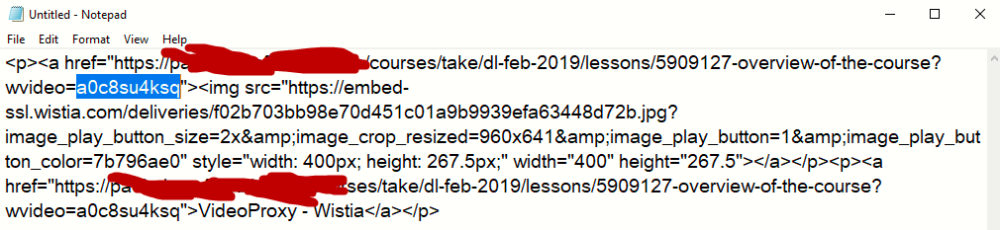
- Now, open and replace ** with the video code.
- Now, look at the source code of the generated link and search for the first link which has a .bin extension.
- Copy the above link in a new tab and save it with a .MP4 extension.
This was one of the methods to download Wistia videos on your computer. You shouldn’t miss out any of the steps as it can lead to some unnecessary errors.
2. Using Browser Extensions
The original web browsers are nice tools for web browsing, but when you want some additional features, you have to put in some extensions. The same principle will also help you to download Wistia videos. This method has a lot if advantages such as:
- It is totally free to use, without any charges.
- No copy paste of video URL is required.
- It also saves a lot of time.
To download Wistia videos using a Chrome Web browser, you should follow these steps:
- Download Flash Video Downloader extension and install it on Chrome.
- Open the video in the same browser and it will be detected by the extension.
- Choose a video or multiple videos to download from the list.
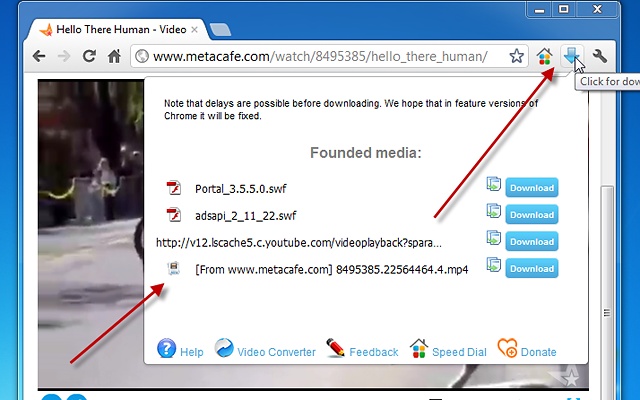
This was another easy method to download Wistia videos, however it has some disadvantages as well.
3. Using Online Video Downloaders
The steps to download Wistia videos using online video downloaders is not new. If you have ever used such downloaders to download videos from websites like YouTube, you will not face a problem in this method.

The steps you should follow in order to download the video are:
- Open any online video downloader, for example, Clipconverter.cc or Wistia Online Downloader.
- Type in the Wistia video URL taken beforehand.
- If the downloader supports, please select the desired output quality.
- If supported by your video downloader, choose the desired output format.
These were the different methods to download Wistia videos using online video downloaders. The advantages of this method are:
- It is completely free to use.
- It is very easy to operate.
- You can have regular downloads without any hassles.
4. Use Screen Recorders
There are different softwares which allow you to record the screen of your computer system. Nowadays, the screen recorders are in built in the computer systems. To download the video using screen recorder, follow these steps:
- Open the screen recorder on your computer system.
- If your computer does not have one, you may download a suitable software.
- Start playing the video in maximum possible resolution.
- Turn the recorder off at the end of the video.
- Now, if required you may convert the video into some other format, such as MP4.
Now, you can view the video offline as you have a downloaded copy of that video.
Conclusion
These were the different methods which you can use to download Wistia videos on your computer system. All the methods have been tried and tested by different users and are reliable. They are also safe to use. If you face any issue while downloading, please let us know through the comments section.


