Many of you might be aware of iVMS 4500 HD as a mobile or PC based app. This one is specially designed for Android smartphones. It allows you to remotely monitor the live video from different or embed sources. iVMS 4500 HD is considered a great media and audio software that is getting a lot popular these days. But for those who are still unaware of this amazing iVMS 4500 tool for them, here is the complete guide on how this most recent technology is making its way. Let’s get insight into this mobile client software.
What is iVMS 4500 Software?
iVMS 4500 is basically a video surveillance app that enables video monitoring. You can motor live video that comes from any type of camera installed. Using this tool one can edit the app that will enable you to edit and manage videos on your Windows PC. It uses advanced technology to monitor CCTV, NVR, DVD and other camera monitoring devices like network speed dome, encoder via a wireless network etc. You can play back record files and locally store, manage pictures and videos and set control alarm output and realize PTZ control.

Who can use the iVMS 4500 Video Surveillance Tool?
iVMS 4500 is specifically designed only for Android tablets. So if you do not have a tablet that based on Android OS version 3.0, you won’t be able to use it. Well, secondary only but it is surely the biggest turn-offs of this app. It would have been a great deal if this video surveillance app could run on an Android phone as well.
Further, if this software is installed on your phone then you will be able to log into the front end device. This you can get access via Wi-Fi or 3G beside the unavailability of public IP for the device. You can access it using the dynamic domain name or simply mapping the ports to the public IP of the router.
Features of iVMS 4500
Some of the solid features this app holds include-
- Smart and intuitive user-interface
- Allows you the chance to monitor live video in HD
- Remote playback option
- Multiple speed settings for remote playback
- PTZ control
- Alarm control
- Real-time video live view of up to 16 channels;
- CCTV camera movement, pinch to zoom in and out in preview mode;
- Support for preset activation and configuration, as well as calibration for brightness.
- Snapshot and video recording support;
- Management of up to 256 sets of devices. Device profiles can be added/ deleted/modified.
- Integration of the Hik-Connect – Hikvision’s own P2P Service
Additional Features and Scope
In addition to this, you can zoom in and out the recordings using pan-tilt-zoom control. You can also control the sound of your alarm output while editing your videos. This app lets you store your video files safely. The video this camera shows is crystal clear. The app is capable of showing surveillance videos in HD provided the camera for live footage shoots videos in HD. The performance of the app largely depends on the strength of the connection.
Further another great scope of this app is remote playback feature. Using iVMS-4500 HD you can record the surveillance videos as well. Record the live footage and sent it over the wireless network directly to your Android tablet for storage. You can then play them on your Android tablet whenever you want. It also shows multiple speed settings for viewing the remote playback which is a great addition.
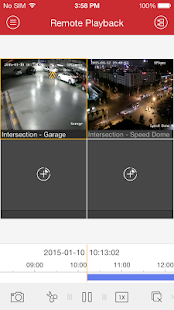
Personally, this app is ideal for start-ups such as grocery stores for monitoring their shoppers or small office settings. One can also use this app for a domestic purpose such as keeping security at the gate, fence and overall home monitoring.
How to Use HikVision CCTV App iVMS-4500 on iPhone & Android?
If you have the CCTV Camera installed, or IP Camera system then find out how to use HikVision CCTV App iVMS-4500 on iPhone & Android phone. The process remains the same for both Android and iPhone.
So follow the two given methods for the same.
Method 1- Using Play Store
Step 1– Go to the “App Store”, or “Play Store”. Download the app iVMS-4500. The links are as follows: , .
Step 2- After downloading is done, click on the app iVMS-4500 to open it.
Step 3- Open the app iVMS-4500 and add the Hikvision or any other CCTV Camera / DVR / IP Camera / NVR to your application. Click on the top left “menu” icon.
Step 4- Click on the “Devices” menu then follow the “+” icon on the top right corner. Select “Manual Adding”.
Step 5- In next step add the Hikvision CCTV Camera / DVR / IP Camera / NVR to the iVMS-4500. Follow the given onscreen instructions. Click on the “Save” icon on the top right corner after entering the right information.
Step 6- Now to begin watching the live view, you can either click “Start Live View” at the bottom. Or you can click the top left “menu” icon, following by clicking “Live View”.

Step 7- Select the CCTV cameras that you want to view at the next step.
Step 8- You will now see the live view now. If you think the CCTV camera images are not very sharp then switch among different viewing modes.
That’s all you need to do and then you are ready to get the live coverage of all the nearby activities.
2. iVMS 4500 for Windows using Android Emulator
iVMS 4500 although is primarily designed for mobile phones, and there is no official way to play it on PC. Still following the given procedure will enable you to play and enjoy iVMS-4500 for PC easily. All you need to do to run iVMS-4500 on your PC is use any Android Emulator.
Step 1- Download and Install Android Emulator or you can also use Bluestacks. Click here to download for free .
Step 2- Run KOPLAYER Android Emulator. And login to Google Play Store.
Step 3- Open Google Play Store and search for iVMS-4500 Download.
Step 4- Install iVMS-4500 and start it
Well, now you can play iVMS-4500 on Pthe C version. You can also download the Android APK file of the application from the official Play Store of Google.
Wrapping Up!
iVMS 4500 is a strong, easy to use tool that comes with a lot of attractive features. You can play free around with it. The recording work great and independently. If you still face any issues with feel free to comment and ask.