Have you ever wondered what businesses pay attention to when opening up to foreign markets? Although businesses pay attention to many issues, the first issue they care about is the culture and structure of the countries they will serve. They do website localization accordingly. To provide a localized website experience to their users in different countries, businesses must obtain users’ location information accurately and quickly. also perform this process.
IP geolocation APIs are very important for website localization to work correctly and efficiently. Otherwise, localized websites cannot reach target users. In this article, let’s talk about website localization and its advantages. Next, let’s take a look at how to localize a website using an IP geolocation API.
What Is Web Localization?
Website localization, in the simplest terms, is the adaptation of a website to regions with different cultural and linguistic uses. It is the design and optimization of a website to meet the needs of its users in a particular region in accordance with their culture.
Website localization should not be thought of as translation. It is quite different, and it can include many different factors. These include the website’s language, colors, visual elements, currency, and payment method differences.
What Are the Advantages of Website Localization?
There are many advantages that website localization provides us. Some of these advantages are as follows:
Appealing to large audiences: We can attract people from different languages and cultures to our website by performing website localization. This allows us to appeal to wider audiences and directly increases the number of visitors to our website.
Getting ahead of the competition: After the website localization, the recognition of our brand will increase even more. This puts us one step ahead of our competitors.
Better user experience: Websites that we localize specifically for regions will not be different and difficult for users. Users will find traces of their culture on our website. This way, users will have a high user experience using our localized website.
How to Localize a Website?
In this section, let’s consider the process of localizing a website with a scenario. We will develop a simple web application using HTML and JavaScript in this scenario. With this web application, we will request the IP address information from the user with text input.
Then we will send the IP address we obtained to the ipstack API and obtain the user’s location information. Suppose the incoming location information belongs to the continent of Asia. In that case, we will change the button color to red and write ‘Welcome to Asia’ on the page. If the location belongs to the continent of Europe, we will change the button color to green and write ‘Welcome to Europe’ on the page. So let’s get started.
Before starting these processes, let’s choose one of the and register. After this process, we will get the API key.
Then let’s open a file named ‘index.html’ on the desktop. Paste the code below into the opened file.
| <!DOCTYPE html> <html> <head> <meta charset=”UTF-8″> <title>Website Localization</title> <link rel=”stylesheet” href=”https://maxcdn.bootstrapcdn.com/bootstrap/4.0.0/css/bootstrap.min.css”> </head> <body> <div class=”container mt-5″> <div class=”row”> <div class=”col-md-8 offset-md-2″> <div class=”card”> <div class=”card-header”> <h3 id=”continent” class=”card-title”></h3> </div> <div class=”card-body”> <form> <div class=”form-group”> <label for=”ip-input”>IP Address: </label> <input type=”text” class=”form-control” id=”ip-input” name=”ip-input”> </div> <button type=”button” class=”btn btn-primary” onclick=”getLocation()”>Localize</button> </form> </div> <div class=”card-footer”> <p id=”location”></p> </div> </div> </div> </div> </div> <script src=”https://code.jquery.com/jquery-3.2.1.slim.min.js”></script> var continent = response.continent_name; var button = document.querySelector(“button”); |
|---|
Let’s paste the API key we obtained into the ‘YOUR_API_KEY’ field and start the application. After starting the application, let’s write the address ‘24.133.120.205’, an IP address belonging to Istanbul-Turkey, into the text input and localize it. The output of the application will be as follows.
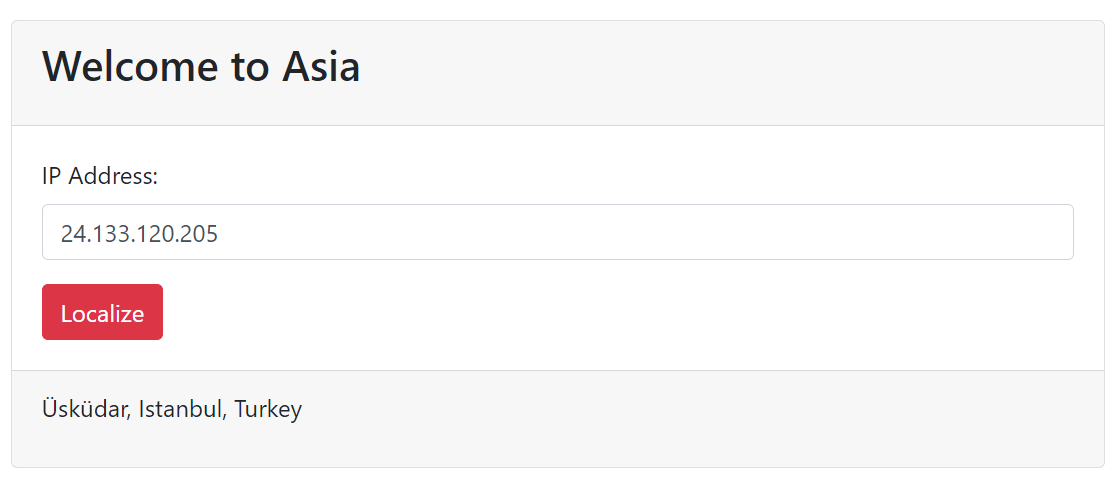
As we can see in the picture, the button color of the application has changed, and the location information of the country has been added to the page. Now, let’s perform localization according to the ‘46.46.192.5’ address, which is the IP address of Oslo-Norway. The localized output is as follows.
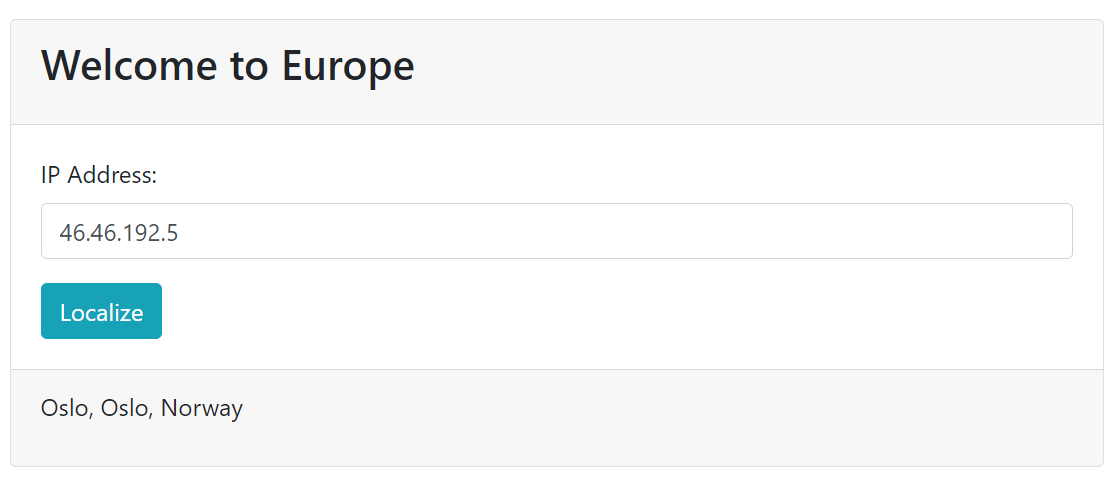
We performed the localization processes using the ipstack API, giving us both speed and flexibility.
Conclusion
In this article, we touched on the basics of website localization processes and the advantages of these processes. Using an IP geolocation API, the most basic step of website localization processes, we have easily developed an application for it. As a result of this application, we have observed that it is useful to prefer IP geolocation API, which provides high-accuracy data, to have the advantages of website localization.
FAQs
Q: What Is the Best Way to Localize a Website?
A: To localize a website according to the user’s location, it is necessary to get location data correctly. It is important to use APIs that provide geolocation information without error, such as the ipstack API. Localization of the website is performed according to the obtained location data.
Q: How Does the IP Geolocation API Work?
A: An IP geolocation API provides location data corresponding to the IP address. The database owned by this API has address information corresponding to millions of IP addresses. The user’s IP address is queried in this database, and location information is provided in this way.
Q: What is the Matter of Localization of Websites?
A: Website localization is very important for businesses to compete in the international market in the age of technology. Businesses localize their websites to offer their products or services to regions with different cultural and language usage.
Q: Does the ipstack API Offer a Free Geolocation Service for Website Localization?
A: Yes, it does. The ipstack API is a that provides free location information corresponding to IP addresses. It provides free usage of up to 100 requests per month.
