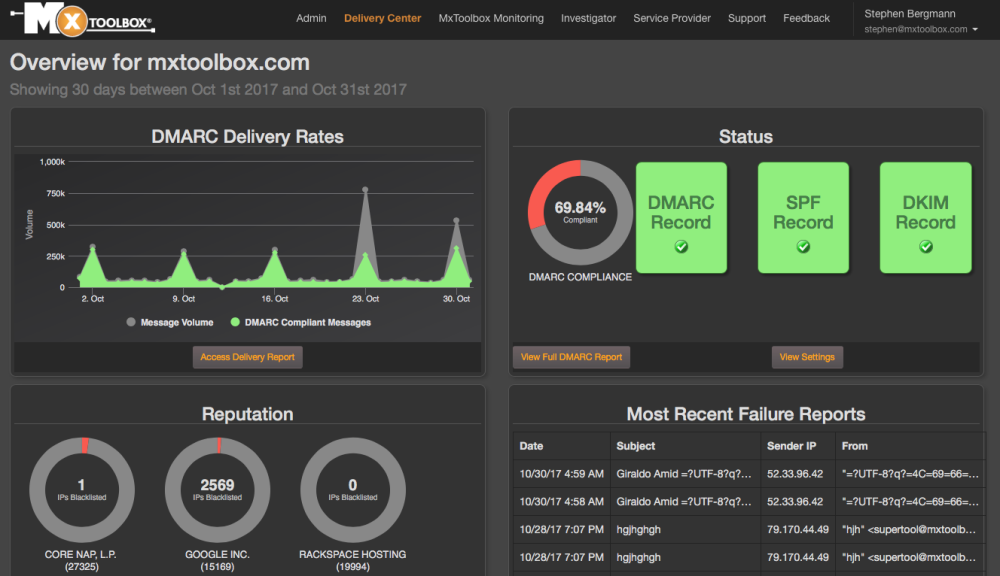All business and tech professionals require tools to diagnose the problems related to DNS, email delivery, website security and performance, infrastructure issues and majorly blacklisting. To diagnose and resolve such issues, MXToolbox is one such platform that supports global Internet operations giving fast, accurate and reliable network diagnostic and lookup tools. Thus writing a MXToolBox Blacklist Review is only fair in 2020!
So here is our MXToolbox review that would help you select the right software for your business.
What is MXToolbox?
MXToolbox is a novel and original software that helps in the monitoring and analysis process of the server systems. This system is used by tons of tech experts to diagnose the broad range of network infrastructure issues and fix them. The platform dispenses fast and accurate network lookup and diagnostic tools for free. Also, it supports all types of global internet operations.

MXToolbox offers some paid monitoring solutions to its users who have particular needs to keep a check on their domain health, DNS and blacklists. The solutions offered by them also detect issues related to IP or host, DNS, SMTP, and your domain and URL. Generally, this software offers facilities that make the system and network administrators’ tasks easier.
MXToolbox Features
- Blacklist monitoring
- Domain health monitoring
- DNS monitoring
- Mail-flow monitoring
- HTTP website monitoring
Benefits of MXToolbox
As we mentioned above that MXToolbox offers a wide range of diagnostic tools, MXRecords diagnosis, domain health monitoring functionality, mail flow monitoring capability, and mainly blacklist monitoring. Here are some more details of the benefits that you can enjoy-
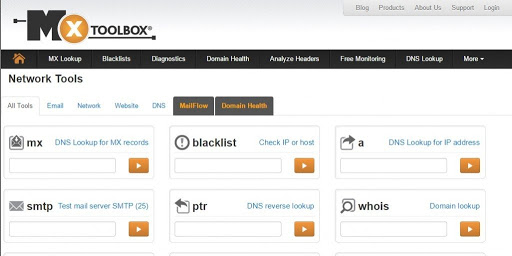
All-in-one Diagnostic Tool
The wide array of tools that comes with MXToolbox eliminates the need to visit other pages or reload them to carry out fast check up on the server and its environment. It not only handles the multiple network monitoring but also identifies issues in real-time.
Blacklist Monitoring
One of the notable features of this system is its blacklist monitoring functionality. It helps the users to keep a track of tons and more domains. Also, you can keep an eye on the IP blacklists. With this feature, as a customer, you will also be notified when any potential deliverability problem arises.
Domain Health Monitoring
The Domain Health Monitoring functionality of the software executes various domain and network performance tests, and emails to make sure that the performance of the system is at its best. Reports of the domain results are sent by the system which underlines all the essential areas that require urgent attention and solutions.
MXRecords Diagnosis
If you make some changes in the DNS of your website, then MXToolbox has the ability to diagnose the MXRecords. And so prior to your website launch you would know that everything is under control. Its easy to use tools, let you diagnose all kinds of problems that are related to DNS, and web/domain networking as well. You don’t need to be tech-savvy or train hard to get used to the working of the system. Also, it notifies you in case of DNS hijacking.
Ease of Operating a Mail Server
With a system like MXToobox at your service, there are very fewer chances of the users facing any sort of difficulty, especially when it comes to running a mail server. The mail flow monitoring capability of the system allows the email server’s end-to-end and round trip testing. As a result, it can diagnose all the issues beforehand.
How Much Does MXToolbox Cost?
The MXToolbox offers its services for free. You can go for their free trial of the system and if you like it, then you can continue the services for free. It does not offer any enterprise plans.
MXToolbox Blacklist Review 2020
Every business has its own needs and so it is certain that they won’t be able to get all the features and services from one software. They need to find an ideal software solution that fulfills the notion of one-size-fits-all. Finding such an application can be hard, but you can shortlist the app on the basis of important features and aspects. MXToolbox Blacklist check is one of the notable features that test the IP address of the mail server against more than 10 DNS based email blacklists.
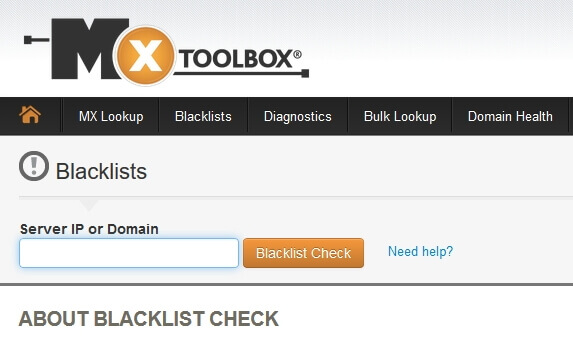
And so if your mails server is blacklisted, then the email that you will send might not get delivered. This feature of MXToolbox helps to reduce spam. You can also take help of the MXLookup feature to know the address of your mail server
Visit the following to check if the server or IP domain is blacklisted or not. You can also fix your email delivery problems here.
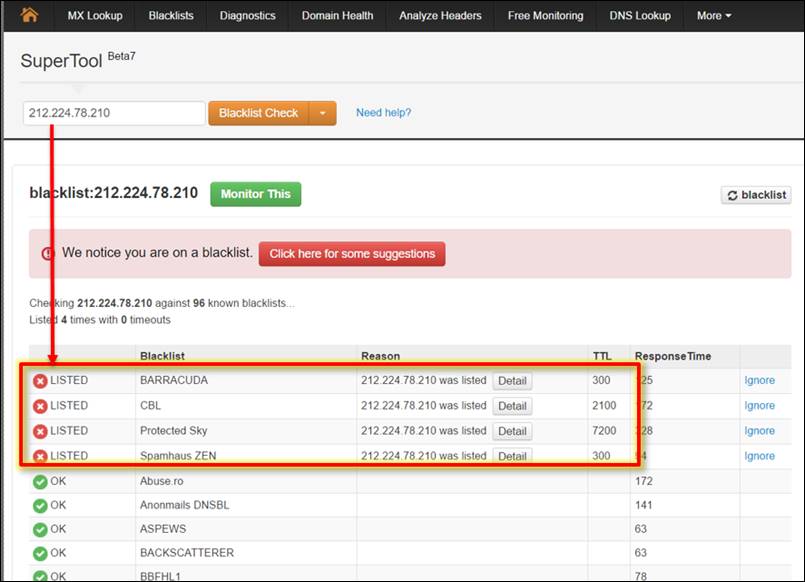
Explaining to the users why their emails are getting rejected is difficult. Using the MXToolbox blacklisting feature you get an overview of all relevant sites. And so the moment you get blacklisted you will get a notification. This feature is just awesome.
The MXToolbox Blacklist is suitable for all kinds of business models, whether you are running a small, medium or large enterprise. With a decade of experience, the system helps companies improve their email deliverability with its free blacklist, email delivery, and DNS tools.
Wrapping Up
So if you want to check the blacklist status or any DNS issue, you can always use the MXToolbox. It is the much-needed companion to mail servers.