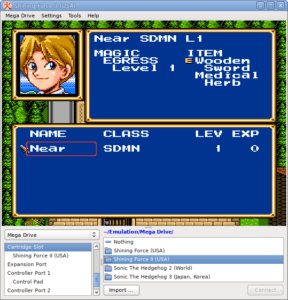Higan Multi Emulator
If you Want a free emulator for multiple video game consoles, including the Super Nintendo Entertainment System, then Download Higan Multi Emulator.
Higan stands for Hero of Fire and it is a multi-system emulator, it is used to emulate the basic hardware accurately and it perfectly runs each and every commercial released SNES title and it supports almost 10 systems and it is a perfect emulator of Super Nintendo games, it was developed by Byuu and it offers so many excellent features and emulation cores
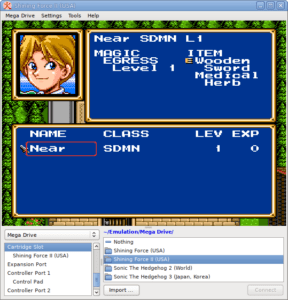
It also supports all the classic Nintendo systems such as NES, SNES, and a lot of Game Boy systems and it is a portable, competent and comprehensive console emulator, no need for any installation the user can virtually access the emulator on any mass storage device namely a USB memory sticks or external hard drives
The interface is easy and simple, it is a user-friendly interface, it contains a game library tool that is used to display the games from any of the systems, the user can also be allowed to load the GBA, NES, SNES, GBC, and other suitable ROM files
For Nintendo games, the emulation is fully customized and optimized with a number of different video functions such as adding filters, adjusting synchronization, aspect ratio, and much more and also having, many Audio options and Higan respond to hotkeys and it has the capability to tweak the various parameters
It has three modes of execution namely
- Balanced
- Precision
- Performance
Technical Specifications:
The basic information of the Higan Multi Emulator is
- Emulator Name: Higan Multi Emulator
- Size: 1.3MB
- Version: 0.106
- Platform: Windows
- Console: GBA
- Developed By: Byuu
Higan Multi Emulator Supported Systems:
Below is the list of systems that supports the Higan Multi Emulator
- Famicom + Famicom Disk System
- Super Famicom + Super Game Boy
- Game Boy + Game Boy Color
- Game Boy Advance + Game Boy Player
- SG-1000 + SC-3000
- Master System + Game Gear
- Mega Drive + Mega-CD
- PC Engine + SuperGrafx
- MSX + MSX2
- ColecoVision
- Neo Geo Pocket + Neo Geo Pocket Color
- WonderSwan + WonderSwan Color + SwanCrystal + Pocket Challenge V2
Features of Higan Multi Emulator:
The interesting features of the Higan Multi Emulator are
- It comes with an inbuilt games database
- This emulator has Dynamic rate control
- It is a native multi-platform UI
- Adaptive sync and Pixel shaders
- One of the excellent features in this emulator is saved states, it saves the game, so the user can play the game at any time as they wish
- Provides a 6th-order IIR audio filtering and Color correction
- Also comes with a powerful Debugger
How to Download Higan Multi Emulator on Windows?
- Initially, download the Higan Multi Emulator on Windows
- For downloading the emulator, click on the given download button of Higan Multi Emulator on Windows 32-bit/ 64-bit
- After completion of the download extract the zip file into a new folder
- Next tap on the Higan. exe file and wait for a few seconds to load the Emulator window screen
- Finally, run the emulator and add the favorite Arcade ROM files and play your favorite games
How to load GBA ROM files on Higan Multi Emulator on Windows?
- Launch the Higan Multi Emulator on Windows
- Next, the user must select and click on the Load ROM files and Run option or just tap on the Load ROM files option that is located on the File menu options
- If the device already exists the ROM files then no need to add the files, you can simply select the Game files that is shown on the export window screen( At present the emulator supports .gba / .agb / .Zip / .elf / .bin / .rom format files)
- There are no ROM files on the device then simply move to the official page of GBA ROMs and freely download your favorite Arcade Games
- At last, bring the Game files and run your favorite and popular pokemon games and enjoy the advanced features
Thank’s for choosing