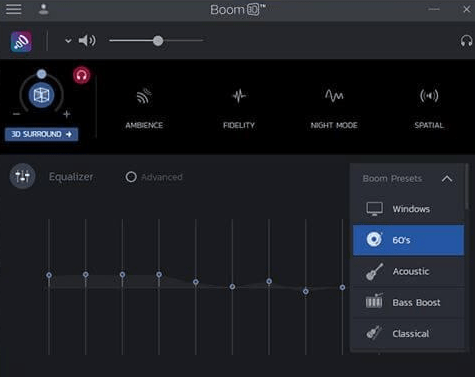Equalizers are software that modifies the loudness of specific frequencies. Equalization is the adjusting process between electric signals and frequency components. We can equalize our sound easily and more conveniently by the equalizer feature in Windows 10.
The adjustment process of frequency and electric signals to make them sound more pure and balanced is called equalization. Equalizers are the person responsible for all these balancings in sound. Nowadays, there are many Sound Equaliser For Windows 10 out there which have made this process of equalization easy for everyone. In Windows 10, you can also make changes in frequency response according to the reaction of different execution conditions, such as Jazz, Classical, Rock, Live.
However, the setting of equalizer depends on the driver installed for the audio in your windows. In windows 10 equalizer most of the audio devices are built-in, but if your audio driver does not support your equalizer, you can also find some fixes according to it.
Sound Equaliser For Windows 10
First of all, you have to make sure that all the drivers in your computer related to sound should be up to date and working properly, then you have to find a sound equalizer that suits your windows.
You will find dozens of sound equalizer applications on the internet, so it can be not very clear for you to choose any one of them. Some of the best equalizers are mentioned below with some introduction which will help you find equalizer for your device.
Boom 3D
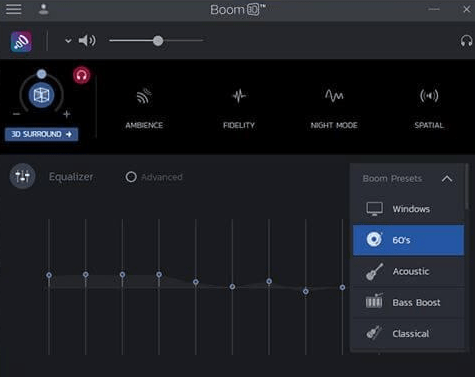
Boon 3D is a sound equalizer which equalizes and boost up your sound at the same time.
Some of the best features of Boon 3D are:
- Realistic sound with amazing sound effects.
- It can also surround your sound from all the players, streaming, or media.
- It recalibrates the acoustic sense of sound.
- More custom sounds by making changes in existent value.
- Adjustable for any room and place.
This application was first available only for the IOS and MAC users, then it was created for windows, so this might be the newest version of the equalizer in windows 10.
Windows Default Equalizer

The default equalizer of windows 10 albeit is unknown to many. It is designed with no special features and graphics, but it can solve the issues and can fulfil your requirements. If you don’t want to download any other equalizer in your computer, then you can also use this default equalizer of your windows.
Realtek HD audio manager
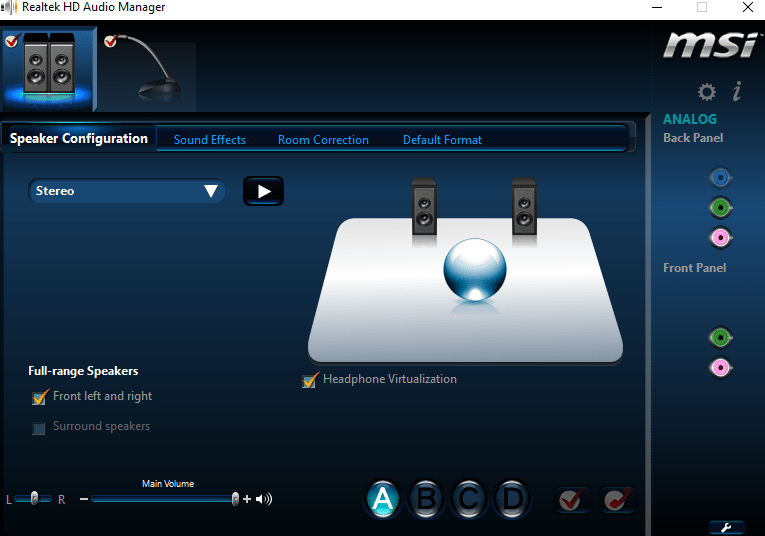
Realtek is providing high-end software since 1987. If you have the right type of hardware, you will find this Realtek equalizer windows 10. If you don’t have this software on your computer, then you can also download it from.
This equalizing software is most powerful, attractive, and easy to use, some of its features are:
- Customizing sound effects according to the room and environment.
- 3 modes are available to configure (Quad phonic, stereo, and speaker 5.1)
- Default presents available, including pop, rock, karaoke, classic, live, and many more.
Also Read:
Equalizer APO

Equalizer APO is one of the best software for sound equalization. It performs a comprehensive parametric equalizer that utilizes a propelled method of modifying the sound yield on the framework. Some of the features of this software are given below:
- Permits you to improve the quality and intensity of your sound.
- This software supports unlimited sound filters.
- This software never leaves any trace marks in providing results.
The application doesn’t have cutting edge graphics. However, it will take care of business.
Adding windows 10 sound equalizer
To add sound equalizer in Windows 10, follow the given steps.
NOTE: Please make sure that your computer has audio drivers installed, updated, and working correctly.
Step 1: Download Equalizer APO software and select your device from the menu you want to equalize.

Step 2: Once the installation process completes, restart your computer and Download GUI to operate your equalizer.
Step 3: Open downloaded GUI file and followed on-screen instructions.
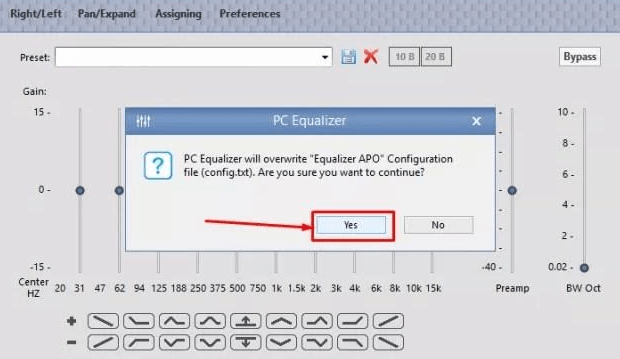
Step 4: Now you can control all the equalizer presets using your computer equalizer.
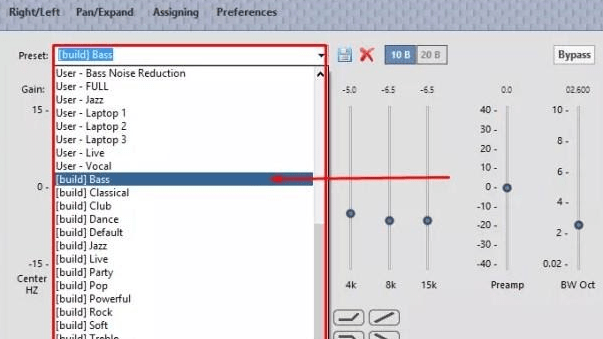
Conclusion
Equalizing sound quality has become very simple with the help of equalizing software available on the internet. Windows 10 also has its default equalizer if you don’t want to download any other equalizer for your computer, you can adjust your sound effects according to your environment easily in few simple steps by the help of windows equalizer.