Have you encountered this error message while trying to send a text message – “Free Msg: Unable To Send Message – Message Blocking Is Active”? You’re not alone. This is one of the most common error messages that users get while using the SMS (Short Message Service) feature of their mobile plan. Getting this error is very frustrating when you want to send a super-important text message to someone, right?

In this guide, I’ll show you how you can easily fix this error and get your SMS working normally. I’ll also discuss some of the causes for this error so that you can understand why it happens and how you can avoid it in the future.
Why Do I Get “Free Msg: Unable To Send Message – Message Blocking Is Active” Error?
There are many reasons why you might receive the “Free Msg: Unable To Send Message – Message Blocking Is Active” error. It could be an issue with your phone settings, the recipient’s phone system, or even because of the service provider. Here are some of the most common reasons that I was able to identify.
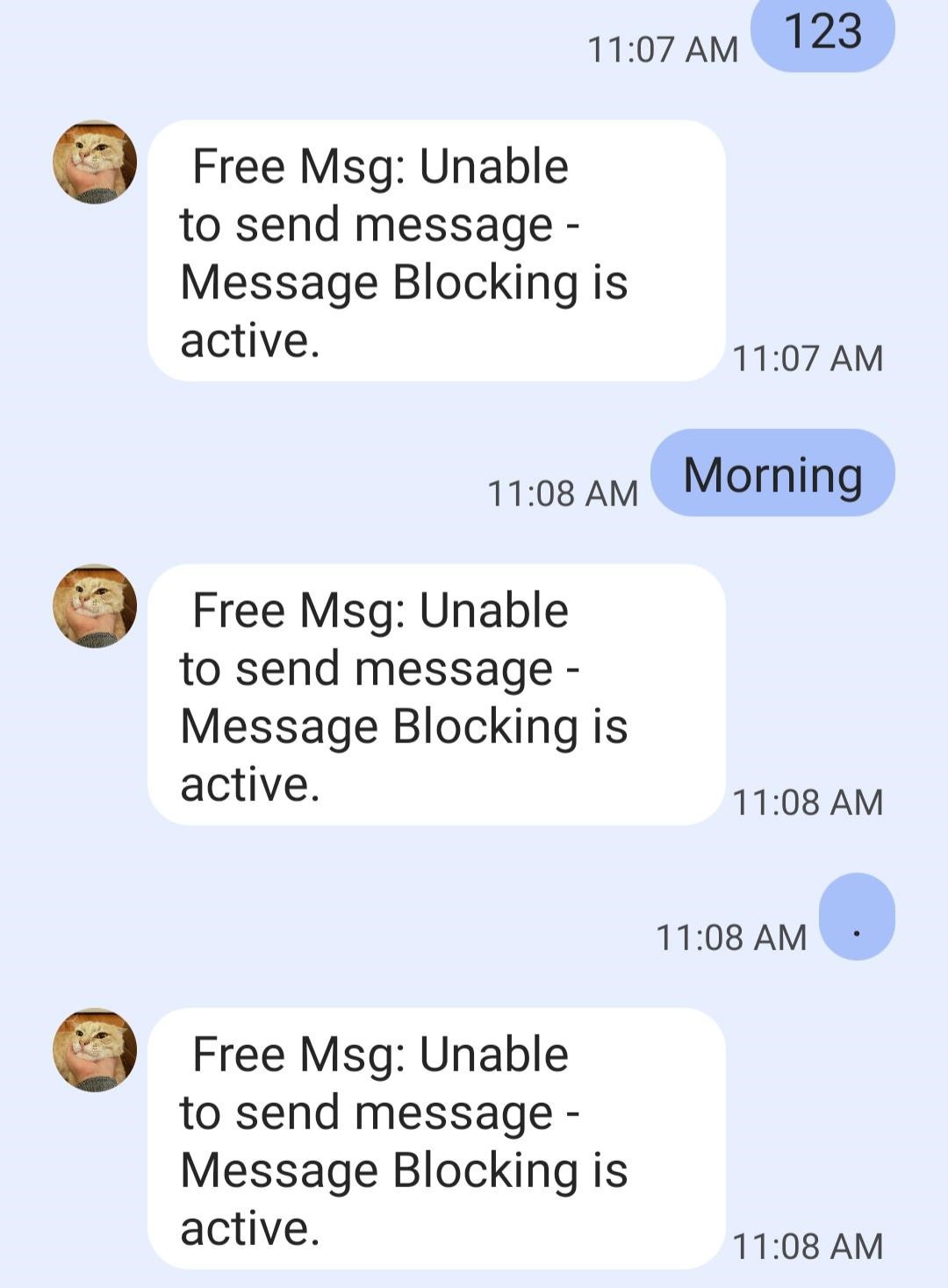
1. You Have Blocked The Receiver (Or Vice Versa)
If you have accidentally blocked the receiver or if they have blocked you, then your SMS will not go through. Make sure you check your contact details page to make sure this is not the case.
2. Service Outage – Common Reason For “Free Msg: Unable To Send Message – Message Blocking Is Active” Error
Sometimes your service provider might be experiencing outages or jammed networks. Since this is not an issue from your end, the only thing to do is wait till they can get it back online.
3. Short Code Issue
This happens when certain short codes are not activated for your SIM Card. A quick call to Customer Care can often rectify this.
4. Mobile Plan With No SMS Allowance
If your mobile plan does not have an SMS feature enabled, you’ll not be able to send any messages and you will get the above error. In case you are using a prepaid SIM, make sure you have enough balance to send a text message as well.
5. Premium Message Disabled
In this case, you might have picked an option that doesn’t allow your phone to receive or send premium messages. You can enable it back from your phone’s settings.
How To Fix “Free Msg: Unable To Send Message – Message Blocking Is Active” Error
Now I’ll take you through the various fixes you can use to resolve this error. These fixes are very simple and you’ll be able to apply them yourself even if you’re not particularly tech-savvy.
1. Check Whether Recipient Is Blocked
Go to the contact details page of the recipient and verify whether their phone number might have accidentally got added to your Blocked List. To do this, go to Settings > Messages > Blocked. Here you can find a list of all the blocked numbers in your contact. If your recipient’s number is on here, remove them from the Blocked List, and try sending them another text message.
You should check to see whether their mobile number has been correctly entered in your device. If the number is entered incorrectly, it might be a number that does not exist, and hence the message will fail to send.
2. Enable Premium SMS Feature
The premium access feature is required by some messaging applications to send messages properly. Here, I’ll show you how to activate this feature.
Step 1: Open your Settings application.
Step 2: Find the menu for ‘Applications’. Click on it.

Step 3: You’ll see three dots on the top right corner. Tap on it to open an extended menu. Now tap on ‘Special Access’.

Step 4: Scroll down till you find the option for ‘Use Premium SMS Services’.

Step 5: Here, you’ll see an option called ‘Message Service’. Tap on it.

Step 6: Select ‘Always allow’. This will enable Premium SMS option for you.

You can now go ahead and send your text message. You will no longer get the Free Msg: Unable To Send Message – Message Blocking Is Active Error.
3. Contact Customer Support – Best Fix For Free Msg: Unable To Send Message – Message Blocking Is Active Error

If both the above methods fail, it means that the issue is probably from the side of your network carrier. Dial the customer care number for your SIM provider and enquire the reason as to why you’re not able to send text messages from your device. They’ll perform remote troubleshooting and reset the network for your number.
Sometimes, they’ll provide you with a ten-digit carrier number. Note down that number. Once the call with Customer Care is done, you should dial that number and press ‘Call’. This will send a request to the network provider to activate all SMS related features on your mobile number.
You can now go ahead and resend the text message to see if this has fixed the issue.
Conclusion
I hope this guide helps you to resolve the ‘Free Msg: Unable To Send Message – Message Blocking Is Active’ error that you’re facing. Make sure you try out all the fixes I have mentioned because the issue could be due to any reason. The last resort would be to request for a replacement SIM Card from your network provider. However, I’m sure that you can easily fix the error by following this guide.
Let us know in the comments if you have any other issues with device that you would like assistance for, and we’ll get back to you as soon as possible. Don’t forget to check out our website for more helpful guides!
