Have you been searching for the best Filelinked codes to use for your Firestick TV? Let me help you out! I have compiled a list of the best Filelinked codes for live TV custom-tailored to suit any need you might have! Be it movies, TV shows, sports, or even games, this list has it all. I will also show you how to install and use Filelinked and Filelinked codes!

What is Filelinked and Filelinked Codes?
Filelinked, formerly known as DroidAdmin, is an excellent file-sharing app that is often used as a side-loading tool for Amazon FireStick and other android devices. Filelinked is used to share photos, videos, audio, APK files, and more!
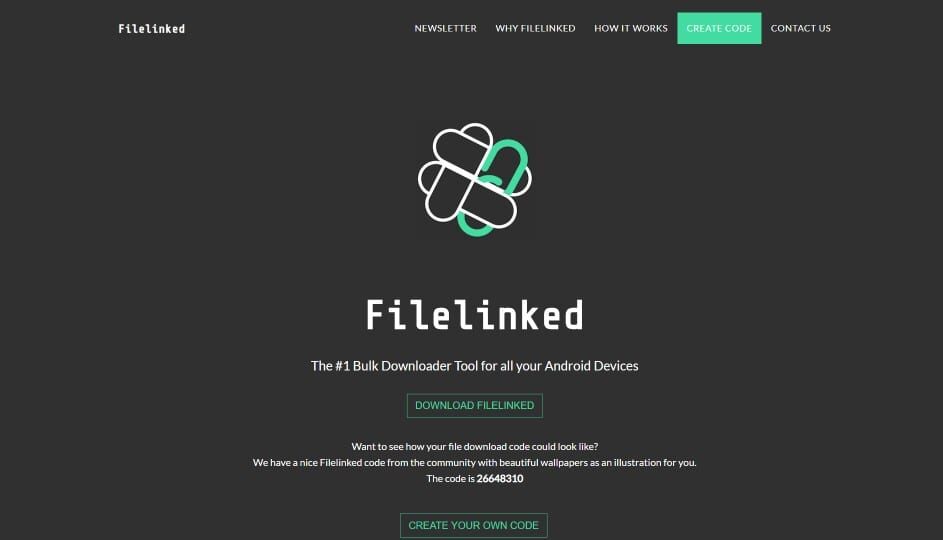
Once you have Filelinked installed on your Firestick device, it becomes extremely easy to download and use all other third-party applications.
The best part about Filelinked? It’s free, fast, and very efficient.
Features of Filelinked
- An unlimited number of files can be linked together and downloaded.
- Easy to navigate interface and system.
- PIN creation lets you protect files and ensure only intended users can access them.
- Tutorials and guides are available on Filelinked website helping you to use it easily.
- Works on all Android devices like phones, tablets, Android TVs, and more. Even works for Amazon Firestick devices.
How do Filelinked Codes work?
Let’s say you, the user, have a bunch of different files that you want to share with your friend. You can use the Filelinked website to create an account and then copy-paste the links of all the files you want to share. Once these files have been added, Filelinked will provide you with a unique code.
You can provide this code to your friend and anyone else you want to access the files. Your friend then installs the Filelinked app and then enters the code (along with a password, if you’ve created one). With this simple code, they can download all the files together without having to go to multiple links.
Why Do I Need Filelinked Codes for Firestick TV?
When you want to download third-party applications to your device, you have to visit some website or URL which might have a long link. This is okay if you’re using a PC or a mobile device because you can type the URL and reach the respective website. But what about your Firestick TV? Can you imagine typing a 100-word long URL with your TV Remote? Extremely difficult isn’t it?
Here’s where Filelinked codes help. Filelinked turns those download links into a short numerical code – like “24629852”. You can simply enter this code on your Filelinked app and it will begin downloading that specific application to your Firestick TV. In fact, people even combine multiple apps into a single FileLinked code, allowing you to download multiple apps with the same code!
Downloading Filelinked for Firestick
Filelinked is an Android application not available on the official Amazon App Store. So, to use Filelinked codes, I’ll show you how to side-load the Filelinked application to your Firestick.
Before this, we need to install another application called Downloader. This enables you to download APKs from third-party sources!
Installing Downloader
Step 1: Open your FireStick homepage. Click on ‘Find’ and then ‘Search’.
Step 2: Search for ‘Downloader’. Once you find the application, click on ‘Download’.
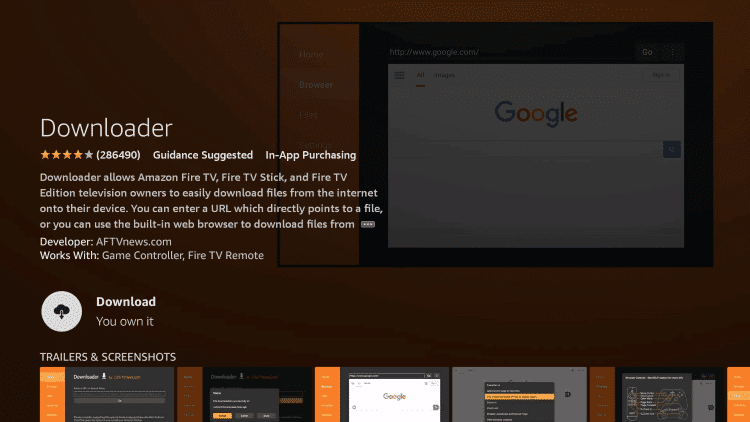
Step 3: Once the application is installed, we can now install Filelinked. However, there is one more setting to tweak!
Step 4: Go back to the home screen and select the option for ‘Settings’ (the cog-wheel icon on the right-hand side).
Step 5: Click on ‘My Fire TV’. Then click the ‘Developer options’ menu.
Step 6: Now click on ‘Install unknown apps’ and select the ‘Downloader’ app that we have just installed.
Step 7: Once this option is enabled, we can side-load the Filelinked app to your FireStick!
Installing Filelinked to Use Filelinked Codes for Live TV
Step 1: Open Downloader and type . This is the link to download Filelinked. Once you enter the link, click on “Go”.
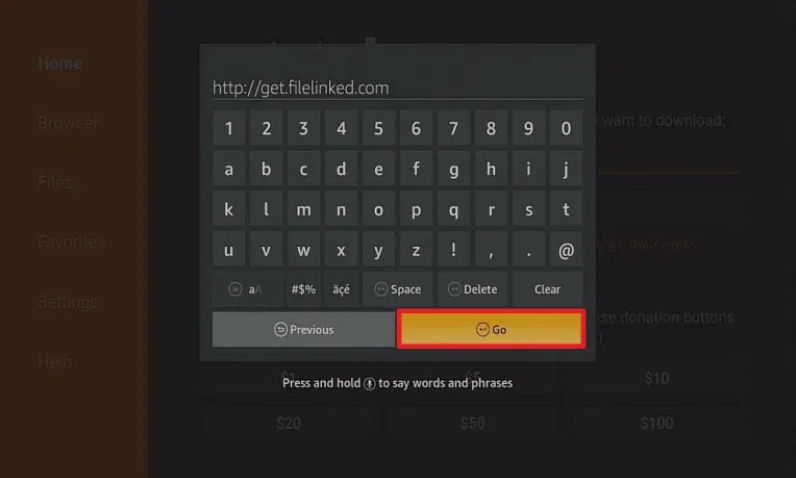
Step 2: Once the installation menu comes up for Filelinked, click “Install”.
Step 3: It will get installed in a few minutes. Now click on “Open”.

You have now successfully installed the Filelinked application to your Firestick. Let us now see how you can enter the Filelinked codes to install other applications.
Entering Filelinked Codes
Step 1: Open the Filelinked application that we have just installed. It should be on your Firestick homepage.
Step 2: You’ll see a blank space with the title “Your Code”.
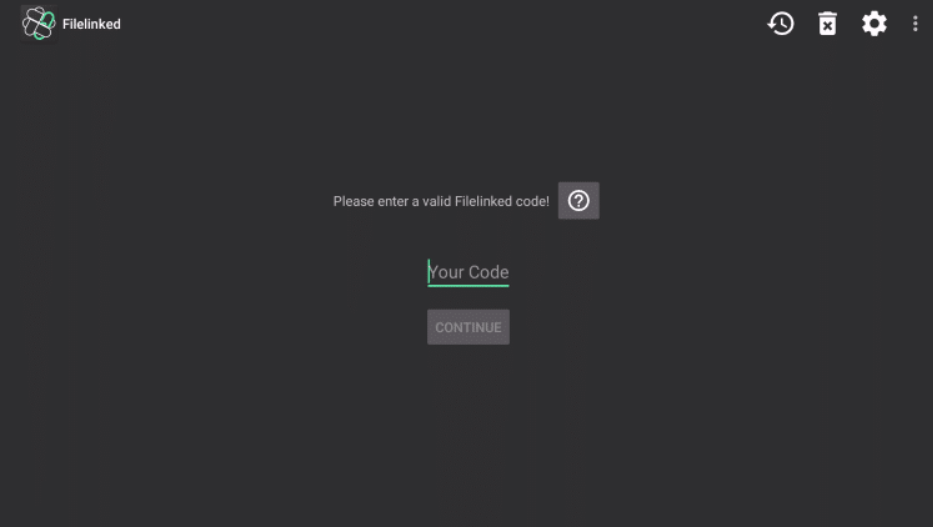
Step 3: You can enter your Filelinked codes here, and it will automatically download the respective applications to your Firestick TV!
Removing Ads from Filelinked
Filelinked contains a lot of ads on the front page which can sometimes be annoying. But don’t worry, there’s an easy way to remove these ads. Just follow the steps below!
Step 1: In the Filelinked homepage, click the settings icon.
Step 2: You’ll see a few options here. Turn off the one that says “Show Hints and Useful Information”.
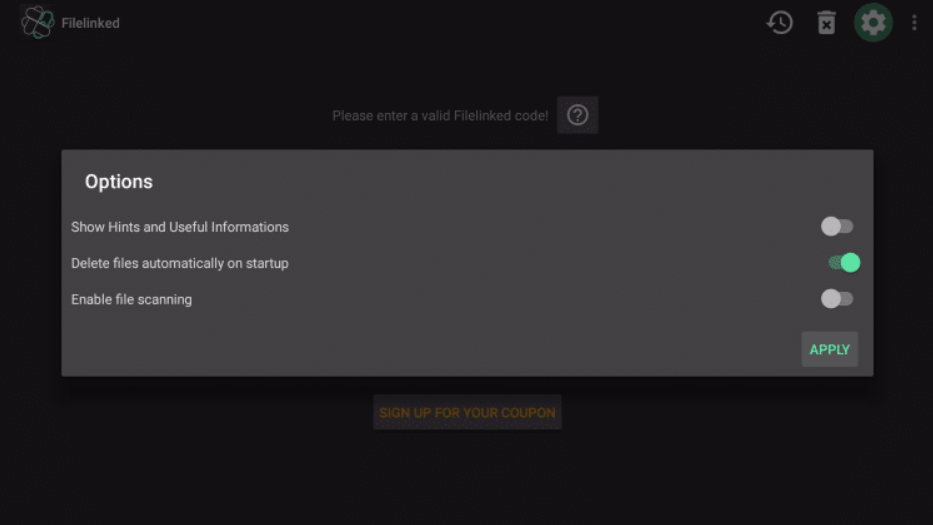
Step 3: Select “Apply”.
Your Filelinked home page will now have no ads or tips!
Best Filelinked Codes
Here is the list of the best Filelinked codes for live TV that I have compiled for you!
| Code | Best for | |
| Top Android APKs | 82414664 | View sports, live TV shows, movies, etc. |
| Keco Store | 74891243 | Music apps, Sports, adult apps, Live TV, and Maintenance Apps |
| Android Pi Guy | 69253425 | Streaming legal apps, video-on-demand apps, sports apps, and utility apps for free |
| Jo714 Filelinked Store | 17779393 | Latino or Spanish movies |
| Filelinked Codes and Pins | A52271895 | Live TV to sports, media players, and IPTV |
| NxtLvLTech | 11039868 | Essential apps to utility, and free streaming apps |
| Stream and Tech Regularly Updated | 51829986 | Movie app to a utility app, a TV Show apps, and Live TV apps |
| Web Safety Tips Firestick TV and Fire TV | 11111111 | Equipped with all essential apps such as Set Orientation, Mouse Toggle, MX Player, and Clean Master |
| New Tech Revolution Code | 22222222 | Utility apps, Kodi Builds, TV Shows, IPTV, Live TV, Movies, External Players |
| Amazon Fire/Android Apps by Kevin Porteous | 76705196 | Free tutorials on websites as well as apps |
| Electrical MD Filelinked Code | 85810914 | Supports Tv and Movies, utilities, players, and Kodi Build |
| Dr. Venture | 27256340 | Streaming Movies, Live TV, Utilities, TV Shows, and Kodi Build |
| Stream Tech & Now | 51829986 | Movie app to a utility app, a TV Show apps, and Live TV apps |
Best Filelinked Codes for Adults Only 2021
Here are the best Filelinked codes for Adults!
| Application Name | Code |
| Adult Zone | 84415042 (Pin – 6464) |
| StreamItAll | 67664537 |
| Bujiki | 73748207 |
| NxtLvLTech | 11039868 |
| FireTVSticks | 71607934 |
| Danny Lad Store | 50853985 |
| Review on This & That | 95036052 |
| Stream Doctor | 33627466 |
| iTrustStream | 32364318 |
Conclusion
I hope this guide has helped you to install Filelinked on your Firestick device and provided you with all the Filelinked codes you’ll need to enjoy your favorite content over the internet!
Tell us your experience with Filelinked in the comments below!
