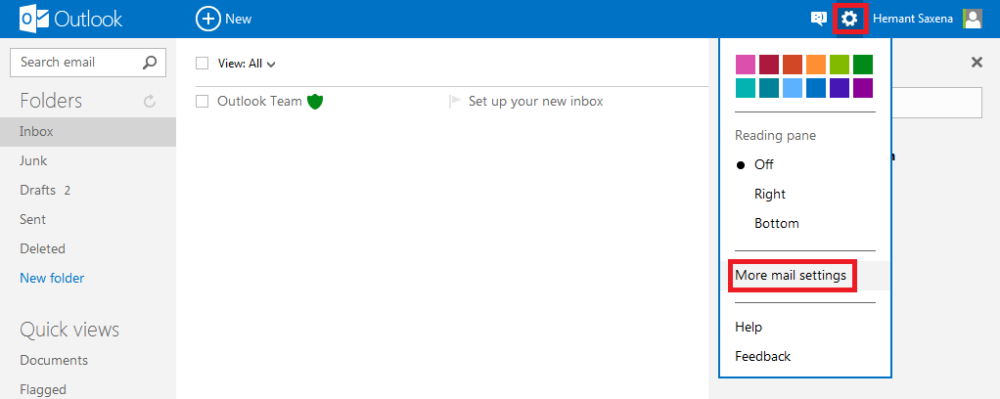Outlook is one of the most popular email services managed by Microsoft just like Gmail.com. Microsoft has updated its new webmail service called Outlook.com designed for another billion mailboxes. The new update looks modern and includes almost unlimited email storage space. It allows you to connect Facebook and Twitter accounts with Outlook. Look at this quick guide on how to delete outlook Account on Windows 10.
Before deleting your Outlook account, make sure that you have backed up your all data and emails. Within 60 Days, you can recover your account from deletion and get your data, but after 60 days, you cannot alter it.
Deactivate Outlook Account
In this guide, I’m dealing with the same topic here. Microsoft does not delete the accounts immediately but keeps it in their server. After 60 days, they will close your account completely and delete all your data. So, are you certain you wish to shut your Outlook.com account? Listed below are the steps that you should go through.
Also, note that you’re all profile information related to your Outlook account will be deleted. So you can not use Outlook account with other services like Microsoft Store and Xbox Live Account.
In case you’ve used the account which you need to close as an ID with any other sites or services, we recommend you sign in to those sites and services and delete your info first.
How To Delete Outlook Account
Sign in to your Outlook account > click on the gear icon says settings.
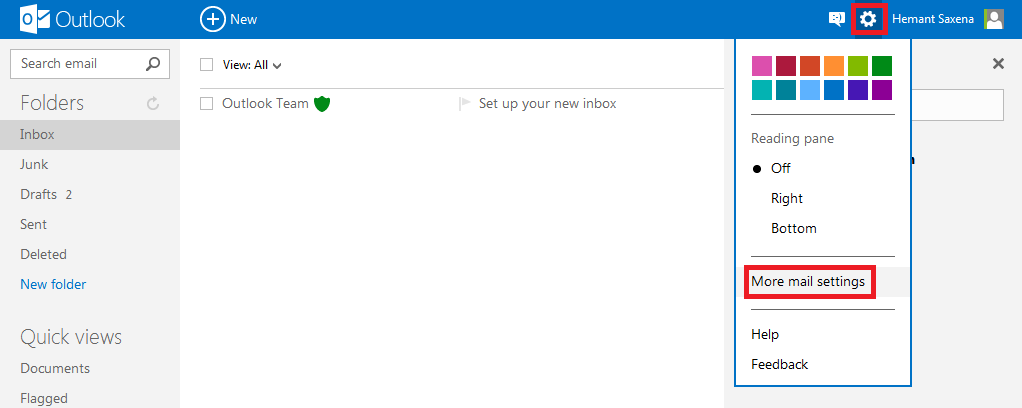
- Managing your account
- Writing email
- Preventing junk email
- Customizing Outlook
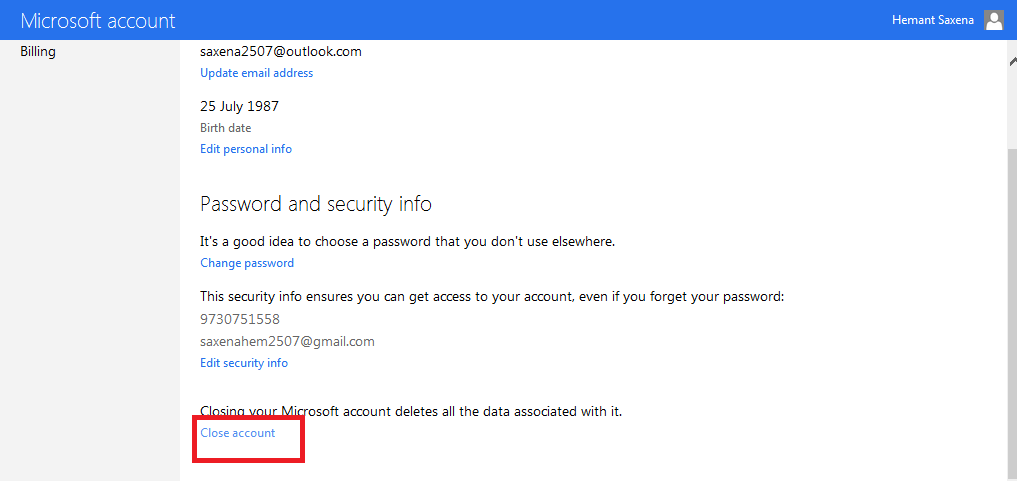
Now Select Managing your account’ and you will see ‘Account Summary’ and ‘Password and Security info’.
- Scroll down, find the ‘Close account’option and click on it.
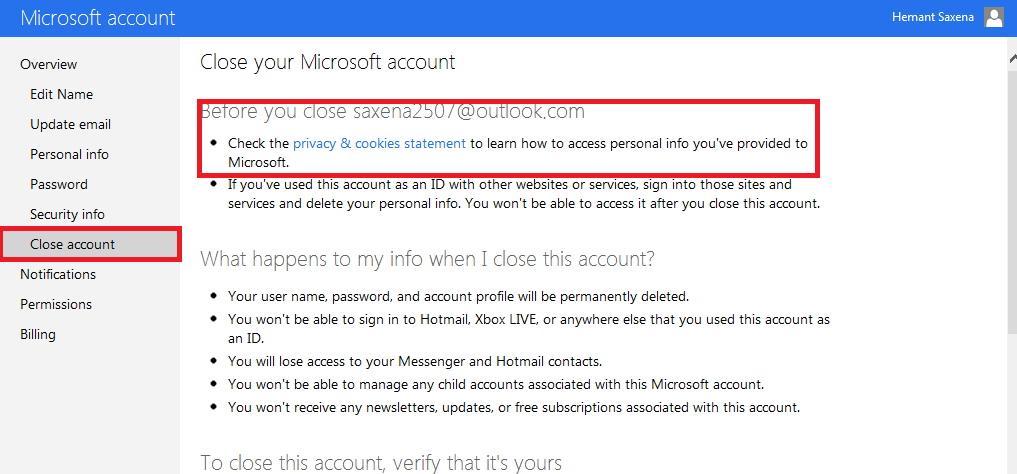
- Before you close your account, Outlook will request you to check ‘privacy and cookies’. Then verify your account to close.
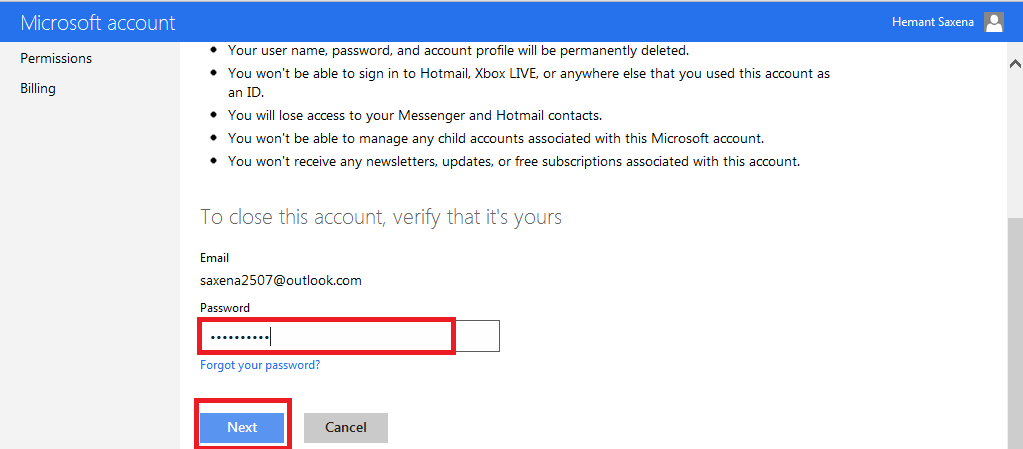
Then deactivate your Hotmail account and after that, your account will be closed. Microsoft will store your data for around 270 Days. In this period of time, you can get your account back.
How do I delete a Microsoft Outlook account?
You can delete your Outlook account from Account Settings. Just read this guide.
How do you shutdown a Hotmail account?
If you want to permanently shut down your Hotmail Account then first take a complete backup of your data.
How do I remove a link from Outlook?
To remove a link, right-click the link and click Remove link. Then select it and click Delete.
Thanks for reading this article. Any questions, comment below.