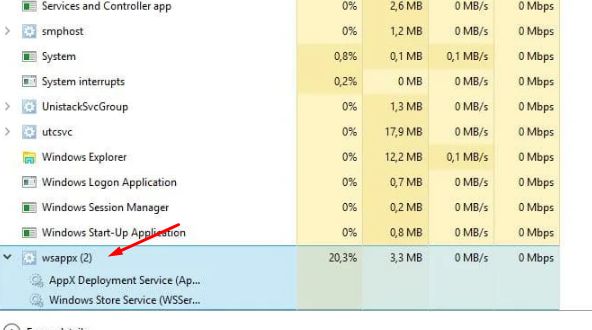This article will guide you about the wsappx and AppXSVC process on your PC? When you’re trying to get your work done, you’ll realize that switching from one application to another is taking forever, and your PC is unusually sluggish.
Since it’s related to your PC’s sluggishness, it’s only natural that the first thing you do is check what processes your CPU is running and head to your Task Manager.
There, upon investigation, you find an unfamiliar process named wsappx, running in the background, and uses quite a lot of your CPU and disk resources. So, what’s wsappx? And what is it here to do?
What is the wsappx process?
Wsappx is one of the several background services running in Windows 8 and 10. The wasappx process is part of Microsoft’s Windows Store and Universal App Platform, which typically provides two background services that are critical for a smooth windows operation.
The first being Windows 10 appX deployment service (AppXSVC), discussed further below, is unique to Windows 10, while the second service known as Client License service (ClipSVC) is available in both Windows 8 and 10.
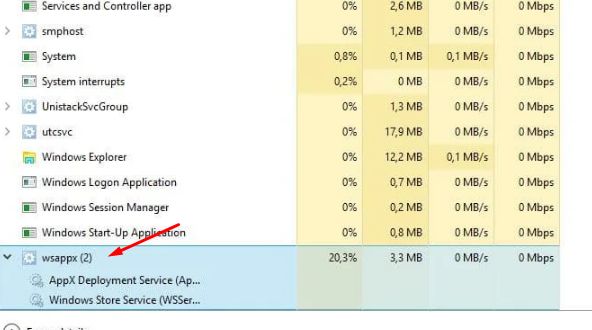
Why wsappx is Running on My PC?
WSAPPX allows users to install, uninstall, and automatically update software belonging to the windows store.
Often while running, wsappx takes up a huge chunk of CPU power, also windows 10 appX deployment service high memory usage causes sluggishness. To avoid this, there are tons of informal hacks available.
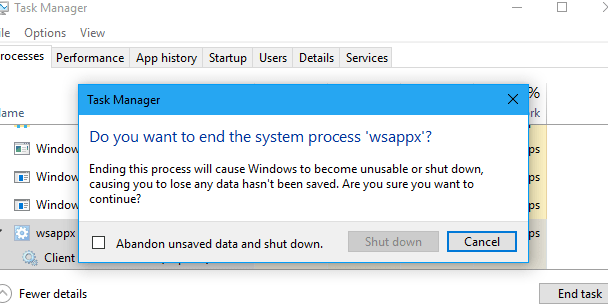
However, these do not guarantee a fix.
Some of these may include updating your drivers, disabling wsappx in the windows store, or performing disk checks.
Also Read:
What is the AppX Deployment Service (AppXSVC)?
You might not be concerned about any of the store provided apps once you download them, you let them be!
But the store won’t; it gives much more than just a means to download an application. Windows Store is responsible for keeping all your apps from Calendar to Netflix, or any other Windows in-box features up to date.

Now, where does Appx deployment play its part? The windows 10 appX deployment service (appXSVC) job is to deploy your store apps, which exist as appX packages.
In layman terms, it means that the process of installing, uninstalling, or updating store apps is performed by appX automatically in the windows background without notifying the user. This explains why, sometimes, appX deployment is visible using CPU processing power in your Task Manager.
Microsoft Windows Appx Deployment Server is a default Windows 10 application liable to deliver support for the deployment of store apps. The server is a part of Windows OS and is responsible for the smooth operation of many of its programs.
Sometimes due to the appX service provided by this server, you will receive a Low Disk Space error. This has something to do with the fact that your memory might be filling up to the brim with appX deployment services temp files used by the store to run its automatic functions.
Why it is Using So Much CPU?
Wsappx usually hogs up your CPU power. This is because you might have tried to install or delete an application, or the store might be updating applications automatically. These processes are known to take up a lot of CPU processing power.
When any of these are being performed, wsappx high memory usage is triggered, which considerably slows down your CPU.
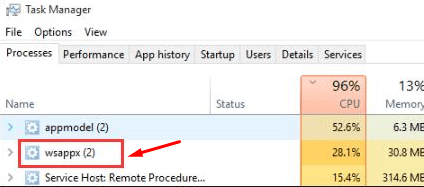
Often, users want to avoid high memory usage and try to end this task in the taskbar.
However, this is not advisable, and if you attempt to stop the wasappx process in the Task Manager, a warning pops up, indicating that stopping the process will force Windows to become unusable or to shut down.
So, if you come across such an unfamiliar process running in your task manager, do not be scared or confuse it with a virus or malware.
It’s windows way of keeping itself updated and healthy. However, if it’s causing you repeated inconvenience, try one on the informal fixes available or run a full scan on your PC, which is always helpful!