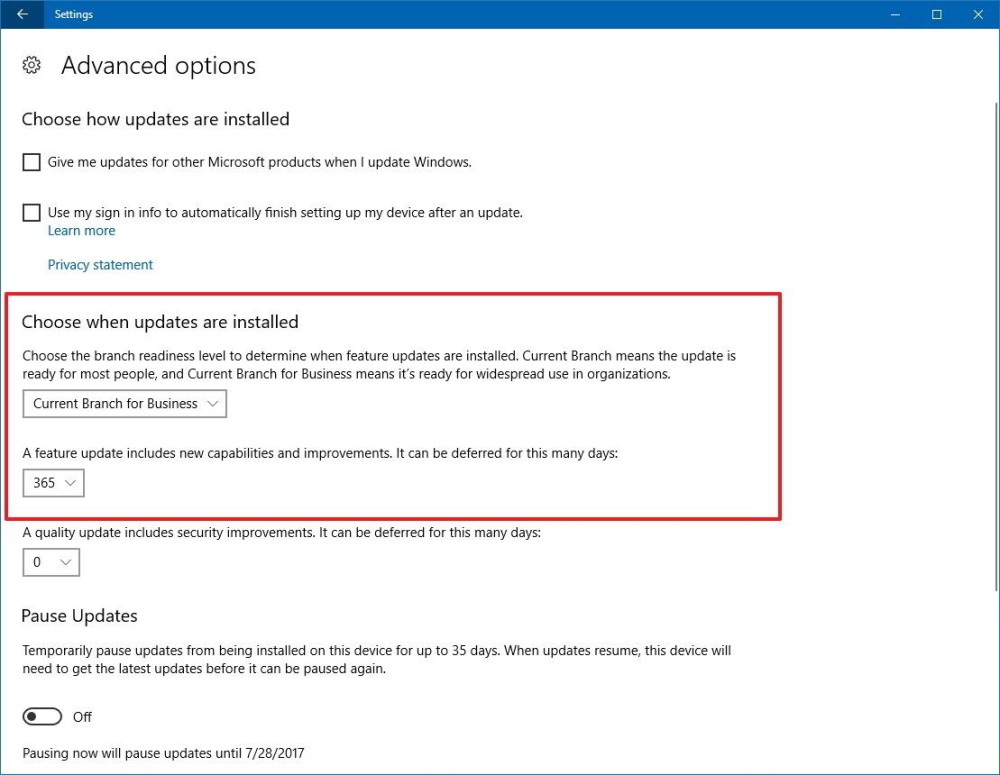Microsoft has released the Windows 10 Fall Creators Update in October to fix bugs and errors of Windows 10. The new update of Windows 10 is called Fall Creators Update that comes with Fluent design, one drive file on demand and much more new features. But some users don’t want to install this new Windows 10 feature. Now if you are one of them and want to Block Windows 10 Fall Creators Update, then this guide will help you.
Recommended:
Blocking the Windows 10 auto installing is a wise decision as it also comes with so many bugs and errors like .a black screen with cursor, etc. Fall Creators Update is the major update for Windows 10 users.
Block Windows 10 Fall Creators Update from Auto Installing
So instead of installing a new update with bugs and errors, it is better to wait for few months until these bugs are not fixed. So, for now, you have to block Windows 10 Fall Creators Update from Auto-Installing. Now there are so many working methods that you can use to block Updates.
Method 1- Defer Windows 10 Using Update Settings
Step 1- Open Settings > navigate to Update & security.
Step 2- Now go to Update and then click on Advanced options.
Step 3- Under Choose when updates are installed, click on the readiness level: Current Branch or Current Branch for Business.
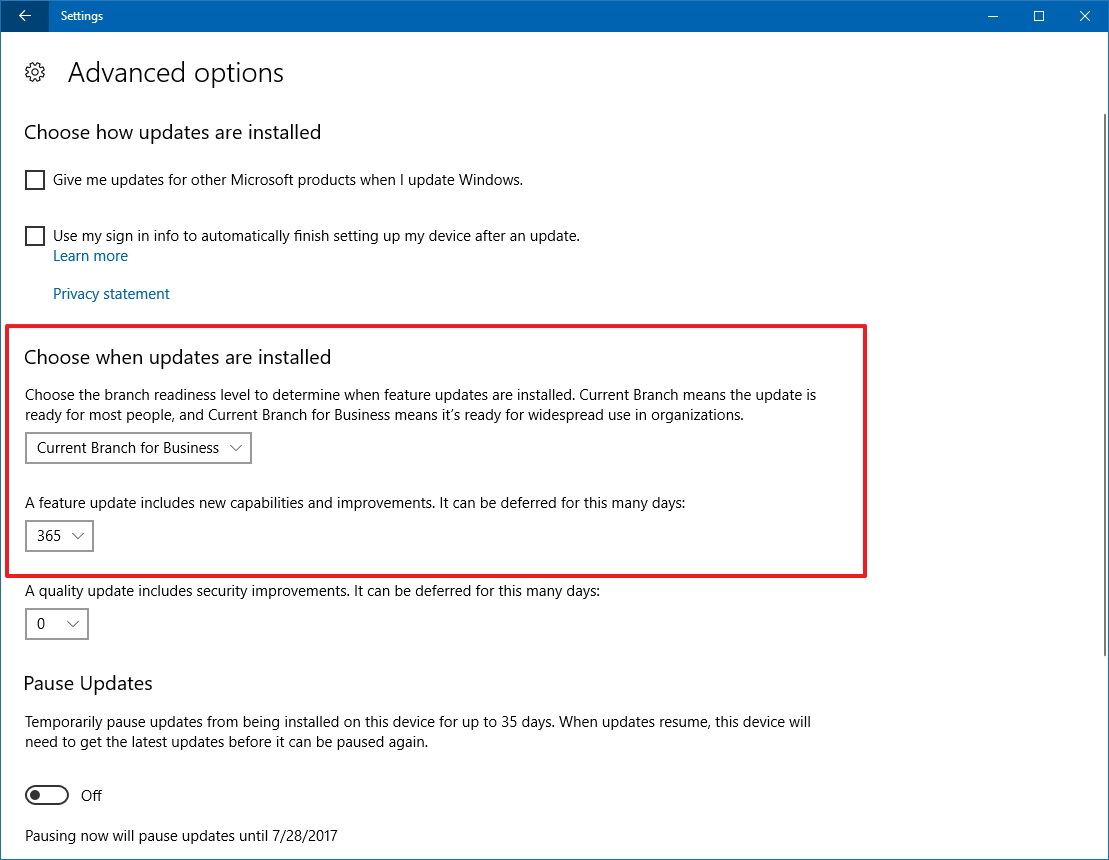
Step 5- Now choose the number of days up to 365 days to delay the new update.
Method 2- Block Updates using Group Policy
Step 1- Open Run using Win + R and then type gpedit.msc. Press Enter to open Group Policy Window.
Step 2- Now follow this path:
Computer Configuration > Administrative Templates > Windows Components > Windows Update > Defer Windows Updates
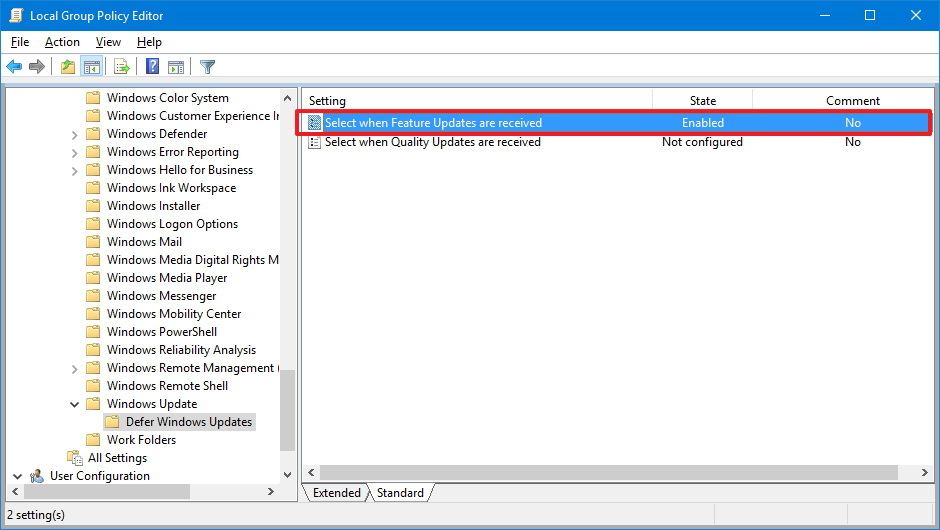
Step 3- Select and click on Select when Feature Updates are received and then Select Enabled.
Step 4- Find Options and then under this, select the Current Branch for Business.

Step 5- Choose the delay of 365 days.
Step 6- The pause will remain for 60 days. Now click on Apply.
Hope this article will help you to Block Windows 10 Fall Creators Update. If you need any further help then comment below.