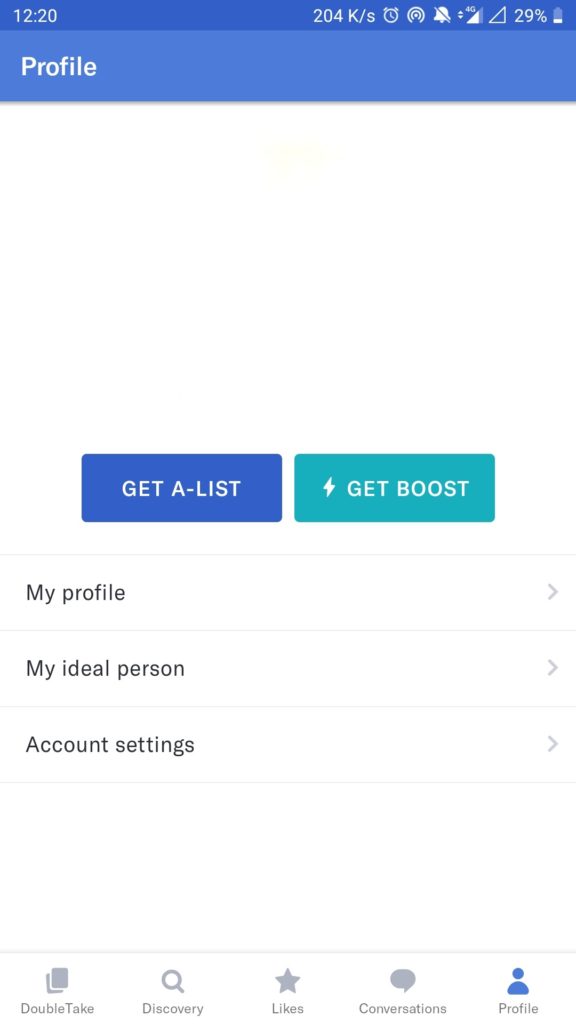Learn How to Delete OkCupid Account permanently using these simple steps. You can close or disable your OkCupid account by following this guide.
OkCupid, which is one of the most popular dating websites from The United States of America. And is being used by a lot of people to find their soulmate or either get into a short term or long term relationship. OkCupid is being operated globally for finding friends online and for dating too. Which inculcates a lot of people in the same environment and have a lot of data about users to match them. OkCupid has a very complex algorithm. It involves asking users about their likes and dislikes in a very interactive manner and storing data about them. It is a two-way process and thus it also asks us about our expectation about the person who we will be meeting in future on the website. With more data comes more risk of exposure in the social world and some might not want that to happen.
The main reason that why anyone wants to delete his/her OkCupid account is none other than privacy, because there are many people on OkCupid who don’t know you and neither you don’t know them. Misuse of your data is highly possible with a high risk of leaking it online and exposing too. Another reason for deleting or disabling your account is that if you don’t want your friends to know that you are on a dating website and searching for someone to hook up with.
Also, you need to give it access to your Facebook profile from where it takes the rest of your data and make an OkCupid profile, and this is where the problem starts because it gets linked with Facebook.
So this article will teach you how to permanently delete your OkCupid account using Android / iOS OkCupid app.
How to Delete OkCupid Account
Step 1) Open OkCupid app on your Android / iOS device.
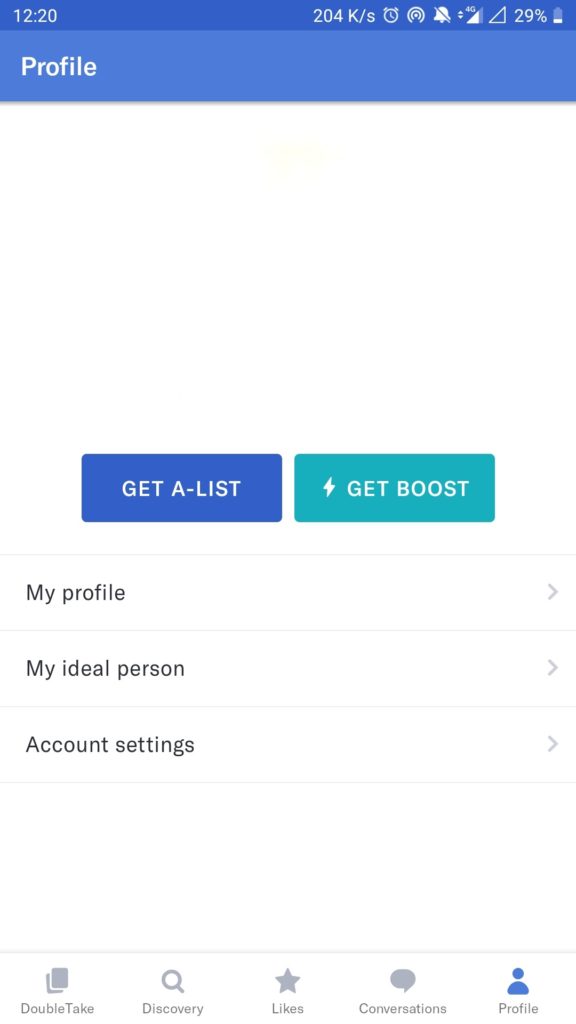
After you open OkCupid app on your device, you will see 5 options at bottom of your screen. Select Profile option which is at the rightmost side and you will see your Profile. From there you can manage your personal data. Select Account settings from three options you see on your screen.
PS. The actual screenshot may differ from what you are seeing above. You may get to see your name as well as Profile Picture in Profile section.
Step 2) When your select Account settings, you will get to see a list of options under the Settings tab, from that you need to select ‘Disable your account’.
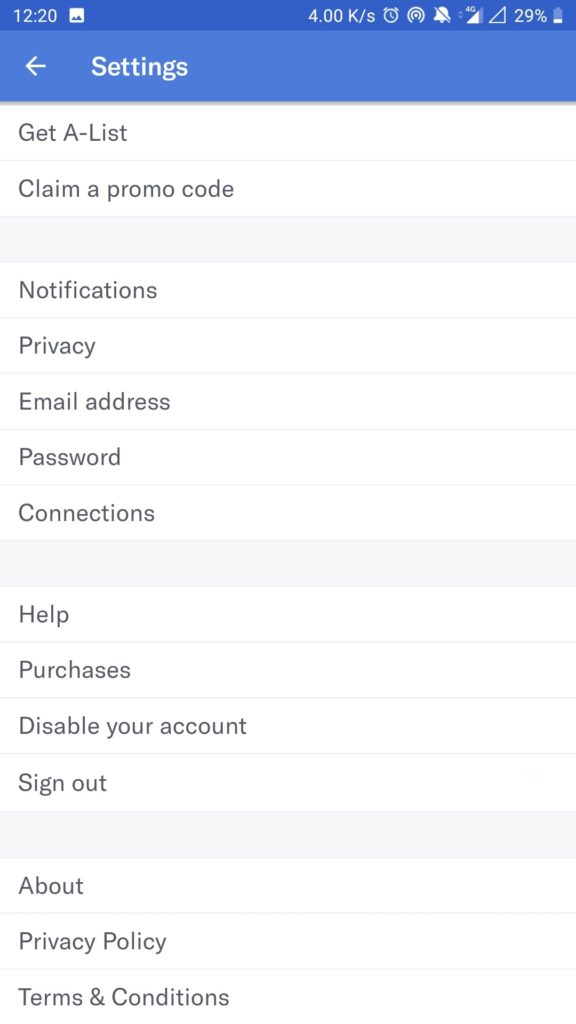
When you get to see such list under the Settings tab. Just tap on ‘Disable your account’ option which is present above Sign out option. And this will take you to a small survey where OkCupid asks us two questions. You need to swipe Right for Yes and Left for No.
Step 3) This message will appear on your screen and then you are few taps away from deleting your account.

After you tap onto this message, you will be answering one survey which will include two questions. Questions will be like, Were you here to check you who is using OkCupid ? and Do you want to give it a try again? You need to swipe Left for both questions and then you will be heading towards disabling your account.
Step 4) Change Disable Account to Delete Account and enter your Password below.
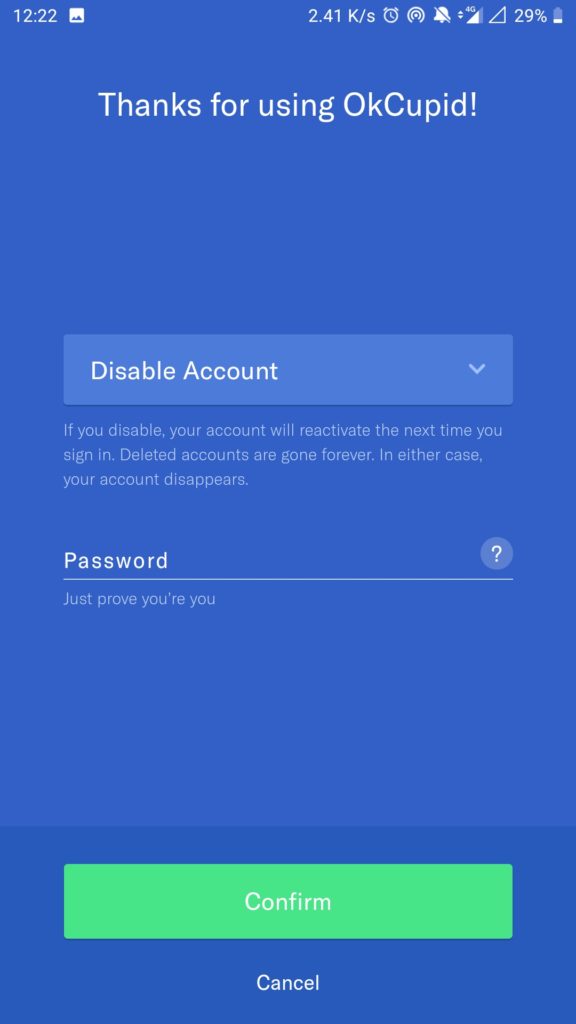
When you will click on the small arrow on the right of Disable Account, you will find two options. Out of which you need to select Delete Account, for permanently deleting your account. When you do that, just enter your Password and tap on Confirm button. And you will be successful in deleting your account.
PS. Disabling your account will just hide your account until you log in next time. After that your account will function as it was without any loss of data. But in case of deleting your account, your data will be deleted and recovery will not be possible for that.
Final Tips
Generally, do not use your Facebook account or Instagram account to sign up for an app or service which you are just testing or not sure about will it work or not. Because if you want to take back, you need to unnecessarily remove those accounts too for safety issues. Only use them while you are sure about what you are doing and know that it will definitely work.
Whenever you sign up for a dating website and you got what you wanted, always delete that account, no matter what because it can leave you in an awkward situation if found by someone while in a queue.
Only try popular dating websites which are reliable, else you would end up chatting with someone else and it would add more to your bad experiences. With the increasing number of fake profiles, be selective and swipe right to every profile you see, it might invite and attract many fake profiles who will be ready to spam you up.
Disabling over Deleting your account is preferred as it does not delete your data and you can switch back on to your old profile whenever you want. Deleting your account will start your work again from zero and it might take a lot of time to regain people whom you matched with.
IMPORTANT: Creating a fake profile on a dating website or mimicking a real profile with pictures or videos and misusing it is an offense which might invite legal practice on whoever who does that. If you come across any such account within your sight, immediately report that account and block it.