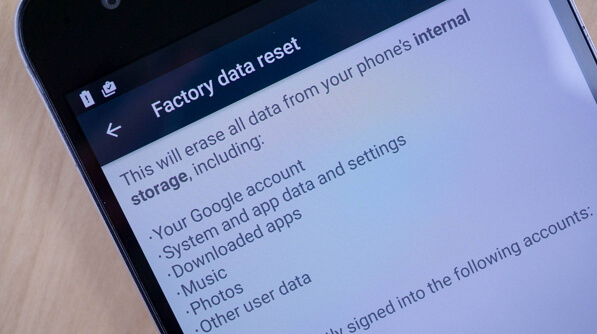FRP aka Factory Reset Protection is undoubtedly a great help. It is the safety lock that helps to protect your device in case it gets stolen. Users enable FRP on their device to protect their personal data, pictures from thieves and from preventing it from getting misused. But what if you forget the Google Account login credentials and are unable to access your phone. In such a case, you will need some method to bypass the FRP enabled on your Android device that you were unaware of.
So if you too are looking for some ways to bypass FRP without computer, this guide will help you through the process. Also before you begin with any of the processes or change any settings, make sure you back up all the important data and information.
What is FRP Lock?
In case you lose your phone or it gets stolen the Factory Reset Protection/ FRP will protect your data. It is a security lock which comes into action the moment the thief tries to reset the settings of your device after stealing it. And so as soon as someone tries to make some changes in your FRP protected device, it will get locked automatically. And to go ahead your Google Account credentials will be needed, which if not entered the phone remains locked.
You will definitely not get back your phone, but if your phone is FRP protected then you should not worry as your data is safe. Google introduced this safety lock for Android Lollipop system. It is now available on almost all smartphones that are running on Android Nougat and Marshmallow. When you set up the Google Account on your device for the first time this lock will be enabled automatically.
How to Bypass FRP Without Computer?
With the help of FRP Bypass Apk for Android, you can disable the protection enabled by Google on your device. Since it is a third party app, make sure that you have enabled the “Unknown Sources” option in the Settings of your smartphone. For the given two methods, you will require your system, an OTG cable, a USB cable, and your Android phone. Continue with any of the given methods according to the availability of the requirements.
Method 1- Bypass Factory Reset Protection using OTG Cable
The first method to bypass Factory Reset Protection is using the OTG Cable. And so if you own one, then you can go ahead with this process. Just follow the steps given below to try bypassing FRP without using Computer.
Step 1: To begin with, download FRP Bypass Apk file on your system. And then launch the application.
This is done for the verification of your Google account on PC.
Step 2: Now copy this apk file to the USB storage drive.
Step 3: Then connect the storage driver to your smartphone using the OTG cable. When the device is successfully connected, a pop-up window will open in order to install the FRP Bypass Apk.
Step 4: after the app is installed, you can access the settings of your phone. Scroll down of your screen and check the Backup and reset option.
Step 5: Now click on the “Factory data reset” and “Reset device” option. You will observe that the following options will be removed-
- Google Account
- Device settings
- System and app data
- Music, Pictures and all other user data
- Downloaded apps
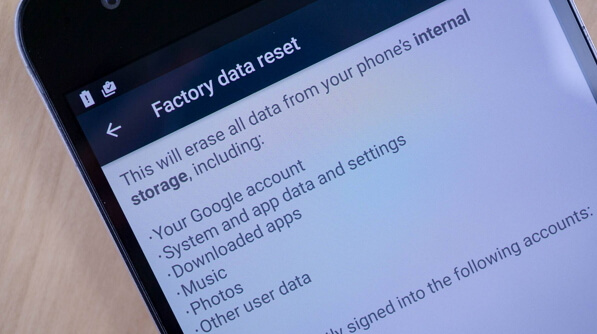
Step 6: Wait patiently until your smartphone restarts. It may take some time.
After the phone starts, you can set up your phone.
Method 2- Bypass Factory Reset Protection without an OTG Cable
In case you don’t own an OTG cable, you can still bypass the FRP protection enabled. This is how you can do it.
Step 1: For this process to work you will have to download and install the Samsung SideSync app on your system. And then launch it on your PC.
Step 2: Now, connect your device say Samsung smartphone to the computer using your normal USB cable that came along with your PC or phone.
Step 3: Now you will be asked to choose an app to open the file. Here choose Google Chrome and then enter the following in the URL bar so as to download the Bypass apk. Enter the following –
Step 4: Then hit back to open the apps. Now install ES file Explorer and ignore the installation message of SideSynce.
Step 5: After you install ES File Explorer launch it. Then install the FRP Bypass apk file that you downloaded from the downloads folder.
Step 6: The Settings window will open automatically on your device. Scroll down to locate “Backup and reset” option. Click on it.
That’s it. Your job is done as you have finally removed the Factory Reset Protection lock.
Wrapping Up
FRP is a really great service that protects your phone and information that it contains. But in some instances where you forget your Google credentials, you would like to disable the protection service. Here we have covered the two methods of how to bypass FRP without computer that you can use. In case of any problem or if you have any suggestion you can share it in the comment section.