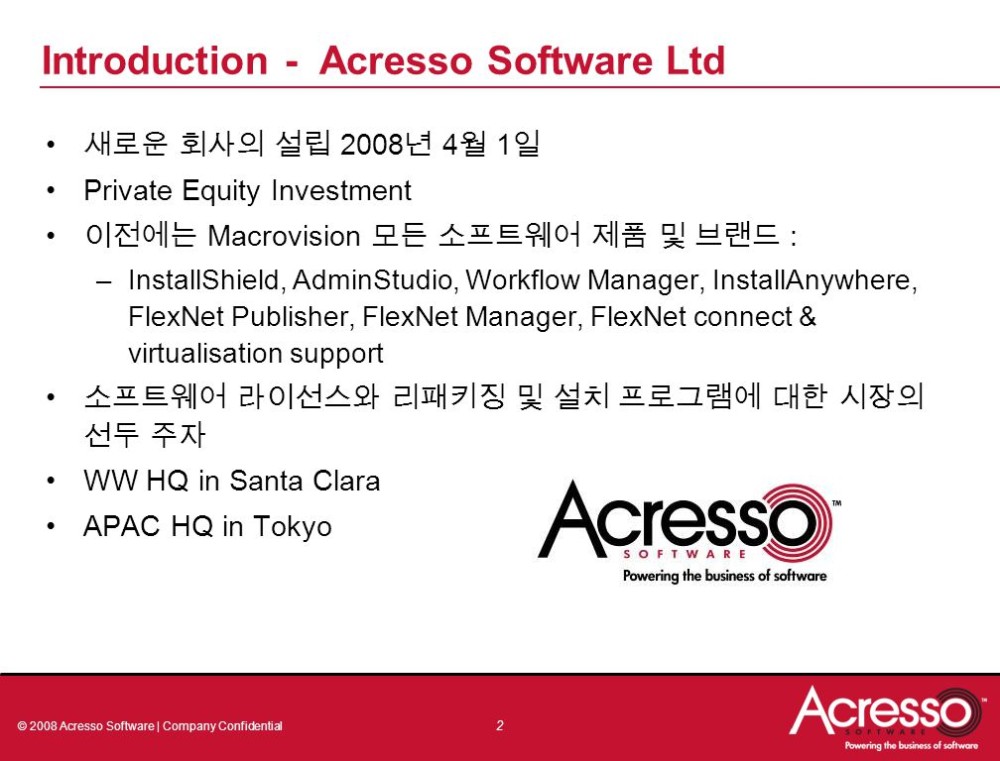While browsing normally around in your Windows 7/8/10 PC or laptop you might have come across certain errors. One such error is linked with Acresso software manager that is quite common these days. The error appears as “The following applications are using files that need to be updated by this setup” with Files in Use header. In that case, it asks you to close these applications and click on retry to continue. The reason behind this error is Acresso Software Manager installed on PC.
Now you might be wondering what is Acresso Software Manager? How to remove it? Why uninstall and is it safe? So if you have these queries in your kind then you have landed on the right page. We have got all the answers covered for your questions in this post.
What is Acresso Software Manager or isuspm.exe?
Acresso Software manager or FlexNet or isuspm.exe is the default software tool is installed on your laptop while Nuance PDF Reader. It is actually used by Nuance to deliver automatic updates. FlexNet runs in the background of your Windows PC. When your PC boots it will automatically start up. Basically, the aim of Acresso Software manager is to keep check for software updates and then automatically download and installs if any update is found.
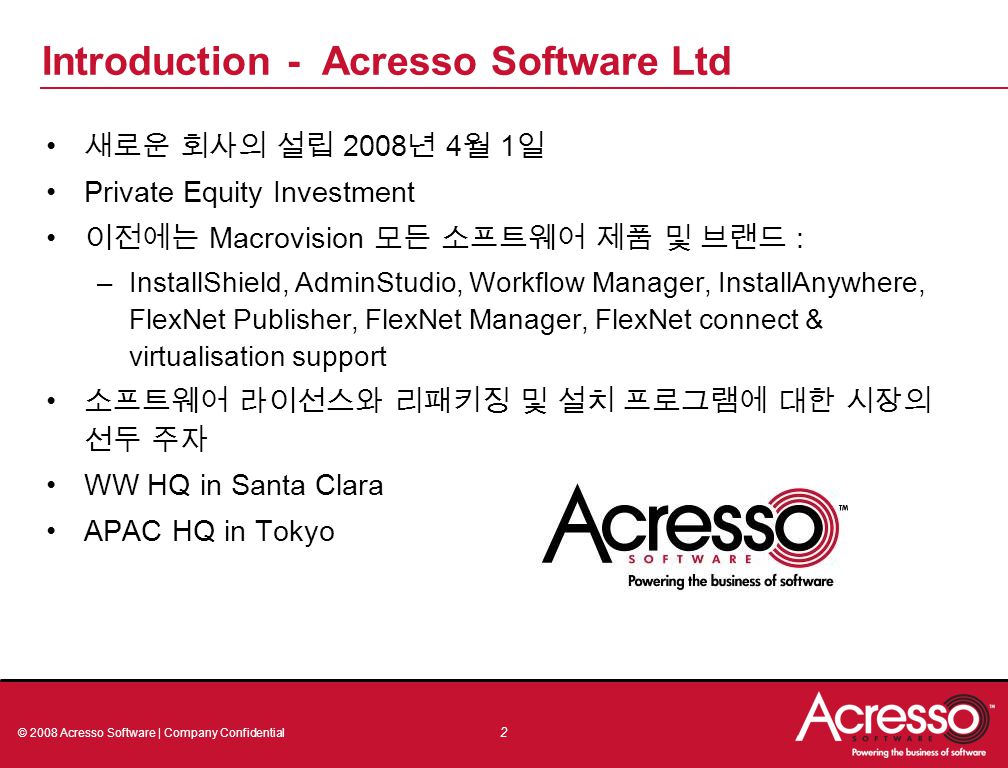
Acresso software manager gets installed both on Pc or Laptop. And mostly the software is installed by the name of isuspm.exe. It is developed by Acresso Software Inc. When you will install Nuance PDF reader, you do not get any option whether to install Acresso Software Manager or not. It gets installed without your notice.
Acresso Software Manager connects to the internet and thus checks for updates. Therefore it consumes a lot of data in the background hence slows down your system’s performance.
Is Acresso Software Manager Safe?
Well if the question is of safety and privacy then one must be sure before downloading any kind of software. Then the answer is here and it is yes. There is absolutely no harm in keeping this Acresso software manager for Windows Laptop or PC. As mentioned earlier this Windows-based software only checks for updates and installs it automatically if found.
On the other hand, since the program runs in the background and there are chances that it might be running on your laptop from a long time since the installation of Nuance PDF Reader. Therefore, this process consumes high CPU time. Even sometimes causes system lag.
Looking at a temporary solution to this you can find the Process ID of Acresso Software Manager and kill it. And if you want to remove it permanently, then follow any of the below-mentioned solutions.
How to solve Acresso software manager error?
If Acresso software manager or tool is showing up in your PC then you can consider is by trying to bypass it. So to bypass this error the following solutions will help you.
Method 1- Using Task Manager
To begin with, this easy process simply follow the steps as mentioned.
Step 1- Firstly, launch the Windows Task Manager. You can do this by pressing CTRL+ALT+DEL. Or right click on the taskbar.
Step 2- Then select task manager.
Step 3- Now switch to process tab. And locate the process.

Tip- The Process ID (PID) may be used to identify the correct process to locate. For that click “View > Select Columns” and enable “PID (Process Identifier)”. This will display the value on the Processes tab.
Step 4- Select the process. Now choose “End Task”.
And you are all done with your job.
Method 2- Ignoring the pop-up
If the above method is not useful to you then try this next method-
Step 1- Select “Ignore” to skip the Acresso process. Now proceed with the installation wizard.
Step 2- Then the installation wizard will show up.
Now if you have already installed the program then follow the steps below-
Step 1- Firstly open the software related to Acresso Inc.
Step 2- Then select help. Go to select Nuance on the Web.
Step 3- Uncheck the option: Automatic Web Update.
Step 4- Now close Nuance PDF Reader.
So this was all about how to bypass Acresso software error. Now if you want to remove Acresso software manager try the following given steps.
How to Remove Acresso Software Manager?
Now it’s time you check on how to ‘Uninstall a Program ‘to remove Acresso Software Manager or Flexnet from PC or laptop? So I hope the solutions mentioned here will be of help to you. Since the main culprit for installing Acresso Software Manager on your PC is Nuance PDF Reader, therefore, uninstalling this will completely remove the Acresso Software Manager as well.
Method 1- Uninstall the Program
Step 1- Open your Windows Laptop or PC.
Step 2- Search for ‘Uninstall a program’. And navigate to the window where you can see a list of all the installed software on your laptop.
Step 3- Find ‘Nuance PDF Reader ‘or ‘Nuance Power PDF Advanced ‘software in that list.
Step 4- Right-click on that. You will find the option to uninstall.
Method 2- Remove Acresso Software Manager
In case you need Nuance PDF Reader then follow this method to temporarily remove Acresso Software Manager.
Step 1- Open Nuance PDF Reader in your Windows Laptop. Go to ‘Help ‘section on the top menu as shown in the below image.
Step 2- Choose ‘Nuance on the Web ‘option
Step 3- Uncheck ‘Automatic Web Update ‘option.
Wrapping Up!
So I am wrapping up this article that gives you complete insight into what is Acresso Software Manager? How to Remove it and solve the problems associated with it. In case you have any problems uninstalling the software feel free to ask.