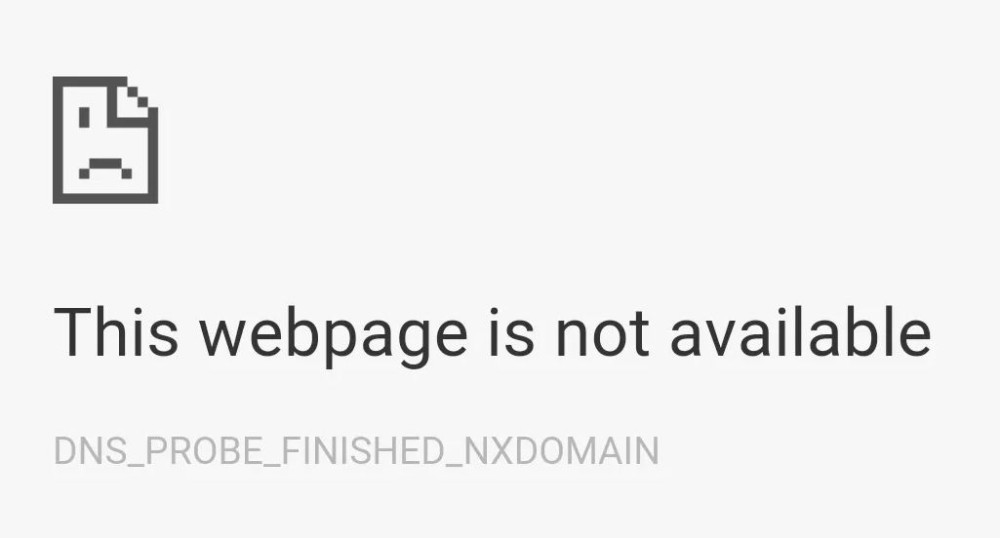If you are using Google Chrome as your default browser then you will have much to enjoy from. Google Chome comes with many customizations and add-ons that can make your browsing experience much more legit. But with all the amazing features also comes with a lot of drawbacks like errors and crash. But the best thing about Chrome is that you can solve these error easily.
Recommended:
And today I am going to talk about one such drawback, namely the DNS Probe Finished NXDOMAIN Error. This is a very common error faced by many chrome users which is mainly caused due to Domain Name Server failed to lookup for a website.
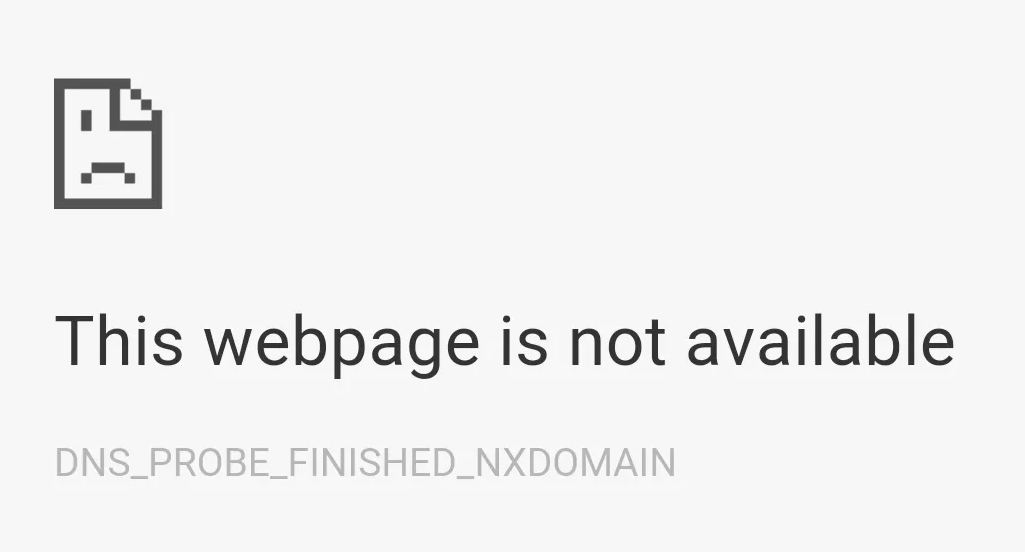
So if you are facing the same problem then I am going to talk about the perfect solutions that will help you to get rid of the DNS probe finished NX domain error. You can use this method to solve the same issue if you face it on any other browser. So, without further delay let us look into how you can easily fix DNS probe finished NXdomain error in chrome and windows 10.
Fix DNS probe finished NXDomain error
There are 2 different ways to fix the DNS probe finished NXDomain error in chrome. We will look into the easiest method first then move on to the complex one. So let us begin.
Method 1 to fix DNS probe finished nxdomain error in chrome and windows 10:
The first method to fix the DNS probe finished nxdomain error in chrome involves using the Command prompt. Follow the easy steps that have been mentioned below.
Step 1: First you will need to launch the CMD (Command Prompt) to do so simply go the search bar by clicking the start option and type in CMD.
Step 2: Now you will be able to see the search result with CMD, you will now need to right click on the CMD and then select “Run as Administrator”.
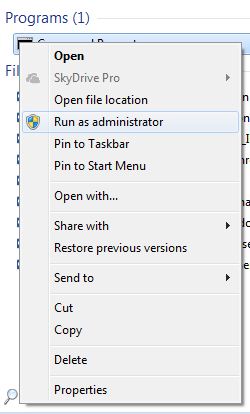
Step 3: Now that the Command Prompt has been launched with Administrator rights, you are ready to input the command.
Step 4: Now simply copy paste or type down the following code and after every command press enter.
ipconfig/release
PRESS ENTER
ipconfig/all
PRESS ENTER
ipconfig/flushdns
PRESS ENTER
ipconfig/renew
PRESS ENTER
netsh int ipset dns
PRESS ENTER
netsh winsock reset
PRESS ENTER
And that is it, you have successfully load the refresh code for the Domain Name Server (DNS). Now all you have to do is restart your PC and enjoy browsing the internet again. This is the simplest method to fix DNS probe finished NXDomain error in chrome and windows 10.
Now after restarting your system if the internet isn’t still accessible or if you are still facing the same DNS probe finished NXDomain error then you can move on to the next method which will definitely solve the issue.
Method 2: fix DNS probe finished NXDomain error in chrome and windows 10:
The next step that we are going to talk about is about changing the Domain Name Server manually to get rid of the error. So without further delay lets have a look at the second and the most effective method to fix DNS probe finished NXDomain error in chrome.
Step 1: First you will need to right-click on the Networking icon on your desktop toolbar and click on “Open Network and Sharing Center“.
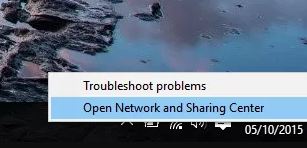
Step 2: Next, you will need to click on “Change Adapter Settings” which will be in the top right section.
Step 3: Now, the next that you will need to take is to right click on the active network that you are using which may be your Lan connection or Wifi or even you Bluetooth connectivity.
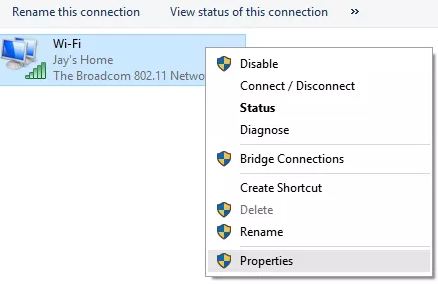
Step 4: Now click on the Properties in the tab.
Step 5: Now in the Properties, browse and click on “Internet Protocol Version 4 (TCP/IPv4)” and then click on properties.
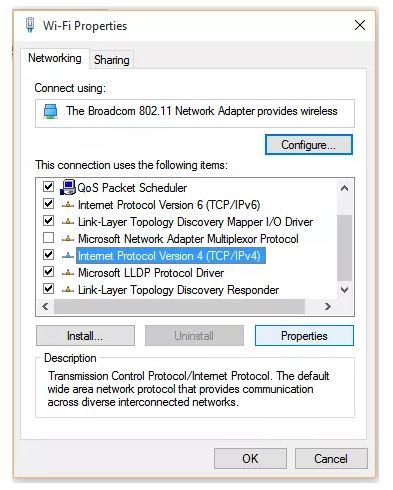
Step 6: Now in the General section you will need to change the DNS Server. Simply type in the following for IP by clicking on “Use the following DNS server addresses”. In the empty section of Preferred DNS server type in 8.8.8.8 & in the Alternative DNS server type in 8.8.4.4.
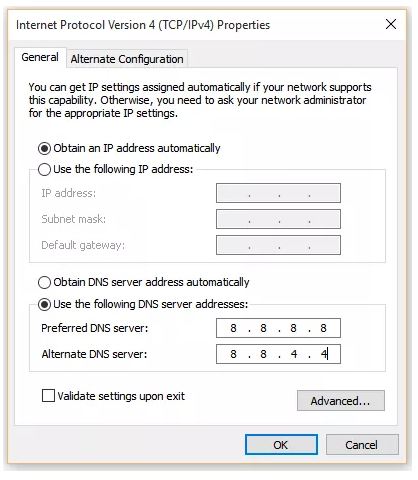
Step 7: Now click & tick on “Validate Settings Upon Exit” and then press OK.
Now you will simply need to restart your system to confirm all the changes. After which your internet should run again and you should stop facing this error.
So these are the 2 different methods of how you can easily fix DNS probe finished nxdomain error in chrome and windows 10 as well. If you are already facing this issue then simply follow these above methods and get rid of this error in a jiffy. Hope this article was helpful and if you are still facing any problem then let us know in the comment section below.