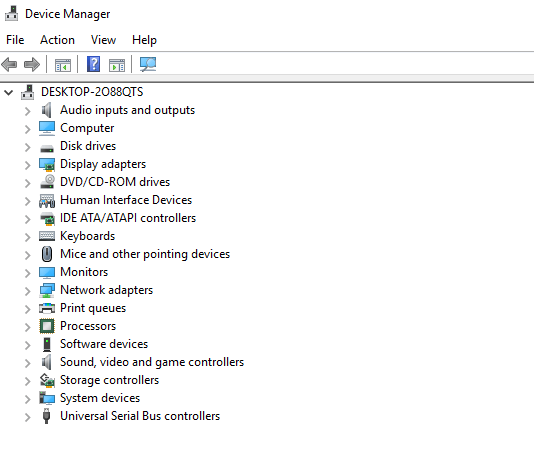If you have installed Windows 10 recently then chances are you are facing IDT High Definition Audio CODEC driver fail issue. IDT High Definition Audio CODEC is one of the important drivers in Windows 10 for Sound. After updating their Windows 10 into Creators Update some Windows users running IDT High Definition Audio have reported that the sound stops working error 0x8007001f. Generally, Windows operating systems employ a generic audio driver which enables computers to recognize the sound card and take advantage of its fundamental functions. If enabled correctly, the qualities of the sound card are completely available to computers, and its attributes are made accessible. If it fails to work, upgrading the audio version can solve compatibility problems.
Fix IDT High Definition Audio CODEC Driver Issue
There are two methods to upgrade the driver. New drivers can unlock more features for a system which may not have been accessible before. Or you could request a driver and we’ll locate it for you. A hardware driver also provides the configuration data for your operating system may provide communication to all facets of your device.
In the event, the unit isn’t functioning correctly, uninstall and reinstall your sound card drivers using the process mentioned above.
Solution 1: Reinstall the Driver
Open Device Manager from Win + X menu and then expand category “Sound, video and game controllers”.

Right-click on IDT High Definition Audio CODEC > Update Driver Software.
Click on Browse my computer for driver software.
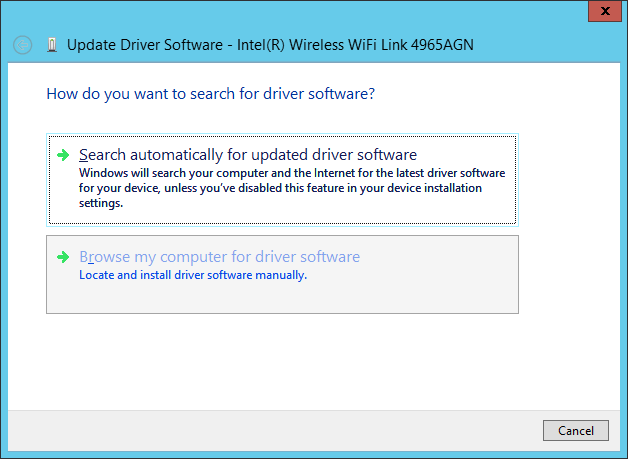
Let me pickup a list of device drivers on my computer.
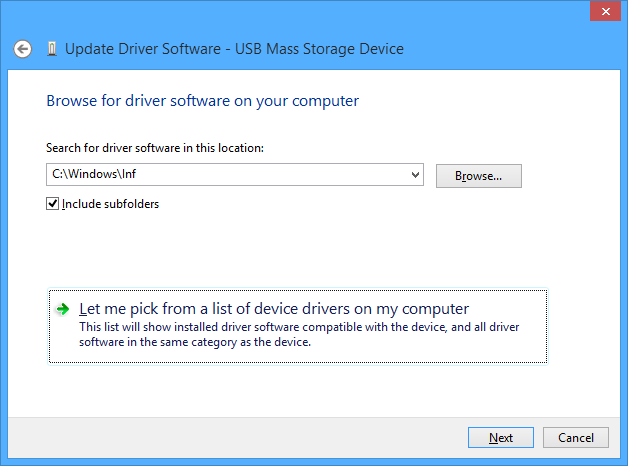
Select High Definition Audio Device > Next > Click Yes. This will install the drivers.
Solution 2: Updating Drivers Using Driver Easy
The above solution may solve the IDT High Definition Audio CODEC driver problem, but if they do not, or you are not certain playing around with drivers manually, you can do it automatically with Driver Easy.
Driver Easy will automatically recognize and find the right drivers for Windows. Download Driver Easy and download all the latest drivers for Windows 10.
You may upgrade your drivers automatically with the FREE version of Driver Easy.
Once downloaded, click on scan button and wait for the scan to complete.
Run Driver Easy and click on Scan Now button. Driver Easy will scan your computer and find any problem drivers.
Click on the Update button near the IDT high definition sound driver to automatically update the driver.
Share your views in the comment box.