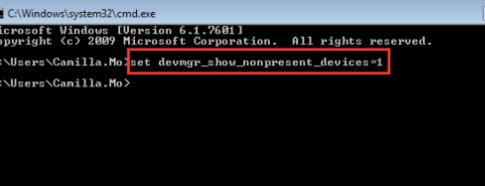If you are using Windows 10 as a gaming OS then it is very good. Windows 10 comes with new features and options for Gamers and also there are many games that are available for Windows 10. But after installing the new update, many users cannot see NVIDIA Graphic Card listed under Device Manager. This Nvidia Graphics Cards Not showing up is a very common issue among Gamers.
Here is a complete guide to fix How to fix NVIDIA Control Panel not opening on Windows 10 Anniversary Update and graphics card not showing up in device manager.
The common reason is some installation issue of NVIDIA Graphics driver behind this reason. But this problem can be caused by many reasons.
Fix Nvidia Graphics Cards Not showing up Issue
Users who work with graphics contents like games or any video rendering software, they know how important it is to use a graphic card. Some games need advanced graphics settings like FPS (Frames Per Second). Some need to adjust the size, orientation, scaling and more. So to modify all these settings, you have to access the NVIDIA Control Panel. But sometimes, Graphics Card Not Detected with your Windows 10 OS. So many users have reported this Nvidia Graphics Cards Not showing up issue.
Method 1: Show Hidden Devices and Reinstall Graphics Driver
1. Open Command Prompt with administrator permission (start menu > cmd > Right-click > open with admin).
2. Type following command and press Enter.
set devmgr_show_nonpresent_devices=1
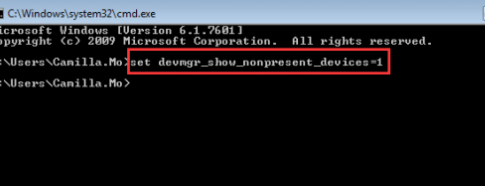
Open Run and Type start devmgmt.msc to Device Manager window.
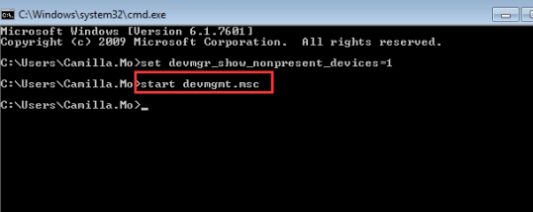
3. Once Device Manager opens, click the View menu > Show hidden devices from the drop-down. Hope now you can see Nvidia Graphics Cards.
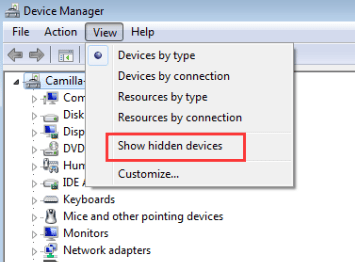
4. Uninstall each NVIDIA card device and unknown device using Right Click.

5. After uninstall, restart your computer.
Method 2: Download and install new drivers
The next thing you should do when you purchase the graphics card or anything from Nvidia is that you must update the drivers when you are able to. Graphics cards arrive in different formats also, including PCI and AGP.
Your graphics card is among the most significant hardware components on your PC. At length, there’s the graphics card to think about. Your graphics card is among the most essential hardware components on your computer, but a lot of users reported issues with their Nvidia graphics.
So there are two ways to download or update new drivers in Windows OS. One is the Manual Download and Automatic Download. You can use Automatic Tools like Driver Easy and Driver River.
All you have to do is, just scan your entire system for outdated Drivers. Once the scan completed, download the required drivers.
Hope you have successfully fixed Nvidia Graphics Cards Not showing up Issue in Windows 10. Thanks!