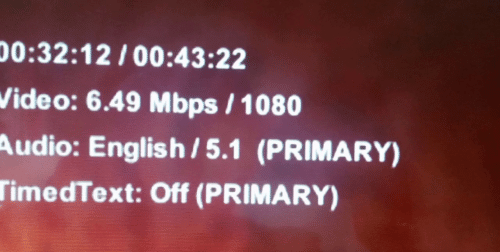It is irritating to see the playback menu pop up on the upper-left corner of the tv screen when you play a tv show or a movie from Netflix. Especially when you do not want it there in the first place. The most common cause for its appearance is that you pressed the wrong button. You can get rid of the Netflix upper left corner on Roku very easily.
The upper-left corner on Roku contains the Netflix diagnostic playback counter. It contains the bit rate, audio details, elapsed time, and timed text. The playback box sometimes comes in handy to know the elapsed time, streaming bit rate, and subtitles. It can be used to diagnose streaming issues too. However, when the text is constantly visible in the corner of your screen it distracts you from the actual content playing on the screen.

We will see the different methods of getting rid of the Netflix upper-left corner playback counter. The methods depend on the device that you use. In this article, we are going to learn about the methods that can be used to disable the playback counter box on Roku. Before we do that let us first learn how to enable the box there in the first place.
Enabling The Netflix Upper Left Corner Roku
Step-1: Click on Netflix from the Roku home page.

Step-2: Select your favourite tv show or movie that you want to watch.
Step-3: Press and hold on to the star symbol on your Roku remote while the content is loading.
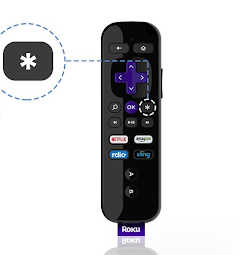
Step-4: The playback counter opens up in the upper-left corner of your screen.
Remember to press the star button immediately when the content starts loading. If you press the button a bit late then an entirely different menu will pop up and you will not have enabled the playback counter.
Disabling The Netflix Upper Left Corner Roku
It is easy to disable the Netflix upper left-corner text. There are a few different methods that we can use to do this
Method 1 – Pressing The Star Button On Roku Remote To Disable The Netflix Upper-Left Corner On Roku
Once you enable the box, then it will stay there until you disable it. It will not go off even when you come out of Netflix and go back inside. Here are the steps to disable Netflix upper-left corner of Roku:
Step-1: Go back to the Roku homepage.
Step-2: Click on Netflix and then press on the show or movie you want to watch.
Step-3: Press and hold the star button on the Roku remote immediately when the program starts to load. Do it quickly, because if you delay the process then the box won’t be removed ( don’t worry you will get the hang of it after doing it a bunch of times).
Step-4: Try the process from the first in case the counter has not been disabled.
NOTE: This process works on some models while you will have to press the star button before playing the show on some and hit the button three times successively before the program loads in others.
Method 2 – Sign Out Of Netflix And Sign In Again
Another method to disable the Netflix playback counter is that you can log out of Netflix and then sign in again. Here is how you can do that:
Step-1:Press on the Netflix button on your Roku remote

Step-2: Click on your profile and click on sign out.
Step-3: On the Roku, homepage click on Netflix and sign in again.
In most cases, this will resolve the problem. If it hasn’t, try one of our other methods.
Method 3 – Rebooting Roku Device
You can also restart your Roku device and try again as many people using Roku Ultra have found it useful to disable the Netflix playback counter. For doing that use the following steps:
Step-1: Go back to the Roku home page.
Step-2: Pull up the menu and click on settings.
Step-3: From there select system restart and restart Roku.
Method 4 – Removing The Netflix Channel
Our final method for you is to remove the channel and add it back on Roku. Here is how you can do it.
Step-1: On the Roku homepage, scroll to the Netflix icon and highlight it.
Step-2: Click on the star button on your Roku remote.
Step-3: The channel options menu will pop up. From the options available click on “Remove Channel”. The Netflix channel will now be removed.
Step-4: To restore it go to the menu and select the Streaming Channels option. On there select Movies and Tv.
Step-5: From there click on Netflix and add the channel.
Step-6: Now go back to the home page and sign in to Netflix.
There you go, you will now have disabled the playback counter on your screen. You can enjoy your steaming without being distracted by the Playback counter on your screen
Conclusion
The Netflix upper left corner on Roku can be get rid of using many different methods. Try it out and see which method fits you. Try rebooting your Roku device. Logging out of Netflix and signing in again. Netflix is definitely a cool way to pass your free time. To just push back and relax.
Sometimes the click of a wrong button drives us crazy by constantly showing some words, mainly the playback counter on the screen. We fumble around to get rid of it immediately and sometimes it just won’t go away and that totally disrupts our peaceful experience. Don’t worry, just try out our different methods and within minutes you can go back to watching Netflix and enjoy it peacefully.