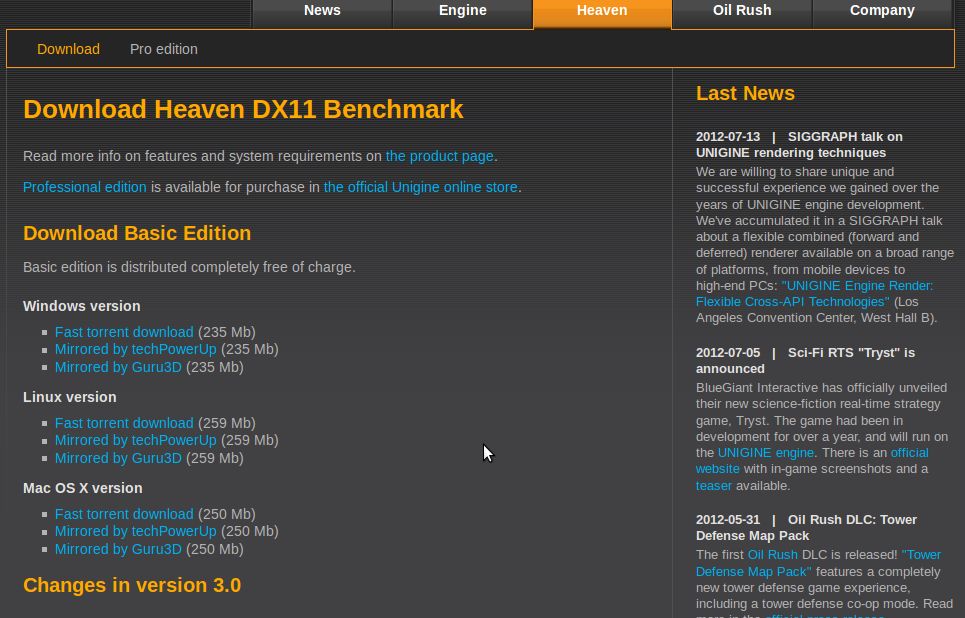GPU is a graphics processing unit that renders images, animations, and video for the PC screen. This unit is essential for smooth decoding and rendering of 3D animations. If you are a video game freak, you must know the importance of graphics and related units.
When you test the overall health of the GPU unit then such a process is known as GPU benchmarking. GPU Benchmark is basically a test to compare the speed, performance, and efficiency of the GPU unit. Today in this article, we will discuss how to test your GPU performance quickly. So let’s get started.
Why use GPU Benchmark?
A good benchmark helps you assess how well or poor your system performs. For instance, if you have a high-end game then testing the graphics unit would save a fortune for you. The results will help you analyze whether the chip will meet the games hardware demands.
How to benchmark a GPU?
You can easily benchmark a GPU unit by using GPU Benchmark tools. We will mention further some top-five benchmark software programs that can be used efficiently. Here’s goes the methods to run a benchmark test.
What are GPU benchmarks?
GPU benchmark is n0thing but detailed information of your system. GPU benchmark tool will list down each and every specification including CPU, RAM, Processor, etc,
Methods to Run a benchmark test
Let’s have a look at some feasible methods to run a benchmark test.
Method #1: Benchmark your GPU with Unigine Heaven
You can test your GPU by using the Unigine Heaven benchmark program. Follow the steps as given below for the same.
- First of all download Unigine Heaven and then run the software.

- Next change the Present settings to Extreme.
- Then hit the Run button.
- In the upper left corner, choose the Benchmark button.
- When the test is over, you can see the results.
Method #2: Benchmark your GPU with UserBenchmark
Here’s how you can test your GPU with the help of UserBenchmark.
- Download the and then run the software program.
- Hit the Run button.
- Wait for the benchmark process to be completed.

- Next copy the link of your report.
- Open your favorite web browser, paste the link to the address bar.
- Finally, press Enter and then you can see the results.
Top 5 GPU Benchmark tools
The following goes the list of top 5 GPU Benchmark tools that can be used to benchmark GPU unit. Using these benchmarking Tools, you will test your GPU performance.
1) CPU-Z
This is the best GPU benchmark test.

As we know that GPU is a part of our system Central processing unit. So this tool helps you evaluate the entire CPU which in turn generates CPU performance results. It provides complete hardware, motherboard, RAM and graphics card specifications.
Therefore this software tool is a complete package of hardware visualization. You also have the option of downloading the results as a text file. The information stored can be used later on to evaluate various aspects of your system hardware.
Also Read:
2) GFXBench

GFXBench is a cross-platform benchmark tool that allows you to benchmark your system and compare it with other systems. It is a decent-sized tool around 629 MB which helps you pick the API you want to download.
3) HWMonitor

It is a monitoring tool that not only evaluates the hardware specifications but also displays some live results. These parameters include fan speeds, utilization percentage, clock speeds, temperature, and power consumption. Overheating may lead to abrupt system shutdowns and hence it is required to monitor parameters for better optimization.
4) Speccy

Speccy is a programming tool from CCleaner which is one of the most famous software programs among others. Once it is launched, it will display a thorough rundown of every component and driver present on your PC.
5) Fraps

In every gaming arsenal, Fraps is the FPS benchmarking tool. It allows users to view and save their FPS ratings over the period of time. It is very useful to test hardware or overclock your PC. This tool can also be used to screenshot gameplay as well.
According to GPU benchmarking tools and users ratings, Nvidia GTX 1660 is the most powerful GPU in 2019.
Final Words
Ther are many leading software programs for GPU benchmarking. We have listed the top 5 best GPU testing Softwares, which are available for free. These tools are very advanced. They will list down all the configurations of your system. You can choose any program to test your CPU or to calculate the GPU benchmark of your system.