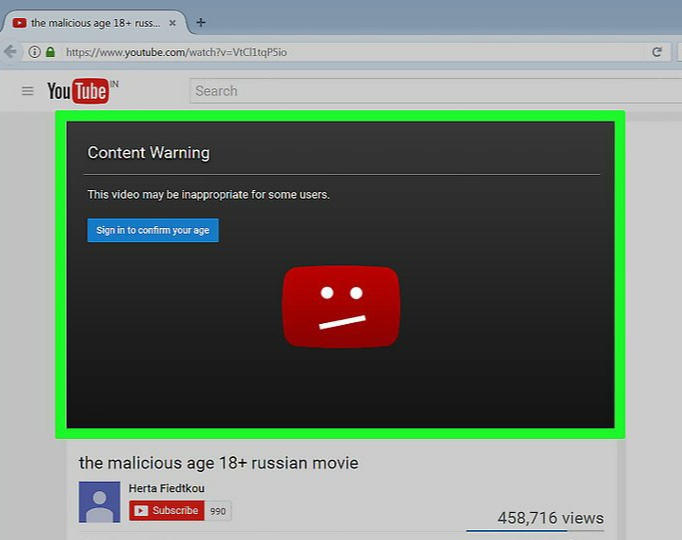Do you want to see a video that is age restricted on Youtube? Well, there are many situation where you get stuck on age restriction page. It is when you start looking for ways to Bypass Youtube Age restriction.
This article will help you bypass age restriction on Youtube videos. We recommend that you use these methods only if you are above 18 years old. The videos are restricted for a good reason and it is ideal that you follow that.
What is YouTube Age Restriction?
YouTube is a community platform by Google where the community members can easily get a lot of viewership by posting videos. However, a lot many times the videos have some content classified as restricted one and that prevents people from viewing that video. These types of videos can only be viewed by those who have crossed the adult age as specified in their country. This is ensured by a sign in prompt by YouTube, which is the main reason why the users look for different methods to bypass YouTube age restriction.

How to Bypass YouTube Age Restriction
A very easy method to bypass the YouTube age restriction is to simply create a Google account and then sign up into YouTube. But that is not why you have come to this article. Therefore, in this article we have discussed other methods than signing in to bypass YouTube age restriction.
-
Modify Your Date Of Birth
The main reason why YouTube has put age restrictions on certain videos is because they do not want the people below adult age to access those videos. However, when the work is being done by bots, then it is very likely that the discretionary matters aren’t taken into consideration. Hence, to bypass youtube age restriction you can simply modify your date of birth in such a way that it shows your age more than or equal to the adult age in your country.
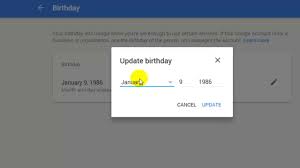
The steps to perform this action are:
- Open accounts.google.com on your web browser.
- Type in your email id in the relevant space.
- Type your password and any other verification step as set for your account.
- Once you are signed in, simply go to Profile Tab on the screen.
- In the profile section, you should click on About.
- It shows your personal details with a pen icon beside each of them.
- Click on the pencil icon beside the date of birth and modify it.
- Now, click on the Save option and exit.
This is the simplest way to bypass youtube age restriction. But, there are various other methods to do it as mentioned in the methods below.
-
Disable the Safety Feature
The main reason why a particular user may be signed in and still not be able to view the videos is due to the safe mode. This feature of youtube keeps a check on the under age users that they are not exposed to explicit content. This is the best method to bypass youtube age restriction when you have signed in and still face the restricted mode issue.
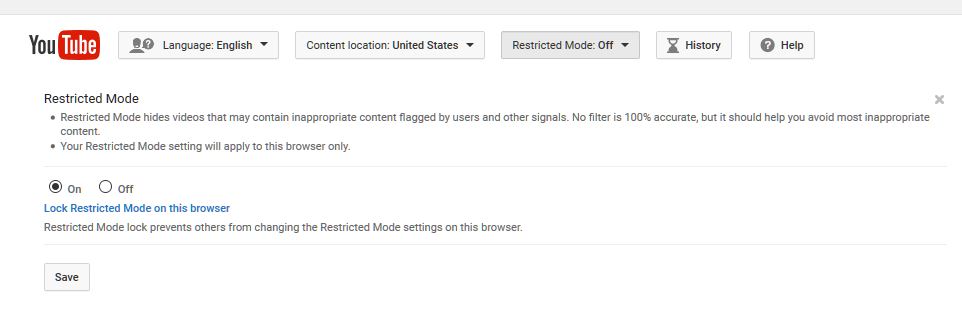
To disable the safety mode for your account, you need to follow these steps:
- Open youtube.com on your computer.
- Sign in with your google account as discussed in the above method.
- Click on your profile icon.
- At the bottom of that page, you should find a tab “Restricted Mode”.
- Turn it off by clicking on it.
- Verify your google account once again.
That is all. Now you can simply sign in and view the videos on youtube freely without having to worry. Also, there are other methods to do so, which you should check out.
-
Use Proxy Servers or VPNs
There are many instances when the videos are blocked in your country and the people of other countries can easily view them without any restrictions. This happens because the adult age is not common throughout the world. To bypass youtube age restriction this way, you have to be a little more careful. It is because a slight mishappening or wrong setting can ruin your experience.
To use a proxy server, first decide where you can view that particular video. Once you are sure of that, search for some free proxy servers not based in your own country. Paste the link in the search bar of those servers and you are done. Those servers will open up the entire video for you. You might not even need to sign in as well.
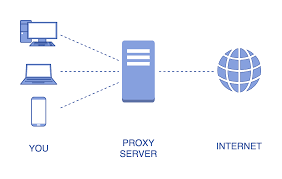
To do this using a Virtual Private Network, download a VPN by looking for free tools. Change your server location to some other country and then use the usual method of accessing your video. This time it will not be blocked and you can proudly tell your friends how to bypass youtube age restriction.
-
Use Extensions on Web Browsers
This is another nice way of watching age restricted videos on the web browsers. There are various extensions of web browsers such as chrome and firefox. Such extensions are used to change the URLs of the videos which will remove the youtube age restriction. It is very easy to use such extensions. You may follow these steps to get an extension. For example, Ageless.
- Open a search engine on your web browser.
- Search for Ageless extension and download it.
- Install it on Mozilla Firefox.
- Use the browser without any hassles now.
This method is similar for other web browsers as well, such as Google Chrome.
-
Use Redirection Websites

To bypass youtube age restriction, you can also redirect the videos to other websites. One such website is NSFW YouTube. Ths website plays all the videos on youtube without any restrictions whatsoever. To use this method, simply change youtube to nsfwyoutube in the address bar and press enter. Now you can easily view the videos even if your country has a higher adult age.
Conclusion
Therefore, these were the different methods to bypass youtube age restriction on your computer. YOu can use these methods with or without a Google Account. These methods are already verifies and hence you can simply start using them. Also, share your views in the comments section.