You’ve recently bought a new TV and want to watch cable on it. But while trying to connect the cable to the TV, you can’t find the Coaxial port! Your new TV only comes with an HDMI port, so what to do now? In this guide, I’ll show you how to convert Coaxial to HDMI so that you can easily watch cable on your fancy new TV without having to buy a new cable box!

Let’s begin, shall we?
What Is A Coaxial Cable?
A coaxial cable, also called a coax cable, is an electrical cable that can transmit radio frequency (RF) signals from one point to another. They’re used in telephone trunk lines, internet networking cables, cable television signals, and so on.

Did you know that the coax cables have been in use since the 1930’s? Although they’re being replaced by more advanced fiber optic cables today, they’re still a popular form of transmission for many devices. This is because their shielded design allows the center conductor to transmit data quickly while being protected from damage and interference.
What Is An HDMI Cable?
HDMI stands for High-Definition Multimedia Interface. It is the standard interface for transmitting audio and video in most modern AV devices. The HDMI connection allows a port to send high-resolution digital video, theatre-quality sound, and device commands through a connector and down a single cable.

You might be surprised to know that HDMI was designed not just by a single company, but by a consortium of electronic manufacturers. There are 7 Founder companies and 87-member companies! All of them worked together to improve upon the old connectivity options (such as Coax cables) and thus the smaller, more efficient, HDMI connector was born.
HDMI connectors are available in three sizes: standard, mini and micro. There are also different types of HDMI cables such as Standard, High Speed, Premium High Speed, and Ultra High Speed. Each of them supports a different range of resolutions and bandwidths for audio and video transmission.
How To Convert Coaxial To HDMI
Now that you have a fairly good idea about what Coaxial cables and HDMI cables are, let’s learn how to convert coaxial to HDMI. Here are the various steps you should follow to accomplish this successfully.
Step 1 – Gather All The Necessary Equipment
The first step is to always check if your satellite or cable box has an HDMI port. Because if it does, then you don’t need this guide at all! You can just directly connect one end of the HDMI cable to your satellite box and the other end to your TV, and voila! You’re all done.
But if your satellite or cable box is fairly old, chances are that it may not have an HDMI compatible port. In this case, you’ll need a signal convertor box. It’s also called as a signal adapter box. Here’s a link to one on Amazon – . You can find many others like this online or at your nearest electronic store.

Once you have this box, the only other thing you’ll need is an HDMI cable long enough to reach from the convertor (from wherever you intend to place it) to your TV.
Step 2 – Connect The Coaxial Cable To The Convertor
Connect one end of your coaxial cable to the source – this could be your cable or satellite box. Usually there will be a port marked ‘Coax Out’ on the box. You can identify the port easily because of its distinct screw like shape. Slowly insert your coax cable into this port and turn it in a clockwise direction to get it screwed in nice and tight. Don’t apply too much pressure or you’ll damage the port!
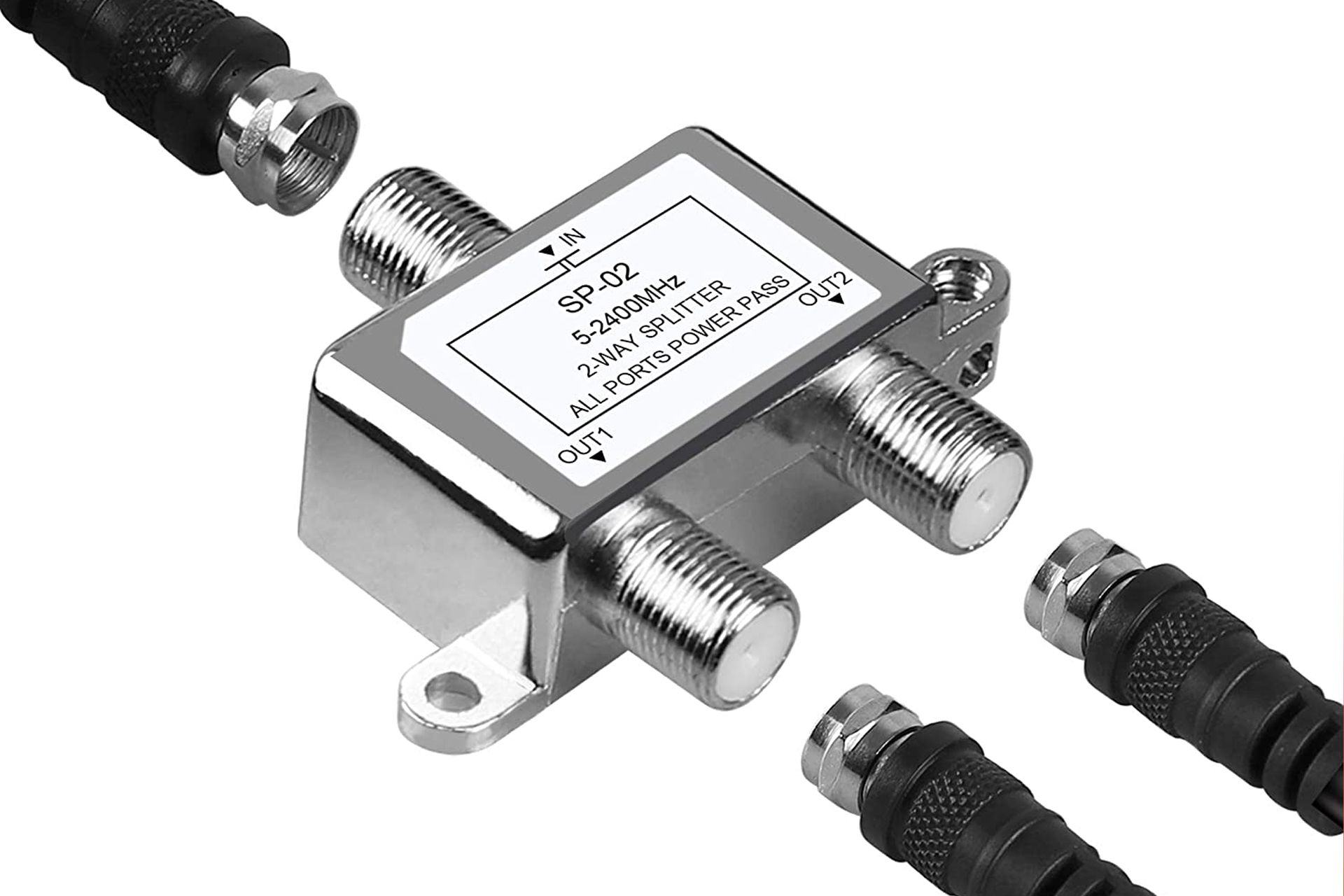
Once you’re done, do the same thing with the other end of your coax cable and the port on your signal convertor. On the signal convertor box, the port would be labelled ‘Coax In’. Tighten the coax cable here. Now you have your cable/satellite box and signal convertor box connected.
The next step is to connect the signal convertor box with your TV.
Step 3 – Connect The Signal Convertor Box To The TV (Using HDMI Cable) – How To Convert Coaxial To HDMI
Take your HDMI cable and connect one end of it to the signal convertor box. The port will be labelled ‘HDMI Out’. Unlike the coaxial cable, there is no twisting or turning required here. Simply plug in the cable connector into the HDMI port facing the right way. It is similar to how you would connect a mobile phone with its charger.

Connect the other end of the HDMI cable to your TV’s HDMI port. It should be labelled ‘HDMI In’. If there is no label, you can insert it in any HDMI port, since most of the latest devices have HDMI ports that work as both ‘In’ and ‘Out’.
Once you’ve connected the other end of the HDMI cable to your TV, the connection setup is complete. Your cable/satellite box will send the analog signal to the signal converter through the coax cable. The convertor will change the signal to digital and transmit it to your TV via the HDMI cable. Turn on your TV and check to see whether you’re getting the audio and video.
Step 4 – Select The Correct TV Setting
Many televisions have settings specifically made for displaying audio and video received through HDMI connection. Find the option for ‘Input’ or ‘Source’ on your TV’s remote control. The option will vary depending on your TV manufacturer.
Once you’re in the Input/Source menu, select ‘HDMI 1’. Your TV should now be displaying content from your cable. If not, select the option for ‘HDMI 2’, and it should work.

You can now enjoy your favorite channels with HD video and studio-quality audio!
Conclusion
I hope this guide has taught you everything you need to know about how to convert coaxial to HDMI. I’ve also taken you through the various differences between both kinds of connections. In today’s world, HDMI cables have already replaced its analog predecessors. As nostalgic as old technology might be, sometimes its more practical to make the switch as time moves forward.
Check out our website for more tech-related articles!
