The Outlook is a software program of Microsoft Suite, that acts as a personal information manager. Although it is an email client, it possesses several other functions like task managing, calendar, web browsing, and journal logging, etc.
Users recently complained about Outlook crashing on Windows 10. It’s an annoying issue but can be fixed easily. Today we are going to discuss some methods to fix Outlook crashing issues. So let’s get started!
Why does my Microsoft Outlook keep crashing?
If your Microsoft Outlook keeps crashing then do not worry we have got your back. This specific issue affects Office 365 business accounts and Outlook 2016 owners. This issue can be caused due to the following possible reasons.
- Outdated Outlook software.
- Outlook account issue.
- Corrupt Outlook data file.
- Unnecessary Outlook add-in.
Fix 365 Outlook Crash On Windows 10
Below are all working methods that can fix outlook issue on Windows 10. Please follow these steps very carefully.
How do I switch back to the classic view in Outlook 365?
Microsoft Outlook made changes to its looks throughout its versions. As compared to past versions, the interface is quite changed now. But users didn’t acclaim the latest looks positively. If you are also one of them and want to switch back to the classic view, here are the steps for the same.
- On the top right corner of the page, tap the Settings icon.
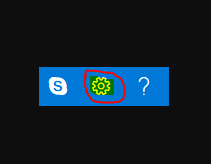
- From the theme page, under conversation view, enable off option.

- Turn on hide option to hide the reading pane.
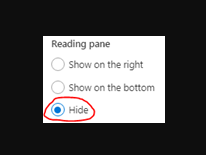
- Turn off the following options for better results and previous looks.

- Go to View full settings to turn off further annoying options.
Recommended:
How do I repair my Outlook 365 profile?
Just follow these steps to repair your Outlook 365 profile.
Step 1: Close down all the Outlook 365 applications.
Step 2: Go to Control Panel.

change view settings to Category.

Step 3: Under Programs, click uninstall a program.

Step 4: Choose Microsoft Outlook 365 ProPlus and click Change.
Step 5: Hit the Repair button to start the quick fix.
Step 6: Repairing will start automatically. Once done, open it again and check if the error is fixed.
Hope the 365 Outlook Crash On Windows 10 issue is now fixed. If you need any help then comment below.
