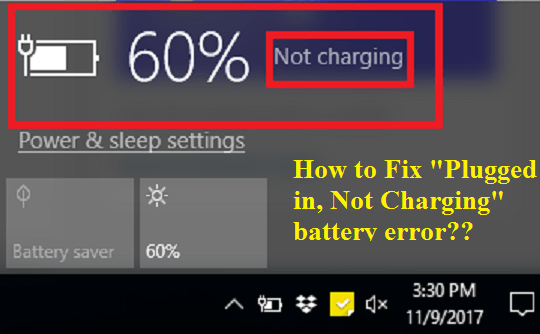Is your Laptop not charging even when the charger is plugged in? Then Guys! Chill no need to worry this “Plugged in not charging” is the most common problem that most of the laptop users. There are different solutions described below which worked for Many people.
What happens when Plugged in not Charging Occurs?
When this type of problem occurs the charging icon shows that charger is plugged in but not charging the battery. You will see the battery is drained up completely to 0% and still it is not charging after plugging in the charger. Well, you don’t need to get panic as there are solutions available to this problem.
How to Fix Plugged in Not Charging in PC?

Is The Charger Plugged In Properly?
It may sound silly at times, but you need to ensure that the PC is plugged in properly with the charger. There is no hardware repair or software tweak which can make your disconnected PC power on automatically. So, before moving ahead with the troubleshooting, ensure that the AC outlet and the Laptop are plugged in firmly.

Is The Problem with Bump Battery?
In Order to check the working Condition of PC’s battery, it is necessary to unplug the battery. Wait for 1 minute and again plug it in the PC. If the power of the PC turns on, then it is the problem with your bump battery.

Are you Using the Right USB-C Port?
USB-C is basically the popular Standard cross platform that is considered for charging, data transfer, and peripherals. Some of the laptops are designed with USB-C ports for data transfer only. Thereby these ports won’t work if you plug the charger in these ports. So, ensure you are using the right USB-C ports for charging.

Also Check:
Did Your Check the Condition of the Power Cable?
Go along the length of the charger’s power cable to check if there are any breaks, kinks, burnouts or shorts. If there is any burnout, breakage or shorts in the cable, the charging may get hindered as the power supply will be obstructed.

Did You Check the Heating of the Laptop PC?
In many cases, the over-heating of the laptop may lead to Plugged in not Charging of the PC. When the temperature of the laptop increases, the battery sensor of the PC malfunctions and tells the battery either it is fully charged or missing the charging completely, thereby causing he error in the battery charging.

Have You Updated the Battery Driver?
To fix Plugged in not charging issue you need to Update the battery driver of your Laptop from device manager and restart the device and plug the charger again. If the problem persists, then uninstall the Microsoft ACPI Compliant Control Method Battery and restart the system.
Follow the Below steps to Update the driver:
Press Windows key + X and choose Device Manager.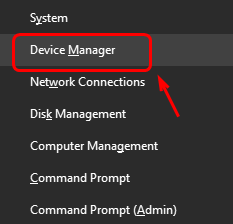
In the Device Manager Window, find Batteries and Expand it.

Right-click on the battery drivers and update them.

If you have any queries then feel free ask us! Share your Valuable thoughts in the comments section.