iTunes is indeed one of the most useful apps in Apple devices that lets you enjoy music at any time, and for any mood. But sometimes, you may face certain issues associated with this such as Windows conflicting with updates of iTunes. And the results sound so annoying. This troublesome situation becomes even worse when you want to update and it displays the message “iTunes has an invalid signature”.
Reading the same message over and again can be so frustrating. If you are also the one who is facing such issues with iTunes then there is no need to panic, we are here to help you fix this issue.
So, let’s get to the point. Don’t forget to go through the complete article to get the insights and ways to fix an invalid signature error.
Something About iTunes First

iTunes is the most popular platform that acts as a mobile device management application along with the media player and a well-managed media library. The app is developed by Apple Inc. Designed for apple users, it has been used by them for many years. No matter what’s the purpose, be it syncing iDevice with your PC or simply playing along with the digital files, iTunes has made its place in the heart of Apple users.
The official link for the iTunes is
What are Digital Signatures?
There is something that is known as digital signatures. In order to authenticate the applications and to protect them from malicious malware and viruses, digital signatures are being used by the systems.
The problem arises when the device is not able to detect a digital signature for downloading an application, and a continuous message pops up- “iTunes has an invalid signature.”
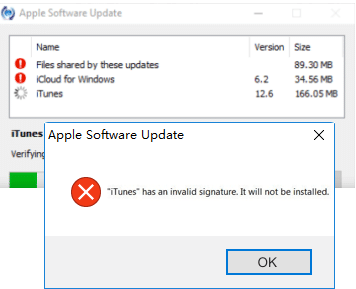
Every problem has its solution. So, don’t worry if you are facing this issue. But before diving deeper to find the solution, it is essential to understand the very cause of it. We have found the issue. So we are halfway down. If you have reached this far in this article, then stay tuned to get to the solution of it.
How to Fix iTunes has an Invalid Signature Error?
Here are some methods that you can follow to fix an invalid signature error:
Method 1: Change Security Settings
Let’s move ahead to the procedure, Here’s is your how to do guide:
Step 1: First of all, you need to go to the windows tab and run the dialogue box.
Step 2: To run the same, simply press the Windows key and R key altogether.
Step 3: Then, type the command, “inetcpl.cpl” within the dialogue box.
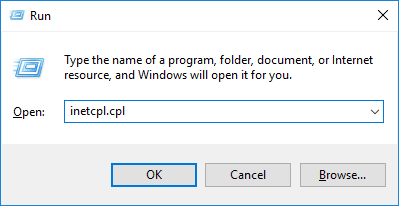
Step 4: Simply, press Enter to continue.
Step 5: Within the Internet options, you need to navigate to the Advanced tab.
Step 6: Start scrolling down and stops where you find the Security.
Step 7: There is an option that says, Allow the software to run or install even if the signature is invalid”. Just check this option.
Step 8: Now, after doing the last step, press Apply.
Step 9: You have saved your changes in settings. Now, you need to go for restarting your PC.
Step 10: Go to iTunes.
Step 11: Login successfully there.
Step 12: Go for the Help section and then, click on the Check for updates.
Now, you have completed your procedure successfully. We hope that you have found the solution.
Method 2: Go for the Manual process
If the above-mentioned method does not work for you, you still must not lose hope as we have something else in the line. We are going to install the updates manually. We will do the same from Apple’s official site. What you need to do is to uninstall the previously installed updates to get the new one.
It is important that you must keep the back up of your data while going for the above-mentioned process of uninstalling updates. Also, make sure to have the credentials as they will be required when you will be logged in again.
Follow the steps carefully.
Step 1: Firstly, you need to run the dialogue box by pressing the Windows and R key together.
Step 2: In the dialogue box, type, “appwiz.cpl”.
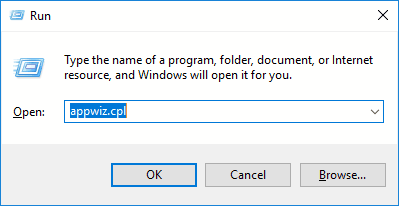
Step 3: Press Enter to proceed.
Step 4: You will see the list of all of the programs that are currently installed on your PC. Among the list, you need to uninstall the apps in the following order only.
- iTunes
- Apple Software Update
- Apple Mobile Device Support
- Bonjour
- Apple Application Support 32-bit
- Apple Application Support 64-bit
When you use the procedure, iTunes will be uninstalled, but the exceptions can happen where some residues are left and these residual files can create issues when you want to go for the latest version.
Step 5: Now, press the Windows key and R key together. Within the dialogue box, you need to enter, “%programfiles%”. Press Enter. Then, you need to make sure that these folders are not there, if they are, simply delete them.
- iTunes
- Bonjour
- iPod
Step 6: Now, you need to go to the Apple<Common files.
Step 7: Again, delete the following folders if you find them.
- Mobile Device Support
- Apple Application Support
- CoreFP
Step 8: Then, you need to make your Recycle bin empty.
By doing this step, all of the Apple components are completely removed from your device. Now, you are ready to install the latest ones.
Step 9: So, go to the official portal of Apple and install the latest version.
Step 10: After the successful download of the file, give it a right-click.
Step 11: Then, select the Run as Administrator.
Step 10: Simply, you can follow the instructions given on your screen to be done with the installation process,
Method 3: Go for the repair in updates
Which feature is responsible for the updating of all of Apple’s applications on your device? It is an Apple Software Update which makes sure whether you are using the latest version on your PC or not. This software also provides security in addition to the updates.
So, sometimes, it may happen that Apple’s software has been corrupted. Various things can happen. It may be possible that some of the configurations are not set accordingly or another possible thing is that some files are not there in the installation folder.
What you will have to do is to use the Repair function in the control panel. Let us hope that this one will work for you.
Step 1: Again, you need to run the dialogue box by pressing the Windows key and R key altogether.
Step 2: When the dialogue box will appear, simply type the “appwiz.cpl”.
Step 3: Press enter.
Step 4: You will get the list of options, search for the Apple Software Update.
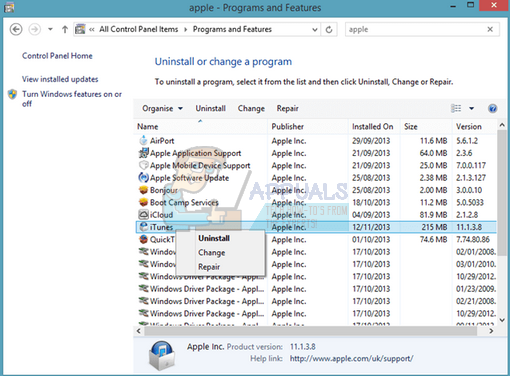
Step 5: Give it a right-click and go for the Repair.
Step 6: You will have to wait for this step.
Step 7: After that, you can restart your PC.
Step 8: Try to update iTunes again.
These methods look complicated but they are actually easy. “iTunes has an invalid signature” is no more a hassle now. All you have to do is to perform the functions with full concentration to get the desirable results. Good luck!
Also Read:
