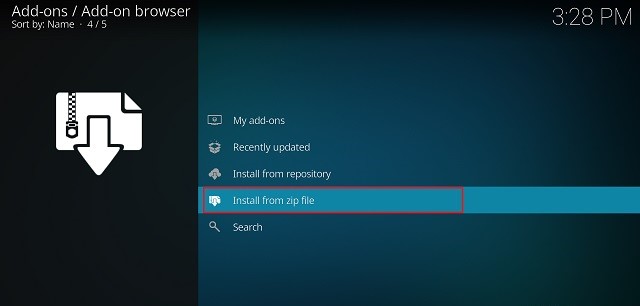The most popular and interesting addon in Kodi is Exodus. Most of you are willing to know how to get the Exodus addon. In this article, I’ll show you how to install Exodus Redux and Exodus v8 Kodi addons in a step-by-step manner. The solutions mentioned here are compatible with Amazon FireStick / Fire TV / Fire TV Cube, Android &iOS Mobile Devices, Windows & Mac Computers, Android TV & Boxes, and all other hardware and software platforms that Kodi supports.
What is Exodus Redux?
Exodus Redux is a relatively recent Kodi addon that grants you access to a large number of movies and series. It resembles the well-known Exodus Kodi addon in appearance and even has a similar logo. However, after using both, I’ve reached a few conclusions and believe Exodus Redux is preferable to the Exodus addon. It also comes with a brand new set of scrapers, which allows it to collect a large number of high-quality streaming connections.
In this tutorial, I’ll show you how to install both Redux and V8. Exodus Redux can also be installed via Git Browser.
Exodus Redux on Kodi: How to Install
Step 1: Enable unknown sources installation permission
To install such an add-on, you must have Unknown Sources turned on in Kodi.
- Go to System Settings on the next screen after opening the Settings option on the Kodi home screen.
- Go to the right-hand side of the same window and enable Unknown Sources.
- On the warning notice, select Yes.
Step 2: Download and Install the Exodus Redux Repository.
- Return to the Kodi home screen and select Settings.
- Select File Manager from the Settings menu. The File Manager folder is located in the top row of Kodi 18.
- Open add source
- On the next window, click where it says None>.
- Paste the following URL (https://i-a-c.github.io)
- When you return to this window, type redux (or any other name) into the field. Click OK after giving this media source a name.
- Return to the Kodi home screen and select Add-ons
- Click the open-box icon on the far top-left of the next screen to access the package installer option.
- Select Install from Zip File from the drop-down menu.
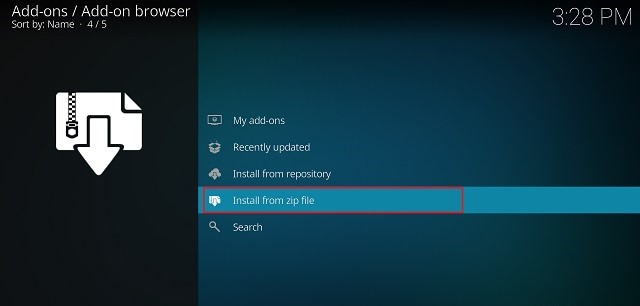
- Select redux from the drop-down menu
- Double-click the repository zip file. that you see on your screen is Exodus Redux-0.0.6.zip
Step-3: Install Exodus Redux Kodi Addon
- Click Install from the repository while still in the same window.
- Go to the Exodus Redux repo and open it.
- Add-ons for Video has to be opened
- Select Exodus Redux.
- At the bottom of the page, click the Install option.
- Users of Kodi 18 will also notice a new window in which the Kodi app will list all of the files that the add-on will install on their machine and select OK
- Now, wait for the addon installation confirmation or message, which should take around a minute. Exodus ReduxKodiAddon has been installed successfully.
Open the Exodus ReduxAddon from the Add-ons > Video add-ons area of Kodi and explore it.
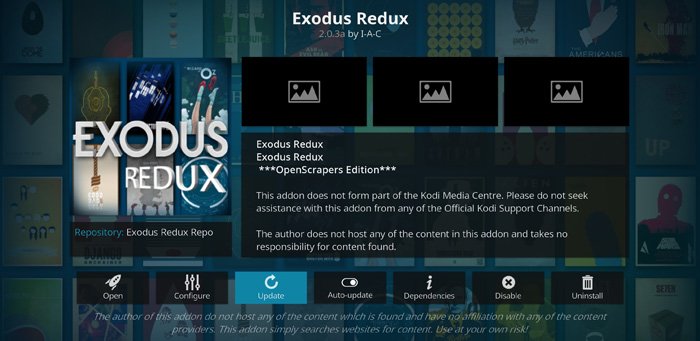
Exodus Redux Kodi Addon Features
There are some interesting features regarding the Exodus Redux. Here are some mind-blowing features.
- Redux is a more dependable framework.
- It employs the greatest scrapers, generally known as Open Scrapers.
- Its scrapers have regularly gotten high-quality streams for me. You will be able to find any movie or television show you desire. The library is regularly updated. I’ve seen episodes being added to it hours after they’ve aired.
How to Use the Exodus Kodi addon?
Here are the steps on how to use the Exodus Kodi addon to enjoy videos.
- Go to the Kodi Krypton homepage after you have installed Exodus on your PC or Forestick
- “Video Add-ons” in the left sidebar menu options, then click “Add-ons.”
- On the right side, you may see “Exodus.”
- To open the Exodus Addon, simply click it once.
You can now browse Addon’s various parts. There are numerous folders, as shown in the image below, including Movies, TV Shows, New Movies, New Episodes, and so on. You are free to experiment with it and utilize it according to your tastes.
Updation of Exodus Kodi
After installing and using Exodus you may need some updates from time to time. Follow the steps given below which gives you an idea of how to upgrade the original Kodi Exodus, which also applies to Redux.
- Go to the Kodi home screen and select “Add-ons” from the left-hand menu.
- Right-click “Exodus” in the “Video Add-ons” menu. “Information” should be selected.
- On the Addon details screen, click “Update” choices.
- You can install a new Exodus update from there if one is available.
Troubleshooting
Users may find some trouble while using this addon. Here are some troubles and its solution below. You may find it useful for streaming extraordinary videos.
If you have come to fix Exodus Kodi issues, you have probably noticed that there’s no stream available for movies or TV shows. I recommend following the steps above to reinstall the addon.
- Because TVAddons has been shut down, the older Exodus Addon that was available through TV addons will not stream.
- If you’re still having problems after reinstalling the updated Exodus addon using the approach I described above, please let me know in the comments section below.
- While stream buffers, pause the video and search for a better link.
- If a stream buffers, stop it from playing and go down the list of links until you find one that works.
- Stop and find another link if a bad link is played, such as the wrong TV episode or a movie trailer.
- Occasionally, a good link will be discovered fast and will require some patience.
Final Words
Here we came to the end of the blog where you might get an idea on how to install Exodus Redux and the original Exodus addon on Kodi. Both of these add-ons are currently functional. Redux, on the other hand, has grown in popularity, and properly so, because it is faster and generates higher-quality streams. I hope you enjoyed and learned about Exodus Redux. If you find it useful please share your thoughts in the comments box below.