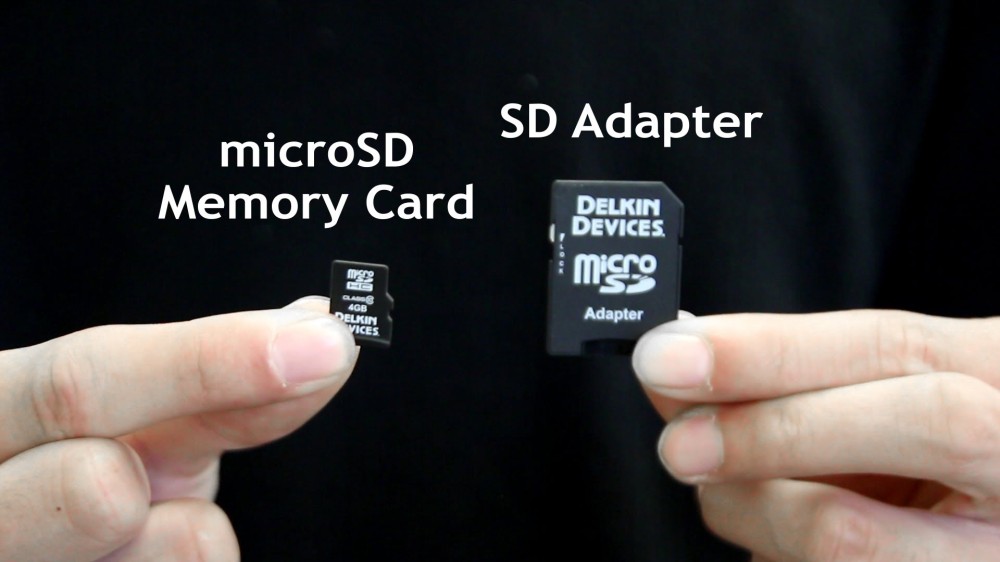SD Cards are the type of memory card which helps you to clear the internal storage of your device so that it can perform at its peak. The most common subject matter with all the computing devices including Smartphone, Laptops, PCs, and Tablets is the way it performs. Over the time the device may get sluggish due to full storage of internal memory. The newer device with less internal storage tends to perform at its peak, but over time as the internal storage is full the performance of the device become sluggish and it lags while in use. This is the symptom that indicates that the internal storage is full and you need to transfer some of the files, apps and data to SD Card so as to create some free space on the internal memory for peak performance of the device.
The Internal storage of your device tends to get accumulated by files, pictures, apps, updates and games which hinders the device from using more system resources, thereby resulting in sluggish performance and operation. However, with apt maintenance and right hardware, you can restore the performance of your Smartphone or tablets. This is where the role of SD Cards comes into limelight.
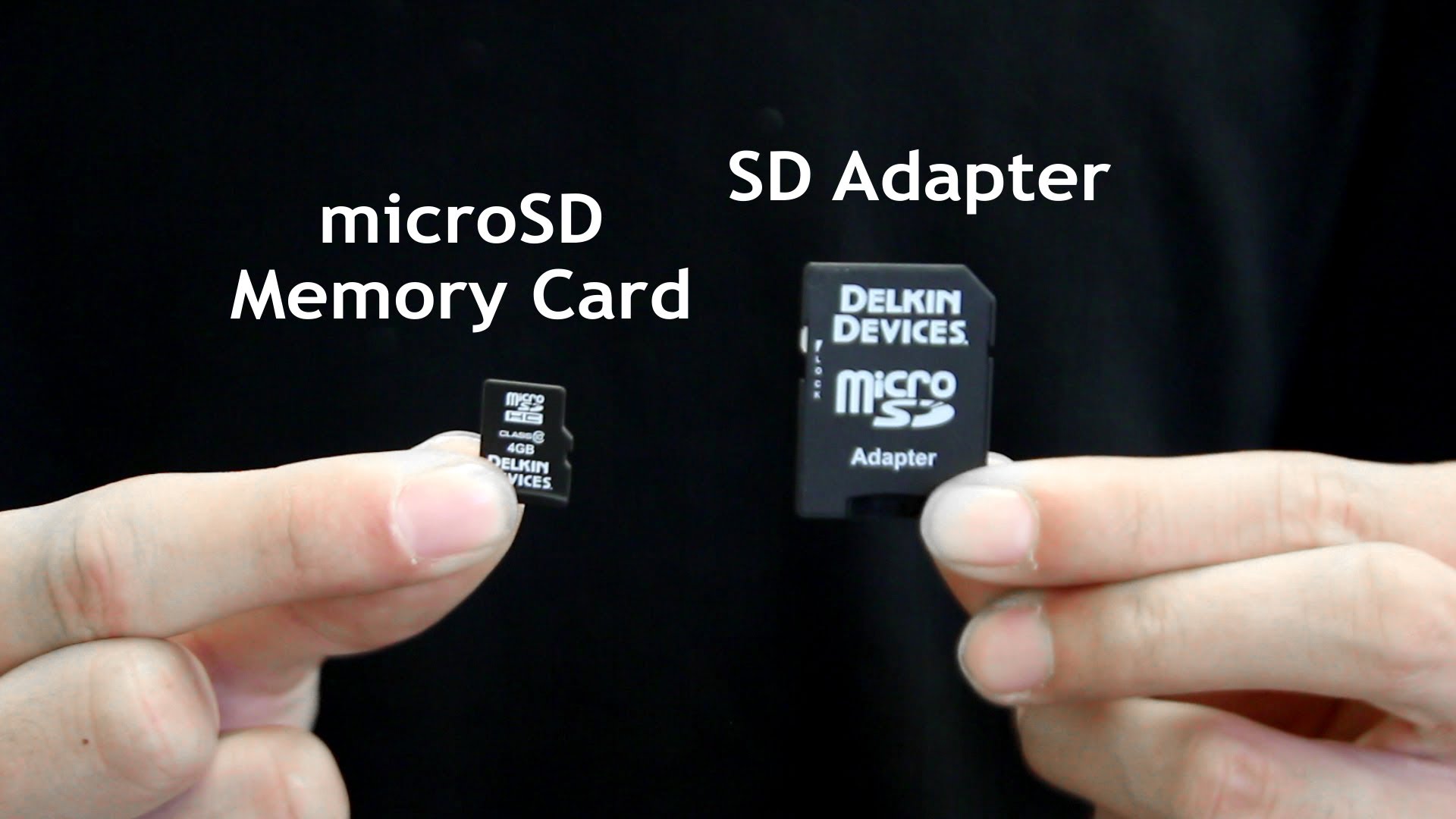
What are SD Cards?
SD Cards or Secure Digital Cards are the small memory cards of a 24mm×32mm diameter that comes with the capabilities to hold rows of memory chips within its pins. This card is designed to plug directly into the SD Card Slots of your devices and store flash memory which can be retained even when the device is off. There are a variety of SD Cards available with varied storage capacity ranging from 64GB to 128GB and more, but most of the devices are restricted to work with only 32GB, 64GB and 128GB.
The SD Cards actually require dedicated port on your devices to work. Most of the electronic devices are designed today with dedicated card slots of SD Cards. The card has many pins which match with the connector available in the port. It starts communicating with the microcontroller and enables you to transfer files, data, apps, games and more from your device’s internal memory to SD Card.
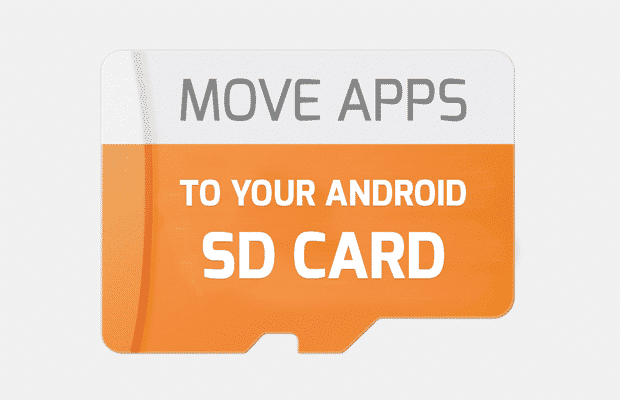
Why Move Apps, Photos, Video, Music, and Files to SD Card?
Well, keeping free space in the internal storage of your device can help the device to perform optimally and its peak. Moving apps, photos, videos, music and files to SD Card would help free up the internal storage space. So, the higher internal storage space availability, the better performance of the device. Another advantage of moving the files, data, photos, and apps to SD Card is that it allows you to swap these data and files to other device or tablet with ease without connecting the two devices for transfer.
Secure Digital is also helpful for devices when you want to upgrade the device without facing the consequences of data loss.
How to Move Apps to SD Card?
Before you download any apps from third-party sites, it is better to locate and try the native settings first. Follow the below steps.
- Go to the Settings
- Click on Application Manager or Apps Manager
- Choose the App that you want to move to the SD Card
- And Tap on “Move to SD Card”
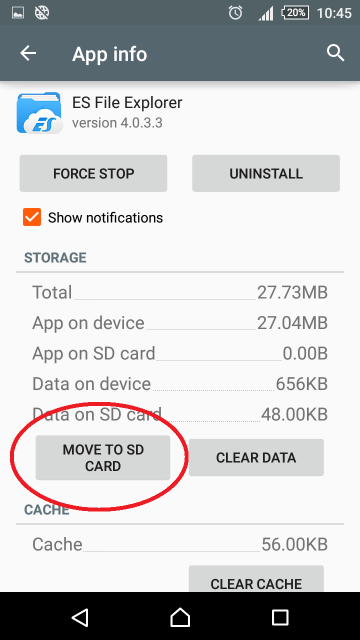
How to Move Photos to SD Card?
Similarly, you need to follow few simple steps to move the selected photos to the SD Card. You need to follow the below steps to complete the moving process for photos to SD Card.
- You simply need to go to the File Manager or File Explorer of your device
- Double click on the option of internal storage
- Now to go to the folder with the name “Pictures” or “Photos”
- You will see the complete list of photos that are stored in the internal memory of your device.
- Now you have to select all the photos which you want to move to the SD card
- After you select the photos, you need to click on the drop down menu
- From the drop down menu you need to scroll down to select the “Move to SD Card” option
- And you are done all the selected photos will be moved to the SD Card instantly.
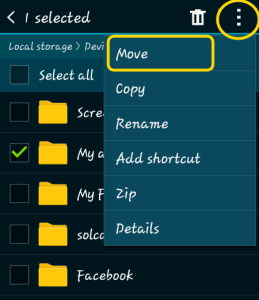
How to Move Videos and Music to SD Card?
All the devices today come with default file manager App and this app lists all the data stored in the device. You need to launch the file manager app on your device and find the music tab and select the songs which you want to move to SD card. After selecting the music that you want to move you need to tap into “Move to SD” option.
- Go to the “Settings” and click the Storage button available under Device tab
- You will see the size of data like music, apps, and videos. Under the option, you will see the option “Make More Space” which you need to click
- After the internal storage is scanned, you will find the list which include apps, music, browser, gallery and miscellaneous. From the list, you need to choose the “Music and Video” option
- After selecting the songs and videos you need to click the “Move to SD” option to move all the selected files to SD Card.
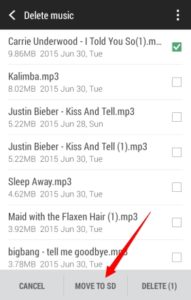
In this way you can move the selected files and music and videos to the SD card from the internal storage of your device. These are the manual option which can help you to move the music and files to SD Card. There are also other tools and third party software available with the help of which you can move the files and data to SD card without performing it manually.

To ensure that all further pictures, music and videos are saved in SD card to keep the internal storage free, you need to choose the option for storage to SD Card from Settings.