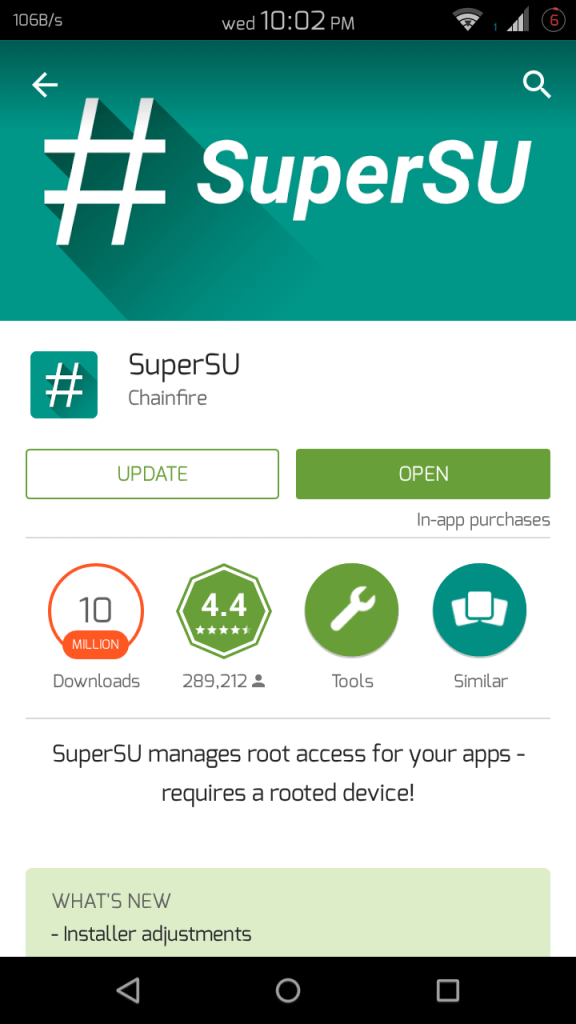In order to customize their Android devices, people opt to root them. Rooting of an Android phone is becoming popular and so are the apps that help the users to root them. As one gets complete control over the internal settings and features of their device they root their phone. Kingroot has been the King of applications that help in Android Rooting. But after a lot of people faced a problem with the Kinguser application, they have switched on to the other alternatives. One such Kingroot alternative is SuperSU. The latter is also gaining popularity globally with its enhanced features and free services. So today we are going to discuss a few methods of how to replace Kingroot with SuperSU on any Android device.
If you have already used the Kingroot application device to root your phone, and now want to switch to some to other apps like SuperSU then it is quite easy. This guide Replace Kingroot with SuperSU 2018 will answer all your questions.
Features of SuperSU App
- Access prompt
- Works in Recovery
- logging & notifications
- Works with non-standard shell locations
- Temporary and Easy Unroot
- Various themes
- Wake on Prompt
Kingroot versus SuperSU
- Rooting an Android device with Kingroot can be done with a single tap, without installing TWRP like custom recovery. On the other hand, SuperSU goes through a long procedure of flashing the application in the ROM of your device.
- Kingroot displays the advertisements of various other applications, installation of which can be harmful. While SuperSU doesn’t support any ads like this.
- While Kingroot gives you the complete access over the system, it does take over it. On the other hand, SuperSU gives access to the user but doesn’t take over the system.
- SuperSU is easy to remove, but sometimes it becomes a little difficult to override Kingroot.
- The new apps that you install on your device can eat up your phone’s battery and also reduce the bandwidth, while this is not the case with SuperSU.
Replace Kingroot with SuperSU
According to many Android users, the Kinguser is less trusted than the Superuser or SuperSU. It doesn’t give root permission for all apps, and so people want to replace it. Many of the users try to download the SuperUser directly from the Google Play store. If you do so, you will get a warning message saying “Update Su Binary” or it might ask you to download custom recovery.
And so for all those users are looking for ways of how to replace Kingroot with SuperSU, without any custom recovery this guide is just the thing that you want.
Requirements to Remove and Replace Kingroot with SuperSU
Here are a few requirements that you need to check before beginning with any of the methods mentioned below. With just a few requirements and this guide on replace Kingroot to SuperSU xda info, you are good to go.
- Root Android phone
- Terminal Emulator app- Download it from .
- Zip File Extractor application
- The Replace Kinguser with SuperSU Zip file
How to Replace Kingroot with SuperSU
Method 1- Replace Kingroot Using SuperSU App from Play Store
The first and the easiest method to replace the Kingroot application is with the help of the SuperSU app itself. So install the SuperSU app from the Google Play Store and then uninstall the Kingroot application. That’s it. Here is the step-by-step guide for this method.
Step 1: Open Google Play Store and search for SuperSU. the application and install it on your device.
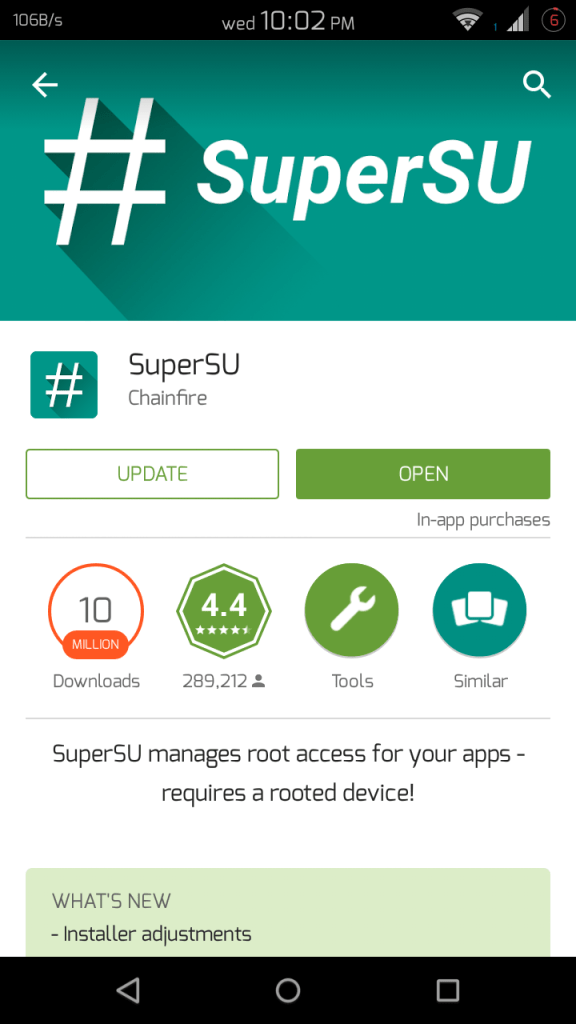
Step 2: Now open the application and then give permissions to root. Then you will be asked to update the SuperSU Binary. Just click on allow and select the Normal Method.
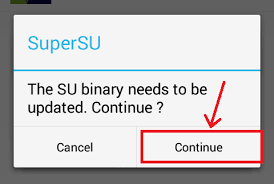
Step 3: Reboot your device. Then uninstall Kingroot app.

That’s it. This is the easiest way to remove and replace Kingroot with SuperSU. But in case this doesn’t work for you or you are facing some problem then you can check out the next method.
Method 2- Use Supersu Me app to Replace Kingroot with SuperSU
This is another simple method that you can try, before going on to a difficult one. With the help of an app called Supersu me pro app, you can easily replace the Kingroot Android rooting app with SuperSU. Just follow the steps given.

Step 1: Download the Supersu Me Pro app and install it on your device. Click on the given .
Step 2: When you will open it, it will ask for Grant permission. Click on Grant and this will give SuperUser the required permissions.
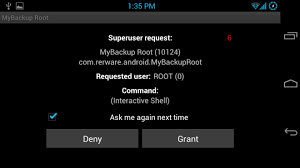
Step 3: A Big Green Android will be displayed on your screen. Click on it.
Step 4: The process of replacing Kingroot with SuperSU will begin. The entire process will take about 2-3 minutes.

Step 5: After the process completes, the SuperSU app will launch automatically on the screen of your device.
So now your Kingroot application is removed and replaced by SuperSU. You can also uninstall Supersu me app from your device.
Method 3- Use Terminal Emulator to Replace Kingroot with SuperSU app on Android
The last method that we are sharing might look and sound difficult, but this is the most effective one. With about 100 percent results, if the above two methods don’t work for you, this will surely do. Follow the steps given below carefully, and you will get the desired results.
Step 1: To begin with, make sure that you have all the items on the Requirements list. If yes, then begin the process.
Step 2: Unzip the replace_Kinguser_with_SuperSU file. Then move the MRW folder that you extracted to any other folder on your device’s storage.

Step 3: Now open the Terminal Emulator on your device. And in the terminal, type “SU.” It will ask you to Grant the functions, allow them.
Step 4: After this, write another command in the terminal- “sh/sdcard/mrwroot.sh”. As soon as you write this code, an error will appear on your screen. But ignore it.

Step 5: Now wait for the automatic launch of the SuperSU application. If it doesn’t then you can also open the app manually.
Step 6: Just like the other method, you will be asked to update the Superuser Binary. Just click on the Continue option and then select Normal Mode.
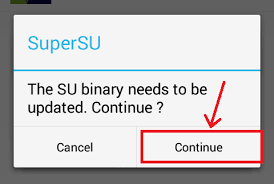
Step 7: Finally, restart your phone.
So this was the last method of how you can go about replacing the Kingroot app with SuperSU using the Terminal Emulator app. Though a little difficult, this is the most effective and best way to do the replacement. For better understanding, you can also find a how to replace Kingroot with SuperSU youtube video.
Wrapping Up…
For better control on app permission and smooth interface, the SuperSU Android rooting app is a great option. These were the three simplest ways by which you can replace your previous Kingroot with SuperSU. So now you can enjoy being a Superuser than a Kinguser with this amazingly useful application. If you have any queries or any suggestions, hit the comment section below.