Instagram is one of the most popular photo-sharing applications. Most people post photos, videos, gifs on this platform. But it is not possible to download it directly from the post. If you are wondering how to Save Instagram Photos or download Instagram pic on the PC or Windows platform, then this post is for you. Let’s get started.
How to download Instagram photos on PC?
It isn’t possible to download the Instagram photos directly, but you can do it by following the other way around. That’s how you can do it.
Step 1: Launch the Instagram application.
Step 2: Now copy the link of the photo you wish to download.
Step 3: Now visit the download gram Website.

Step 4: Paste the link there, and your desired photo will be downloaded in no time.
How to save Instagram photos on Windows/Mac?
Due to Instagram privacy policies, direct download through the app isn’t allowed. But as we have mentioned earlier, you can make use of the link to let the download happen. In case, as an owner, you want to save the Instagram photos on your device, you can do it by following the instructions as given below.
Also Read:
Step 1: First of all, go to your Instagram profile page.
Step 2: Tap the three horizontal lines given in the top right corner.
Step 3: Choose Settings at the bottom and then select Account.
Step 4: Choose Original Photos and next tap the toggle button – Save original photos.

In this way, all the photos you post on Instagram will be automatically saved in your “camera roll” folder as well.
Best Apps to Save Instagram Photos on Android
There are so many apps available in the app/play store that let you download Instagram photos, videos, stories, etc. We have listed down some of the users’ favorite Instagram photos downloader apps.
- Download gram
- Save Insta
- 10insta
- Quicksave
- Fast save for insta
- Dinsta
- Fastsave
- Popshot
- Saver Reposter for Instagram
- Repost for Instagram – Regrann
How to download pictures from Instagram?
You may consider some methods, as explained further, to download pictures from .
Method #1: Fast save
It is an app that helps you download Instagram photos with ease. Simply follow the steps, as explained further.
Step 1: Firstly, download the app from the app/play store.
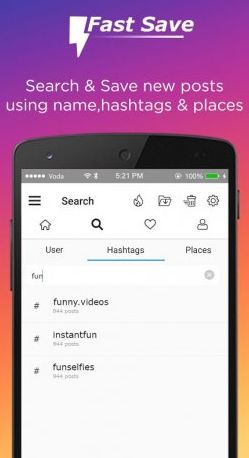
Step 2: Open the app and toggle on “Fastsave Service.”
Step 3: Choose Open Instagram and go to the photo you want to download.
Step 4: Simply copy the link of a photo, and the application will automatically download it.
To save pics from Instagram, you can consider some additional methods given further. These methods are perfect for saving Instagram photos on your PC. Let’s have a look.
Also Read: .
How to save other people’s Instagram photos on a PC?
If you are looking for a way to download other people’s Instagram photos on PC, here are some methods for the same.
Method #1: Save-o-gram
You can use it as well for downloading Instagram photos efficiently. Here are the steps as given below.
Step 1: Go to the official website of Save-o-gram and download it.

Step 2: After installation, open it and enter a username, hashtag, or link of the photo.
Step 3: Choose the image you want to download.
Step 4: Tap download on selected photos or download them as a ZIP file.
Method #2: Bookmark photos
This is an alternative method where you can bookmark an image to access later on. All you are required to do is to tap the bookmark button given at the bottom of the image. You can access your bookmarked images by going to your profile, tap the menu at the right corner, and go to the Saved option.
Final Words
We have mentioned all possible ways to download Instagram photos on PC and Smartphones. You can also download Instagram videos. If you are still wondering and don’t understand the above methods, then comment below.
