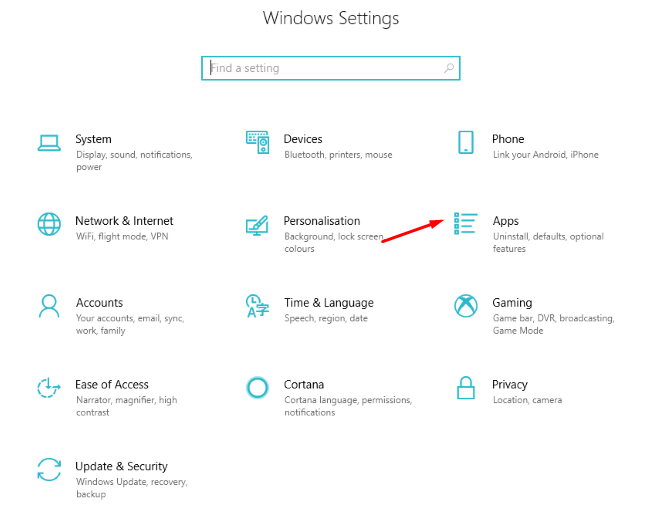Imagine your war with around 100 players in a battleground, and you need to survive on the battlefield until all the players die, and you will find this flavour from Fortnite. But in time of enjoying Fortnite, some disturbance is needed to face by the players, and in that time, Fortnite needs to uninstall for a while.
How to Uninstall Fortnite Game
You can easily uninstall the Fortnite from your computer by using your app manager of the computer. For this, you need to follow the steps—
- At first, you need to go to your setting of the computer.
- Then you are required to find out the Apps and need to tab on that.

- Now you need to search the Fortnite; after finding out Fortnite, you need to tab on that.
- Now you can see the Uninstall option.

- When you select the uninstall option, a dialogue box will be showed on display, and you need to choose the “Yes.”
- It will take a while to complete the uninstall of Fortnite.
You can also uninstall the Fortnite from the control panel of your computer. For that, you need to enter the control panel, then select the “uninstall a program.” Then all the installed programs will be shown in front of you.
Now you need to find out the Fortnite and click the right button; it will show you the “uninstall/ change” option. You need to press on that, and it will uninstall the Fortnite program from your computer.
Third-party apps are another option for uninstalling the Fortnite. In this way, you need to enter the apps and finding out the Fortnite, and you find the “Uninstall” option of Fortnite.
For deleting the Fortnite by the Xbox, you just needed to go “My games and Apps,” then find out the Fortnite, and you will see the “Uninstall” option. You need to select “Uninstall.”
How do I delete the whole Fortnite?
Epic games now updated their system and make the easiest way to delete the Fortnite. For deleting the Fortnite account, you need to delete the Epic Games account that you belong to. The ways of deleting the Fortnite account is below–
- The official website of Epic Games is required for deleting the account. So, you need to go to the official website of Epic Games.
- You need to log in to your account and click on the menu and select Account.

- Now you will get the personal setting of your computer, and at the bottom, you will find the delete option of your account.
- Then you need to select the “Request Delete Account” option, and after that, a confirmation message with a six-digit code will be sent to your email.

- Now you need to input the code on the dialogue box and confirm the delete request.
- After that, you will see a confirmation dialogue box in the display of your account Epic Games account deleting.
How do I altogether remove Fortnite?
If you want to remove the Fortnite altogether, you just needed to delete the Epic Games account. When you delete the Epic Games account, that will also erase all kinds of information or progress of Fortnite. After deleting the Epic Games, all the games you play by using the account will be lost. If you ultimately needed to delete or remove the Fortnite, you can easily do that by eliminating the Epic Games account permanently.
Does uninstalling Epic Games uninstall Fortnite?
When you delete the Epic games from your Mac, that will result in the uninstall of the Fortnite also. Without Epic Games, you cannot install or run the Fortnite in your Mac. Epic Games facilitate the Mac to play the Fortnite. But if you remove or uninstall the Fortnite, you can use the Epic Games and can enjoy the other thrilling and adventured and other mystic games. For the uninstalling of Fortnite, Epic games are the easiest way.
How do I remove Fortnite from Mac?
To remove or uninstall the Fortnite from your Mac, you can use different ways- one by using Epic Games or by following the manual method of Mac or also can using third-party apps.
For manual uninstall of Fortnite you just needed to follow the steps—
- Firstly, you need to ensure that the Epic Games are not running, and for that, you need to check the task manager.
- Now, you need to find out the Fortnite program, and for that, you need to use the finder and find out the Fortnite files and need to leave it in the trash files.
- For deleting the other related files with the Fortnite, you again need to use the finder and find out the Fortnite data and delete the files.
Uninstalling Fortnite by using Epic Launcher:
- At first, you will need to launch the Epic Games and go to the library of Epic Games.
- Now you search the Fortnite in the library and select it.
- You can see the “Uninstall” option of Fortnite.
- When you press the “Uninstall,” a dialogue box will appear on display, and you again need to continue with the Uninstall option.
- And by doing that, Fortnite will be uninstalled from your Mac.
Try this guide and share your views in the comment box.