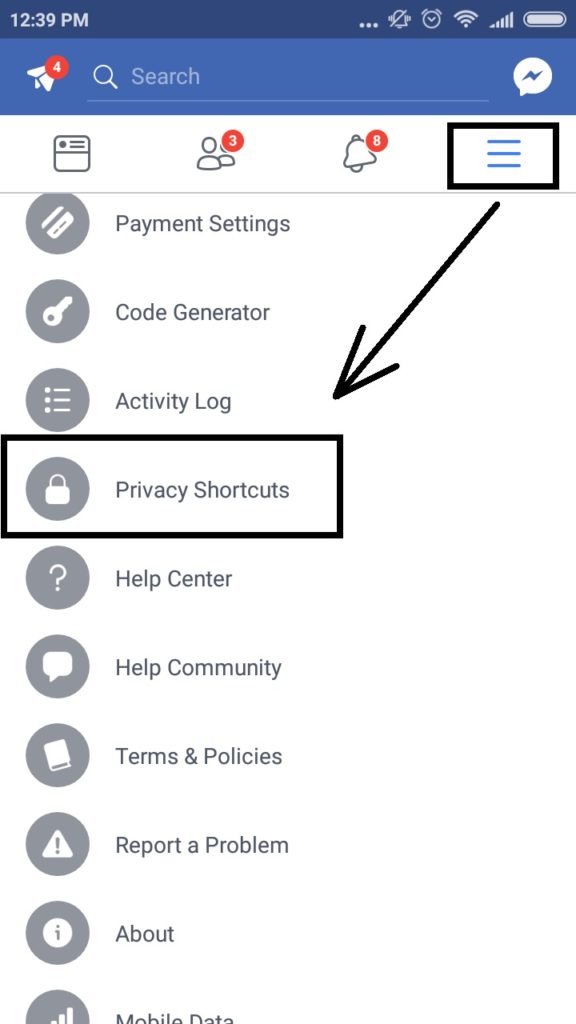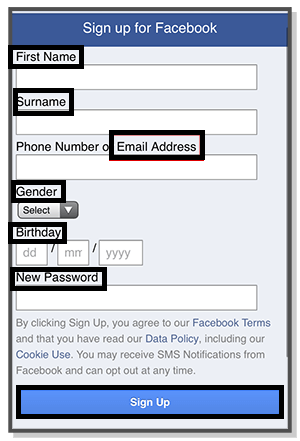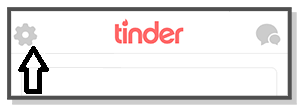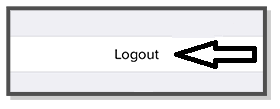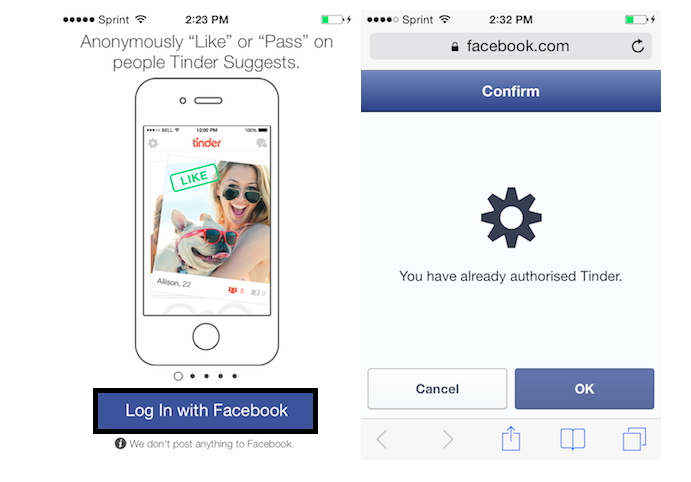No matter what makes you wish using Tinder without Facebook account, we will show you the way to do it. Tinder is one of the best dating apps in many countries. It’s swipe, and match feature makes it easier to find a perfect match for users. The app is available for both Android and iOS. Over the time, the number of Tinder users is growing rapidly, for good. There are several Tinder features to lure you around. But, there are drawbacks too, linking the Facebook account with Tinder is considered as a drawback from some user perspective. So in this guide, we can go to share the 4 best ways to use Tinder without a Facebook account.
Why Use Tinder Without Facebook?
For one or other reason, there may times when you wish to use Tinder with Facebook account because many users didn’t like the fact that Tinder asks for a Facebook account to create Tinder account or sign in to it. However, it’s a good thing for users if they find a person on Tinder with their genuine social details. It helps to find a reliable match who is looking for a true relationship on Tinder.
Now, about the other folks who don’t want to share their Facebook account since this account is mostly filled with genuine personal and social details. But, there are people looking for just a hookup, and there are some who simply don’t want their friends or family about their Tinder activity. In that case, be glad as you can go to learn how to use Tinder Account without Facebook.
You can download Tinder from here:
- Android Users:
- iOS Users:
Use Tinder Without Facebook Account?
You can create and use Tinder account without using Facebook in several easy ways.
Method 1: By Changing Tinder App Priorities in Facebook
You can use tinder without Facebook by changing your Facebook privacy settings which keeps your details private even when it’s linked with Tinder. So, if you are worried to expose yourself to the Tinder users, then follow the below steps to change the Tinder app priorities in Facebook.
- Open your Facebook account using .
- Tap on the Menu Icon located on the top-right corner of the screen. More option bar will appear.
Scroll down the list, locate and tap on the “Privacy Shortcuts” option.
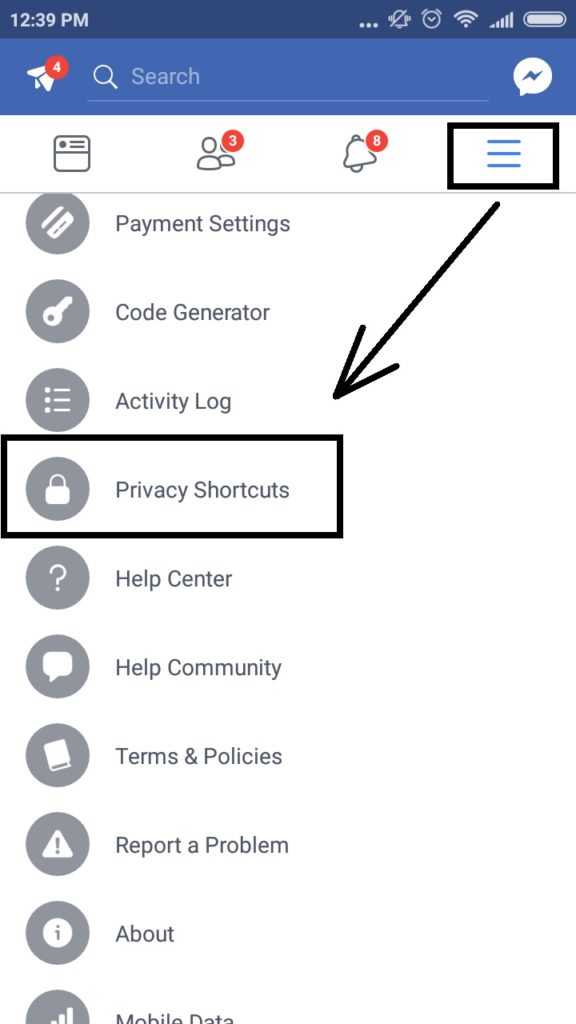
Tap on the “More Settings” option located at bottom of the page.

Now, select “Apps” from the list under Account Settings bar.
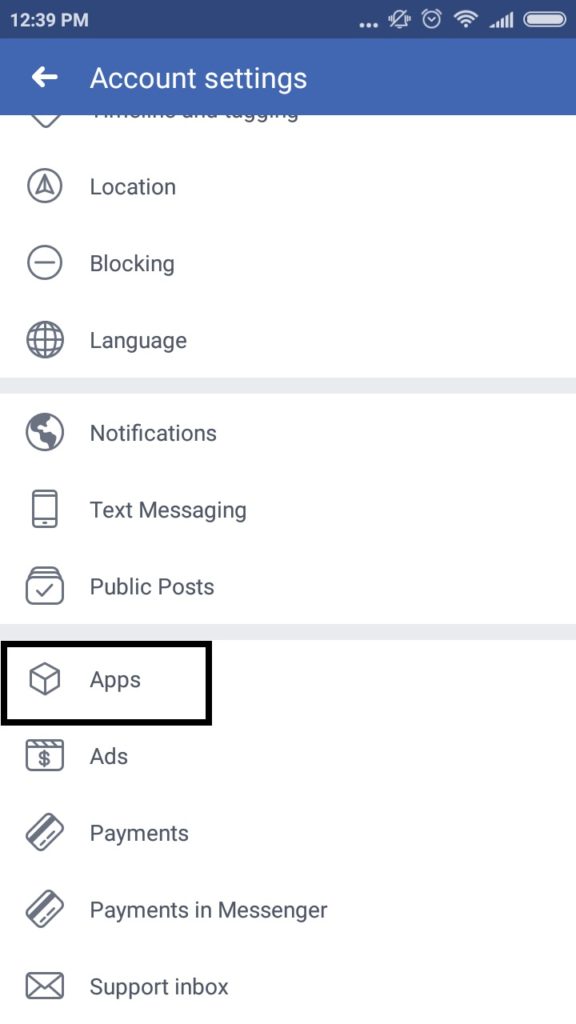
Tap on “Logged in with Facebook” option to see which websites and apps are linked with your Facebook account.
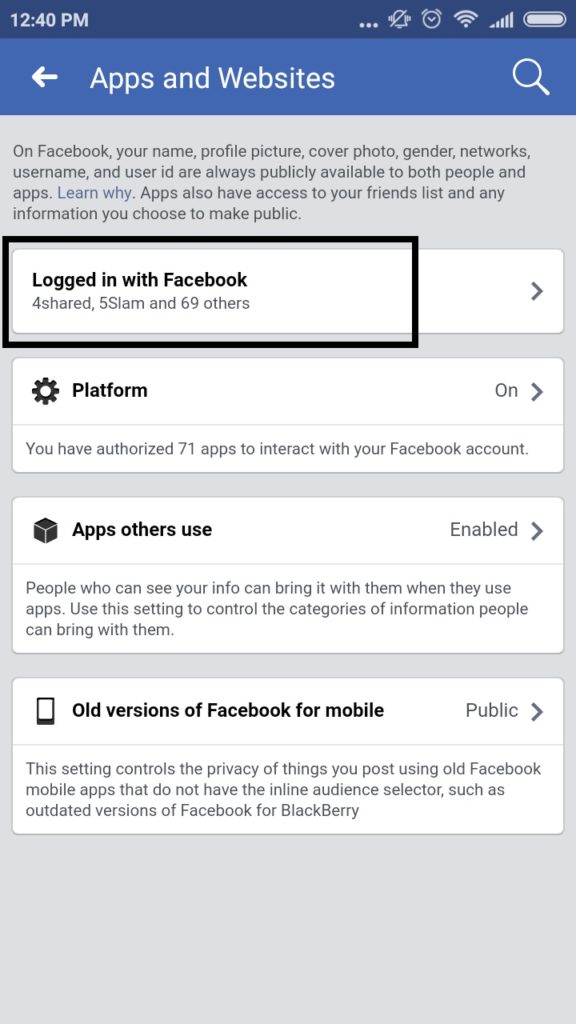
A list of apps and websites will appear. Select the Tinder app.

After that, tap on “Visibility of app” option right below the app icon and title.
A list of options will appear how you keep your link status. Tap to enable the “Only me” feature.

Once the privacy option “Only me” for Tinder is enabled, no other person on Tinder will see your Facebook profile details though Tinder. This feature helped many Facebook user prevented Tinder posting on their Facebook timeline.
Presently, Tinder has improved their feature and they no longer post on Facebook about your Tinder activity without your permission.
Also Check:
Method 2: Create New Account in Facebook
To use Tinder without Facebook, Creating a new Facebook account exclusively for tinder is a good option. In this way, you can keep your real identities or personal details are hidden to Tinder users that will show only photos, DOB, some of your interest etc and no other real-life social friends.
- Firstly, go to
- Then fill the details like First Name, Last Name, Email Address, Date of Birth (DOB) and password.

- Point to Remember: Make sure to use a new Gmail or Hotmail account. If you don’t have a new one, then create it one.
After creating the account, follow these Steps in Tinder App.
- Go to Tinder app and sign into it.
- Tap on the settings menu at the top left side.
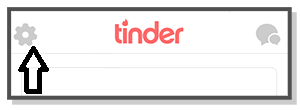
- Now choose App settings
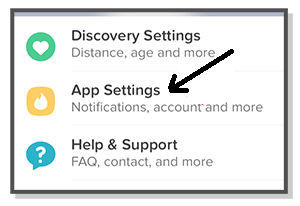
- Click on logout and confirm
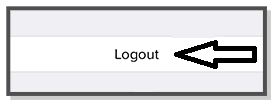
- After logging out, sign in to your newly created Facebook account.
- Now, go to tinder app and select login with Facebook.
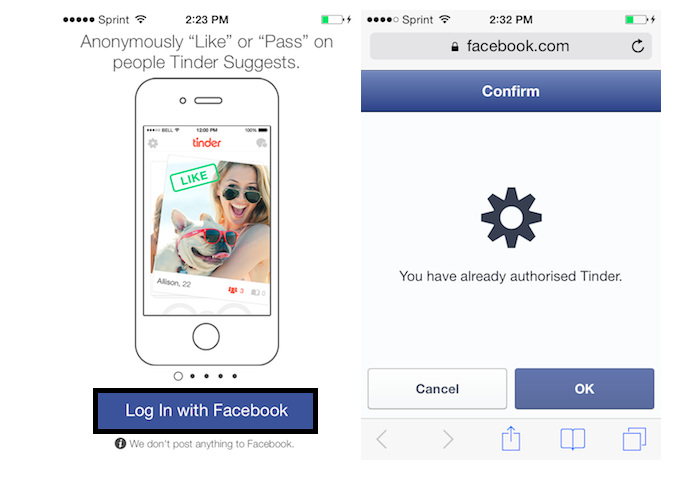
- After that, your newly created Facebook account will be linked to the Tinder app.
Pro Tip: Now you can select what information you want to show.
This way, your friends also won’t be aware of your Tinder activity, whilst Tinder users also won’t be able to know much of your personal details. You can create a new Facebook account either using a phone number or another an email ID. Hope you can create a new Facebook account for Tinder by yourself.
Method 3: Change Tinder App Settings
If your main motive in using Tinder without Facebook is to limit your personal details on tinder app, then by restricting the interference of Facebook with tinder will help you. This can be done with a simple tweak in the Tinder app interface which effectively limits your personal details.
Launch your Tinder App.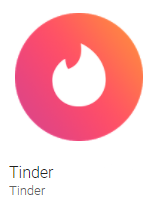
Go to the App Settings.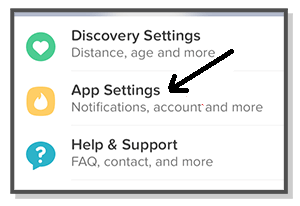
- Tap and disable the “Show Me On Tinder Social” option.
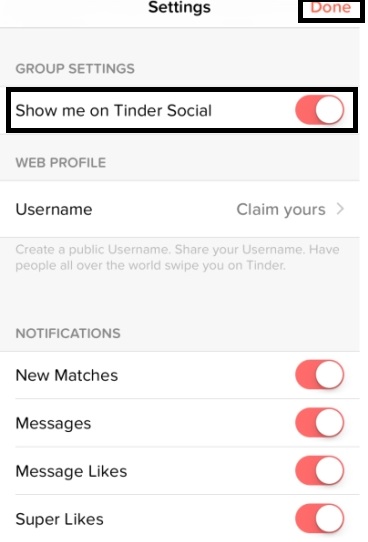
Method 4: With Latest Tinder Update
With the latest Update of tinder app, now it has become so easy to use tinder without a Facebook account. Since its update includes an option of using the app without Facebook. So now, all you have to do is just update your tinder app and log in to your tinder account without Facebook.
Just Check out the image below to use it.

Look at the marked option. It says, “Log in with a phone number.” This means you no longer need a Facebook account to sign in to Tinder app. Cool. You can simply enter your phone number and the number will be verified, and then you are got to go. To get this feature on your Tinder, you need to update the app with the latest version.