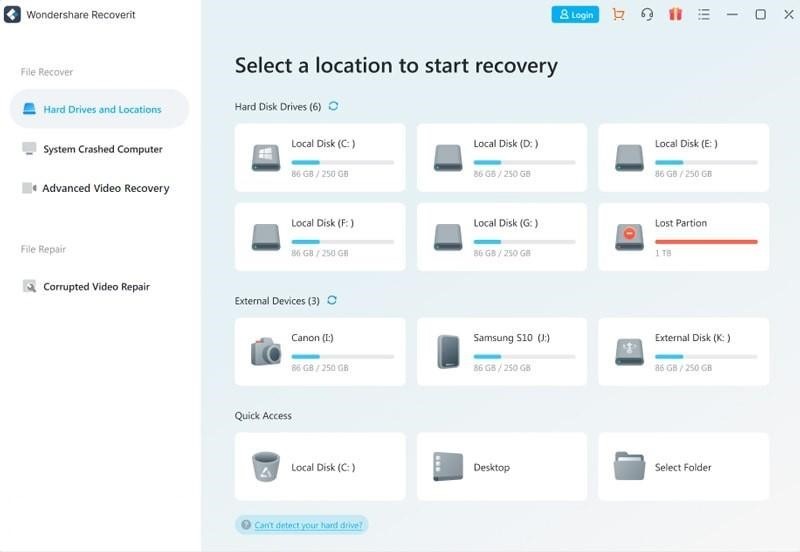The SD card no longer contains any of the photographs that you recently took. And at this point, you are probably asking if there is anything at all that you can do to change the situation.
The hopeful news is that there is still a good probability that you will be able to retrieve images from the SD card with the help of a tool like Wondershare Recoverit.
In this post, you will learn quite a bit more about it, including how to get deleted photos back, its key features, etc.
Common Causes of Photo Deletion from SD card
Files such as photos do not move from their original location on the card and can be restored using data recovery software. Before learning how to get back deleted pictures, let’s first learn why your photos may have been wiped from your SD card.
- Deleted by mistake
- Memory card formatting
- The memory card was infected with a virus.
- Taking off the memory card from the computer while data is still being accessed, copied, etc.
- Accidental power outage during computer file transfer
- Putting an unformatted memory card into multiple devices.
The following section provides a tutorial guide on recovering deleted photos from SD cards with Recoverit.
How to Recover Permanently Deleted Photos from SD Card Using Wondershare Recoverit
Within the realm of data recovery, Wondershare Recoverit boasts a 95% success rate in terms of recovering lost data from any kind of disaster. Recoverit can effectively and cautiously retrieve deeply lost files from any kind of storage device, including digital cameras, SD cards, USB flash drives, etc.
Besides photo recovery, Recoverit also supports more than 1000 file formats that have been lost or erased, including photos, videos, emails, documents, audio, etc. We will include a step-by-step guide on using Recoverit below.
Recover Deleted Photos from SD Card using Recoverit
Download Recoverit on your Windows or Mac by going to the official website. Start it up, and then proceed as described in the following steps:
Step 1: Choose your SD card
When you launch Recoverit, it will display a list of all the discs that are currently attached. Choose the appropriate SD card in order to continue.

Step 2: Scan
You need to carry out a comprehensive search on the drive right now to locate all of the data that have been deleted.

Step 3: Preview and get your photos back.
Now that everything that was found has been brought to your attention, you can preview all of the data before deciding what to retrieve. Simply check the boxes next to the items you want to recover, and preview the photo you try to recover.

Features of Wondershare Recoverit
After knowing how to get deleted pictures back, let’s talk about some key features of Wondershare Recoverit, which makes it the best available today. Consider these particularly noteworthy ones.
Recover deleted data within a few clicks
People are able to access user-friendly settings and capabilities thanks to the straightforward layout of the Recoverit Photo Recovery interface. When you start up Recoverit, you will immediately be presented with a list of all of the disc partitions and external drives.
Scan files quickly and effectively
When you use Recoverit Photo Recovery, you may anticipate fast and effective file scanning to search for and locate data that have been deleted or lost from a singular, specified source.
Supports multiple data formats
When it comes to data, there is rarely just one source from which it originates. You cannot count on all of the photographs that you have taken or downloaded being in the album. JPEG or.PNG will do. Recoverit can restore all types of data, including the great majority of image formats and multimedia file formats, like audio, video, etc.
Recovery of over 2000+ storage devices
Recoverit is applicable to a wide variety of gear, including but not limited to hard drives, memory cards, SD cards, digital cameras, drone cameras, USB flash drives, etc.
Restoring Data After a System Crash
In the event that your computer is unable to start up, you can construct a bootable disc with the assistance of Recoverit Photo Recovery, which will assist with recovering lost data. In addition, this procedure can also be simply carried out by a person who has no prior experience or knowledge in the relevant technical areas.
How to keep your SD safe?
Although problems with camera memory cards are fairly uncommon, there are steps you can take to lessen their occurrence.
- Make use of a card and card reader of high quality.
- After you have turned off the camera, only then should you remove the card.
- Remove your card from the computer in a secure manner.
- Put an end to your shooting before the card is completely filled.
- Never take a shot while the battery life is getting low.
Conclusion
There’s no denying the emotional toll that data loss may take. Recoverit Photo Recovery may be the best option for retrieving lost information if an error causes data loss on your device.
Its suite of preventative features and tools work together to avoid this. Recoverit Photo Recovery can provide a robust and trustworthy backup solution for its users because it is compatible with a wide variety of file formats and storage media.