So, you’ve spent some time creating an informative and engaging email for your customers. Your goal? To boost open rates and maintain consistent Click-through rates (CTR) of the email. Unfortunately, some emails are often ignored or marked as spam by the email service provider. So, what guidelines should you follow to avoid email spam filters? How do you boost the open rates of your emails? In the following few sections, we will find all that and more.
What Are Spam Filters?
Before discussing tips to avoid spam filters, let us first understand what these filters are. In the simplest terms, spam filters are algorithms that help identify and filter unsolicited emails. They act as a shield assessing all incoming emails, retaining quality emails while marking the irrelevant ones as spam. Almost all leading email service provider, including Gmail, Yahoo, and Outlook, have dedicated spam filters to prevent clutter in their users’ inboxes.
So, what factors do spam filters consider while assessing incoming emails? First, the filter will check if the recipient frequently opens emails from your address and responds to it. Next, it will check if the recipient marks your email as “Not junk” or moves it to a dedicated folder. Finally, the filter will assess whether your email address is part of the “Address Book” of the recipient. If the recipient of your email marks the email as “Junk” or doesn’t frequently open your emails, your listed email address is likely marked spam.
How To Avoid Spam Filters?
Now that you know what spam filters are, you may wonder how to avoid them. Here is what you need to know.
1. Email The Right Group
Build customers organically instead of spending excessive amounts to purchase email leads and lists. Only email users who have opted to receive emails from you or your company. That way, you can expect high open rates with fewer spam instances and other flagging forms.

When email service providers notice high open rates and low spam emails, they immediately ensure your email campaign reaches your customers’ inboxes.
2. Do Not Use Short Links in The Email
Next, you want to avoid the email looking spammy. One of the easiest ways to do that is by preventing short links in the body of the email. Even though more temporary links are easy to deal with, email service providers tend to mark them spam because the entire website path is not visible in these links. Keep the content concise and avoid sharing irrelevant links.
3. Use A Familiar Sender’s Name
If you want to get customers to open your emails, use a familiar “Sender” name. For instance, if you send an email marketing campaign on behalf of a company, chances are the recipient is more familiar with your company name than your personal credentials. That is why it is imperative to highlight your brand and use familiar acronyms to grab the immediate attention of your email recipients.
4. Do Not Email Inactive Contacts
At times, we target email campaigns for all our address book contacts. In the process, we forget that some of these contacts are now inactive. Sending email campaigns to inactive contacts will lower your email open rates. The worst part? Your email click rates will also take a big hit. As a best practice, unenroll any contacts who haven’t been active in the last six months. You can also use to address this issue and maintain high email delivery rates.
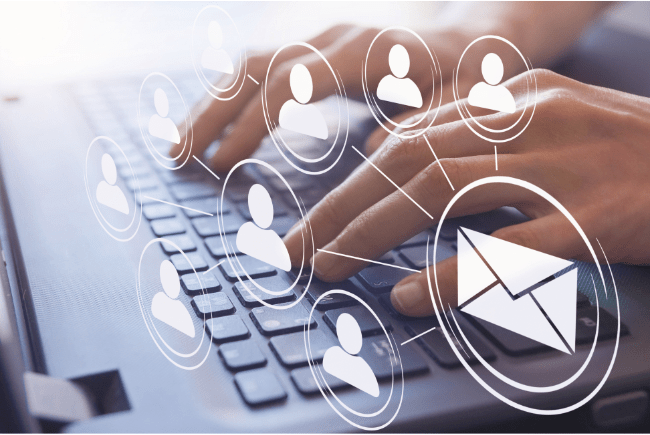
5. Avoid No-reply Emails
Almost all email service providers assess the response rates of your emails before marking them delivered or spam. Those emails will probably be marked spam if you send email campaigns from a no-reply email address. When you add a correct email address where recipients can respond, you give recipients and email service providers the impression that you want to hear from them. Being open to new responses is a good sign and helps deliver your email on time.
6. Monitor Spam Complaints
Keep an eye on spam complaint rates. High complaint rates can lead to email deliverability issues. Promptly pinpoint and address any complaints and consider adjusting your email strategy based on emerging issues.
Bottom Line
Follow these tips to prevent your email from getting . For best results, you want to combine these efforts with quality email deliverability software, which reduces spam and ensures all your emails are delivered to the right audience at the right time.
