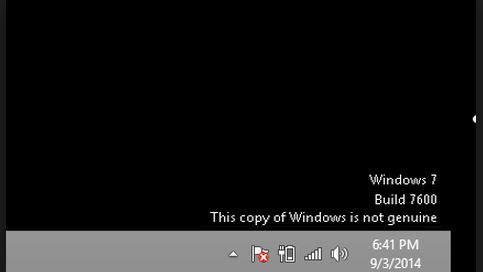As you have landed on this page, I am sure the first question which is on yor mind is – What Actually is This Copy Of Windows Is Not Genuine? The PC screen suddenly turned black keeping you terrified but program icons are still visible, Ohh What happened to my computer? A message pops out with a confusing statement that “this copy of Windows is not genuine”.
There’s nothing to worry about because this is a common error nowadays. Many people face this and that is why we thought to give a permanent solution to this error.
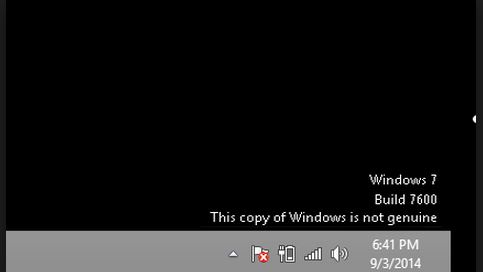
What Mainly causes This Copy Of Windows Is Not Genuine?
More precisely, after updating Windows 7 build 7601 KB971033 update you may encounter black screen. Although this reason for the error is not very common. No matter what you do like restarting the system or changing the background, all this will not work. Even after changing the background, your screen will turn dark in just 60 minutes. To remove this you need some effective permanent methods and professional advice. Then scroll down below if you are too annoyed by the dark background.
Next thing that happens with many users is that if Windows OS is not genuine then also one’s PC screen turns black. This happens about one month later since you installed Windows genuine crack. After reading the reviews I guess this is the main reason for the dark background. Issues like updates, malware, and viruses should not be the real causes of error. Therefore, we advise our reciters for not buying Windows operating system from those local third party e-commerce, stores. One more profit of buying OS from Microsoft store is that Microsoft only supports or entertain them who have purchased OS from their stores.
Well- Tested Methods To Fix This Copy Of Windows Is Not Genuine
Kindly acknowledge that these methods are to resolve Black Screen developed by Windows genuine crack copy, that is why it will not help in converting a pirated copy of Windows into a genuine one. Thus, if you wish to use full-featured Windows 7 then buy a genuine piece and use verified activation code. So let us start with methods.
Method 1: Run rsop.msc Command
Step 1: Simultaneously, press the Windows and R button on the keyboard.
Step 2: A window will appear on the screen type the following command: rsop.msc command.
Step 3: Go to the Windows Settings and under this select Security Systems.
Step 4: On expanding Security Systems, click on system services.
Step 5: Later right click on the plug services.
Step 6: Now search for Startup and go for the automatic option.
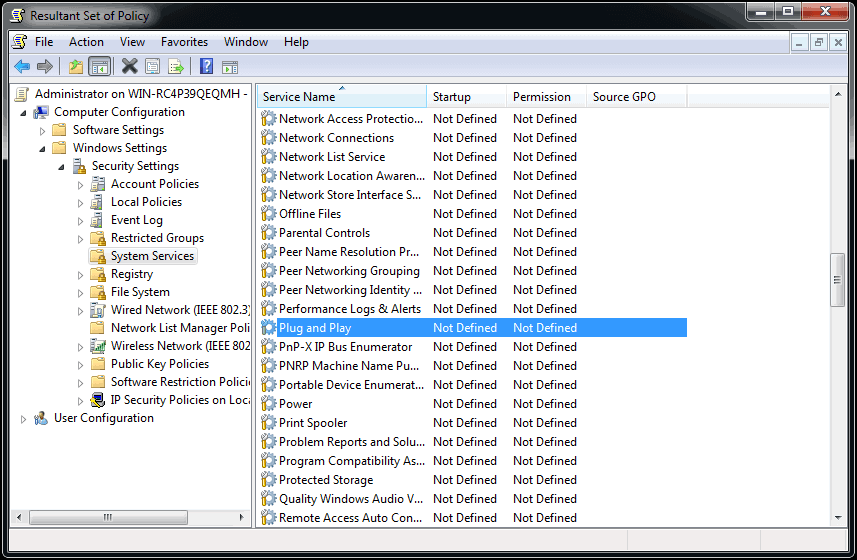
Step 7: Repeat the first step.
Step 8: Paste the following command in the run box- gpupdate/force command.
Step 9: This is the last step just hit Enter and restart your system for a fresh start.
Method 2: Run SLMGR -REARM Command
Before starting, let me tell you that, what does SLMGR -REARM means? So break the command into two segments for more clarity. First part SLMGR is simply a Windows software licensing management tool and second part REARM is a command which resets the licensing status of the machine. Now follow the instructions to rectify this copy of windows is not a genuine error with ease.
Step 1: Inaugurate the process by clicking on the start menu.
Step 2: Type bar or search field would be displayed on a screen on that type cmd.
Step 3: System will search for cmd file and when search completes then right click on cmd file.
Step 4: Choose “Run as administrator” option as it is compulsory to run command prompt with administrator advantages.
Step 5: Without any further delay type SLMGR -REARM command.
Step 6: Move on and hit Enter.
Step 7: In a few seconds a confirmation window will appear on the screen. Quickly press the OK button to end the process.
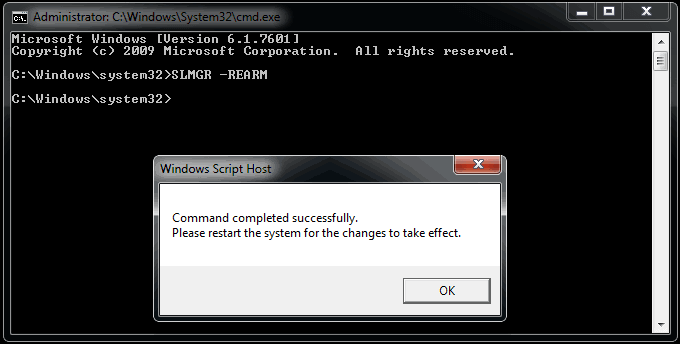
Step 8: Lastly Restart your laptops and desktops to check.
Method 3: Uninstall Updates
If you do not get any updates then switch on to other methods. Probably you must be working trouble-free on your computer before installing the following update Windows 7 KB971033. As soon as the system finds out the copy of Windows is not genuine it sends the error message and leaves your device in the darkness. To tackle this situation one just need to uninstall updates. Follow the given steps to avoid confusion.
Step 1: Go to Control Panel of your system.
Step 2: Select the Windows Update Section in which you will get all installed updates. For this, you need to select the Installed Updates section.
Step 3: Wait till the updates are loading and then search for this update “KB971033”.
Step 4: Now quickly select the update and right-click on it to uninstall.
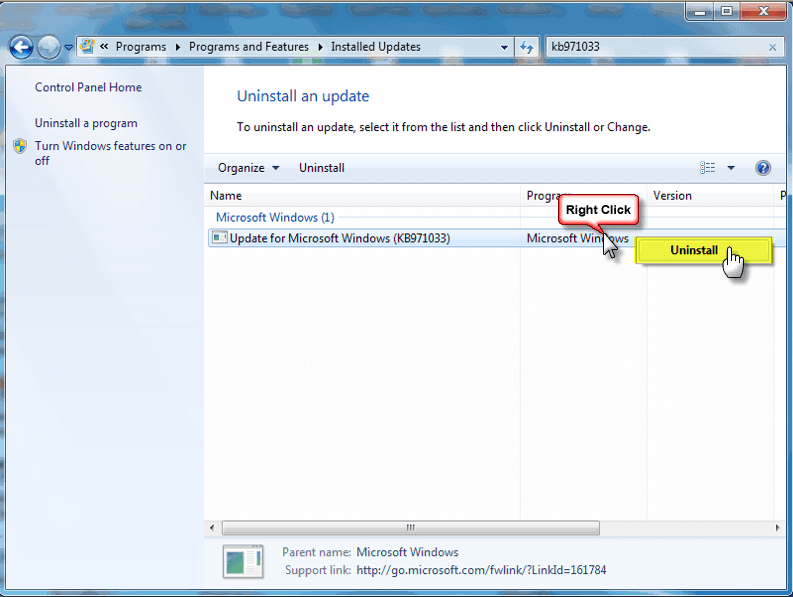
Step 5: All set! Restart your PC and check for the error.
Warning: There are a few points you should know before trying out this method. First is that this method is quite risky as uninstalling may result in malfunctioning of other program files. The second one is that it can also cause unexpected data loss. Therefore, it is recommended to backup your system files using a good tool before erasing updates. You can use EaseUs free backup software.
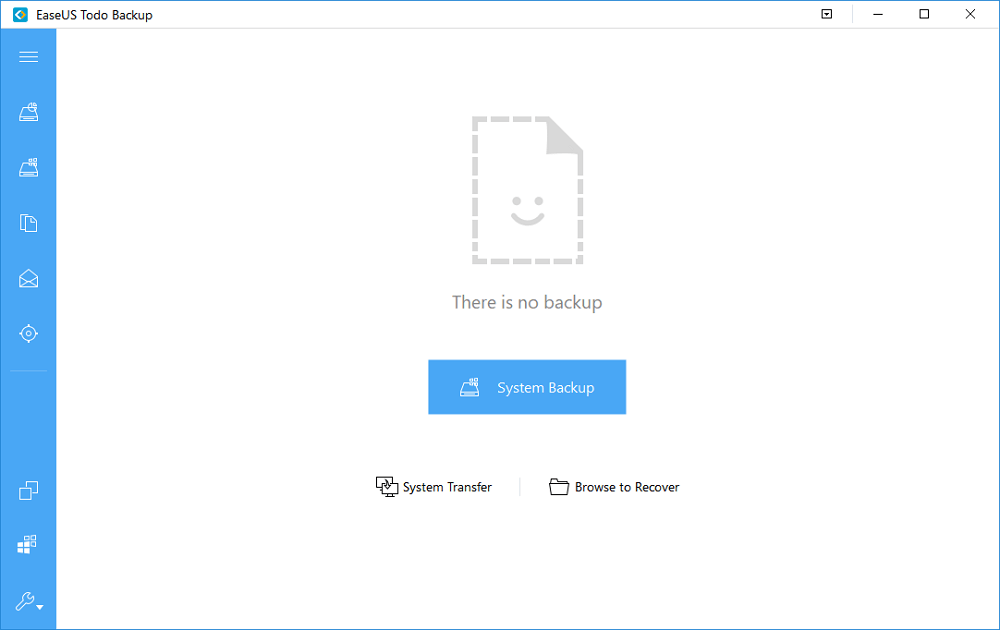
Conclusion
It is terrible to encounter these unexpected errors like this copy of Windows is not genuine, while we are working on some important project. Since a lot of people are facing this problem we can not ignore it. Free your PC from this pesky error before it’s too late as it has the capability to deteriorate the performance of your system. The battery will not last long with this issue present. So, it becomes important to bring your PC back to a normal position immediately.