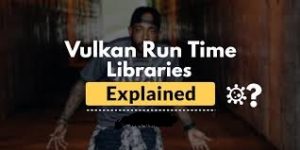Are you wondering what Vulkan Runtime Libraries are and why we need them? You might be confused and overthink that it can be malware or virus, and to keep the system safe and secure, you might try to remove it. Right? But it is not a threat. If you want to know more about Vulkan Runtime Libraries and every information associated with them, in that case, keep reading this article. It will surely quench your thirst and solve your doubt.
So, let’s dive into it.
What Are Vulkan Runtime Libraries?
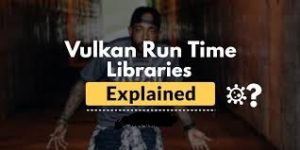
Vulkan Runtime Libraries is an application programming interface (API) used for 3D graphics and computing. It is applied to video games and interactive media to get high-end performance instantly. Vulkan Runtime Libraries is supposed to be a lower-level API and offers multitask. It has fabricated to permit users to allocate work to each of the different CPU cores.
API is a link between computers, or say, between programs of computers. It is a series of functions that permits applications to obtain data and correspond to an outer component of software and operating system. API is normal to have an installation of Vulkan Runtime Libraries. It is popularly used for gaming and to improve 3D graphics performance.
If your PC has NVIDIA drivers or other drivers that need Vulkan Runtime Libraries, it could be pre-installed. Vulkan Runtime Libraries usually get installed through graphics card manufacturers such as AMD, Intel, NVIDIA.
A Runtime is a time frame at the time that the program executes on the system. The library has formed to apply the functionality, and it is a kind of computer program. Those who do not play games can think to remove Vulkan Runtime Libraries. Vulkan is a low head API and used for gaming purposes.
The advanced features of Vulkan are to balance the load between CPU and GPU. It also puts more load on the GPU and reduces the workload on the CPU so that the CPU does other work and helps to get faster performance. Vulkan performs the work, first categorizing them and then rendering them. It leads to less power consumption and processes the data faster. It does the most effective and efficient task on the system. Vulkan is multicore which supports multi-platform such as Tizen, Android, Windows, Linux, iOS.
Can I Disable Vulkan Runtime Libraries?
If you are a gamer and prefer to play, stream computer games, avoid uninstalling Vulkan Runtime Libraries. Also, keep in mind that if you remove it, then you will face problems to re-install. It gets installed along with the graphic drivers, which lead to the installation process. If you play games like Doom, Dota 2, Mad Man, Wolfenstein, GRID Autosport, Quake, Rise of the Tomb Raider, you can utilize Vulkan Runtime Libraries because it supports all these kinds of games. So, from now onwards no need to remove them from your PC.
Can Vulkan Runtime Libraries be a Virus?
First of all, you need to be clear that it is not a virus or any malware. It is not a harmful file. Usually, it does not pop up while installing on your PC, and you may think that it is a malware file to which you have not given permission. Do not panic. Vulkan Runtime Libraries is a safe and secure file which does not require immediate action to delete. When you will open “This PC”. And then, if you will go to Local Disk C, and there look for Program Files( x86). Under that, you will notice a separate folder of Vulkan Runtime Libraries, which is an essential API for gamers and 3D graphics professionals to get enhanced performance.
In a few cases, your antivirus software may discover Vulkan Runtime Libraries is a virus and alert you of its danger. Ignore this because Vulkan RL are purely harmless to your system. The false alarm of the virus may be due to the outdated antivirus software, which is unable to distinguish Vulkan. It is mainly installed in the background, and it is a constituent of the graphics card.
How Vulkan Runtime Install Automatically Without Seeking Permission?
For NVIDIA or AMD graphics cards, if you have freshly set up the new graphics drivers, then you might have observed the Vulkan Runtime Libraries. It is possible to get installed during the installing and updating process of drivers. Or it might get downloaded from your new game, which may require Vulkan Runtime Libraries to play games. I have informed you that it does not affect your system. So it is better to keep it rather than uninstalling it. But, if you think that it is of no more use, then follow the below-mentioned instructions to remove it.

For Windows 7
Step 1- First and foremost, open the Control Panel and then click on Uninstall Programs present beneath the Programs.
Step 2- Scroll down a little bit and, at the same time, look for Vulkan Runtime Libraries.
Step 3- After that, select it and click Uninstall.
For Windows 8/8.1
Step 1- First of all, launch File Explorer, and you will see This PC is present on the screen.
Step 2- After that, choose the Computers and then select Uninstall or Change a Programme.
Step 3- Now, search for Vulkan Runtime Libraries and then choose Uninstall, which is available at the top section of the page.
For Windows 10
Step 1- Firstly, click on the Start button and then hit the Settings option.
Step 2- After that, choose Apps and Features present on the left-hand side of the menu.
Step 3- Search for Vulkan Runtime Libraries and then click on Uninstall.
How To Install Vulkan Runtime Libraries?
To install Vulkan Runtime Libraries, you need to upgrade your graphics drivers. And to upgrade it, you must have that graphic card that supports Vulkan or else it will not be possible. The companies like AMD, Arm, Intel, NVIDIA, VeriSilicon, Qualcomm, Broadcom support Vulkan in their graphic drivers. Based on the category of your driver, you need to visit the official website of the producer and stick to a guide for upgrading it.
Upgrade NVIDIA Driver To Install Vulkan Runtime Libraries
Let us take an example of NVIDIA drivers to understand how you can update them. There are different steps for different graphics drivers. So if your desktop driver is NVIDIA, go with the below-mentioned instructions.
Step 1- In the first place, go to the official website of the
Step 2- After that, hit on Download Now to install GeForce software. It helps to control your driver settings.
Step 3- After installation, GeForce will accordingly scan for updates and at the same moment alert you whenever it requires new updates.
If the system falls short to update your PC GeForce driver, you can also download and upgrade it manually.
For that, firstly launch Device Manager. After that, select the Display Adapter option, and expand it by clicking on the small arrow present beside it. Now, you will observe the NVIDIA GeForce icon along with its model name. Keep open this page because later on, you will need these details.
Subsequently, go to the website of NVIDIA and move to the page of Download Drivers. After that, fill in the particulars of product type, product service, product, operating service and languages. The site will search for the right software to upgrade. After filling up the data, hit on the Search button and select Download. After a few minutes, Vulkan Runtime Libraries will get installed automatically along with respective graphics drivers.
How To Fix Vulkan1.dll Missing Error?
Another name of Vulkan1.dll is Vulkan Loader which remains connected to Vulkan Runtime. It is a vital constituent of the operating system. So make sure to fix the error as soon as possible.
Method: 1- Through System File Checker
Step 1- Firstly, select the Search button present in the taskbar. Then type Command Prompt.
Step 2- Do the right click on it and choose the Run as Administrator option.
Step 3- In Command Prompt, type sfc/scannow and then press Enter button.
Then it will scan the system. Once the process gets finished, the system will give you the message on the screen. It will display “Windows Resource Protection found corrupt files, and successfully repaired them” on your desktop.
Method: 2- Through Antivirus
Scan your PC through the powerful antivirus, which removes all virus, spyware or any other malware. If the error is due to a virus, then after scanning, it will automatically troubleshoot the issue.
Method: 3- By Updating Drivers
Vulkan1.dll missing error might be due to outdated drivers. So make sure to update your drivers to restore the missing DLL files.
Final Verdict
I hope now you understand about Vulkan Runtime Libraries, and you might be able to answer whether you should remove them or not. Do not be confused that this file is a virus as you know that Vulkan RL automatically enter the system without permission. If you are a gamer, then exploit it fully.
What is your opinion about the Vulkan Runtime Libraries mention them below? If you have any queries, then let me know in the comments section box. I will be glad to help you out.