Many of you might not know what you should look for? But you definitely know what you need to know? As a marketer, you always want to click with the trick that gets your messages better visibility and get easily opened. It is important to distinguish yourself from the different businesses but how? There is just not one solution for achieving visibility. A new standard, a set of techniques and guidelines called BIMI, will help you increase deliverability with your logo displayed next to your message.
There are many other advantages of using BIMI that lets you stay on the top easily. Let’s dig into the concept and know more.
What is BIMI?
BIMI stands for Brand Indicators for Message Identification. This is a new standard that lets your recipient see your company’s logo along with your email. This feature supports your priority of visibility and enhances it. BIMI even works according to the SPAN-CAN act and prevent fraud by senders who don’t comply with it.

So basically it is the method of brand recognition and email authentication. It is a new way of verifying information about your brand. There are usually three methods- DMARC, SPF and SKIM that are used to verify the sender’s information. BIMI, on the other hand, is a text DNS record that works alongside these services to signal your clients about your identity.
So when the recipient’s inbox gets your message, the BIMI file is checked by their email service provider and the email is verified. The BIMI directs the ESP of the recipient to your brand’s logo so that it can be displayed next to your email.
How Does BIMI work?
BIMI is just like the other email authentication standards. This text file resides on your server and follows a specific format.
So whenever you send an email, your BIMI text file is looked up by the email service of the recipient. And then it further looks up the place where it is hosted to verify the message. After the verification is completed the BIMI file guides the email service to locate the sender’s logo which is further pulled by the email service into the inbox.
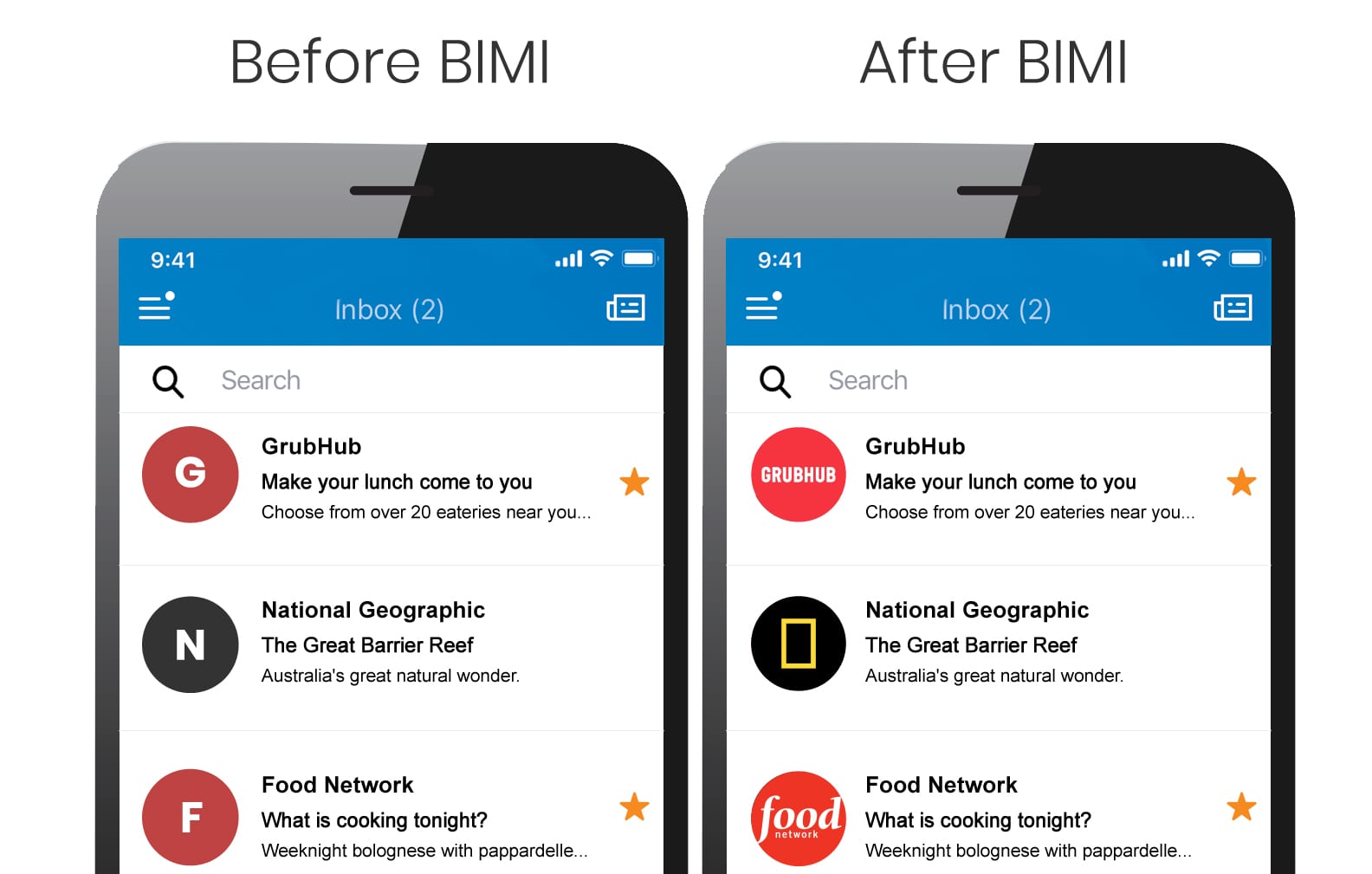
Sounds easy right? The underlying concept of BIMI might sound simple but while setting up BIMI you need to consider the following things-
- For BIMI to work, you need to set up added authentication records, like SPF, DMARC, and DKIM
- For your logo, always use an SVG file.
- You need access to your domain name servers, as this is important to set up a fresh BIMI DNS entry.
Yahoo! Mail is the only inbox provider that maintains BIMI, so remember this while writing. It is a member of the group developing this new standard.
How to Get Started with BIMI?
So now we have seen BIMI and its working theoretically, but it’s important to know how you can start working with it. the testing phase of BIMI is not yet complete, and so even if you create a BIMI record and publish it to the DNS of your domain it won’t show your logo automatically in the inbox of your clients and customers.
If you have previously worked with DNS records then you would find the BIMI algorithm quite easy.
Build a logo
Create a logo that you want to display next to your messages. But make sure that it is not overwhelmed with details. Rather it should reflect the spirit of your brand, plus the addition of BIMI feature into the communication would enhance the deliverability and marketing exposure of your brand. Also, keep in mind that this logo should be different from the logo of your general marketing campaigns. Opt for a formatted logo with the right weight and shape.
Setup DMARC or ensure its smooth working
Basically, the extension of DMARC is BIMI. And so to integrate BIMI effectively it is important that DMARC operates properly.
Create a BIMI record
Lastly, you need to have authentication records of other services like DKIM, DMARC, and SPF along with the access to the domain name server in order to create a BIMI record.
Just like you create DNS records, you can create a BIMI record. The tags used for BIMI are like the DKIM tags. So make sure you are using the right characters otherwise it will lead to an incorrect interpretation. The main task is to create a pathway that leads o the image file that contains your SVG logo. You can add a URL of the location of your image file so that it can be accessed.
- Make sure you publish the record in “default._bimi” zone. It is present under the second-level domain. And so the contents will look like— “v=BIMI1”.
- The string is followed by; which is also followed by space sometimes. The string includes tags such as ‘l=` also.
Your end result will look like:
v=BIMI1; l=https://belkins.io/Belkins_Logo.svg;
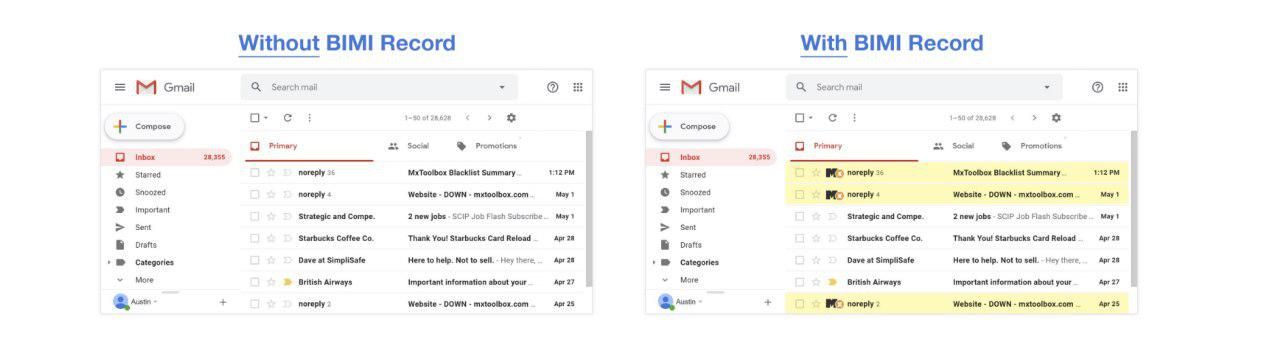
Update DNS record
Your BIMI will be active now, provided you follow everything correctly. You can then check how your emails look by sending emails to your test inbox.
Why is BIMI Important?
BIMI is the new thing in the industry, and having knowledge of everything gives you power. You can consider it as an impactful service for brand recognition as well as email security. It lets your brand and its logo reach tons of people and reach their eyes as you land in their inbox.
Wrapping Up
BIMI is an interesting new standard that the industry is talking about. It is definitely a valuable feature for email marketers. So let us know what you think about it in the comment section. Also, share your views on the article with us and if you want to know more.
