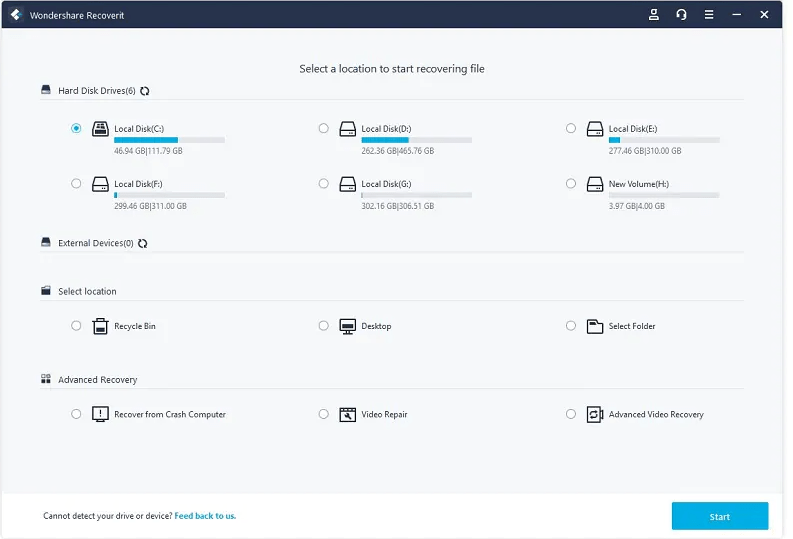SD (short for Secure Digital) memory cards have been used for the past decade to store photos and videos in cameras. We may not have seen any physical changes in the last few years, but if you are talking about performance, then that’s entirely a different thing.
As time has passed, we have seen the rise of faster SD cards with larger storage capacity at affordable prices.
All of these advancements have given us a wide collection of SD cards to choose from. If you are confused about which SD card to choose for your camera, then you have come to the right place. We are going to discuss the factors that you need to consider when choosing an SD card and how you can recover data from a corrupt card.
Things you Need to Consider:
There are a few things that you need to consider when buying an SD card.
Card Type
SD cards these days come in three different formats, SDXC, SDHC, and SD.
SDXC is the latest generation of SD cards and can store terabytes of data. SDHC can store up to 32 GB of data. Both of these cards are good choices if you plan on shooting videos.
SD is the oldest variant and can hold up to 2 GB of data. If you plan on taking still pictures only, then this can be a good choice for you.
Then there is another variant – Micro SD cards. They are used in phones but can be used in cameras using special adapters.
Before you go to a store to buy an SD card, check out the user manual of your camera. You need to see which types of SD cards are supported by your camera so that you don’t have to waste any time or effort.
It is better to go to a camera store as they can recommend the card that is best for you. You can even take your camera to the store to check whether it works.
If you plan on buying online, make sure that you buy from a verified seller. There are high chances of getting fooled by fraud dealers, so make sure that there is a refund policy when buying an SD card.
Storage Capacity
The performance and storage capacity of SD cards have changed drastically. Some SD cards can hold as much as 2 TB of data. These new-gen SD cards are not only larger and faster but affordable as well. Nowadays, you can buy a 128 GB SD card with the same amount of money you had spent on buying an 8 GB SD card a few years ago.
You need to determine why you want to buy an SD card. If you are planning on taking still photos only, you can go for SD or smaller variants of SDHC. A 16 GB card can hold 500+ photos. So, 16 or 32 GB is the best choice if you are planning on taking photos on a trip. You may go for higher variants but make sure that it won’t be overkill.
If you plan on taking RAW photos, then it is better to go for higher variants as RAW files are considerably larger compared to their JPEG equivalents.
If you want to take short videos in 1080p, then you can go for 32 GB SDHC or 64GB SDXC cards. A 32GB SD card can store up to 80 minutes of footage in 1080p. But if you plan on increasing the resolution to 4K, then you may need to buy larger variants.
If you plan on shooting lots of footage in 1080p or 4K resolution or want to shoot videos in higher framerates like 60 fps, then the best choice is to go for the largest size capacities. The best action is to choose SDXC cards as they can hold hours of video footage in a single card, and their high transfer rates allow videos to be captured at higher frame rates.
Videos these days consume a lot of storage, so it is better to go for large variants so that you do not have to replace a card when filming a video.
Speed
Consumer cameras can shoot videos as high as 120 FPS while high-speed cameras can shoot in frames as high as one million FPS, so there was a need to increase the transfer speeds of SD cards so that no compromise is made in video quality. SD cards with higher speeds are also useful when taking multiple photos in a burst.
You need to consider the write speeds when buying an SD card for your camera. Check out the number of photos your camera can click in a single burst and choose your card accordingly. As for videos, you should always go for cards with higher write speeds if you are planning on taking videos in higher frames. The latest memory cards can write as fast as 260MBps.
Choosing the Right Specifications
When we talk about the specs of SD cards, we generally talk about their read and write speeds. Choosing the right specs for storage is necessary as video quality will be compromised if you use an SD card that is not fast enough to handle the video writing load. The higher the resolution or frame rate, the faster card you need.
It is better to have a Class 10, U1, or V10 memory card with about 10MBps of sustained speed at a minimum if you want to shoot videos in HD resolution.
For shooting videos in 4K, you should go with at least U3 or V30 memory cards as they have a minimum sustained speed of 30MBps.
Warranty
You must always check for the card’s warranty before buying. Most decent SD card suppliers provide 5-10 years of warranty.
If your card gets corrupt, then you can replace it with a new one while under the warranty period.
However, replacing the card is not the only issue here. When any storage medium gets corrupt, there is a chance of the data getting lost too.
It will be a disaster if you lose hours of footage just cause your SD card got corrupt for some stupid reason. But all is not lost. You can still recover your data. How? That is where Wondershare Recoverit comes into the spotlight.
Recover Lost Data from Your SD Card
There are dedicated tools out there on the internet that will help you get back your data from your corrupt SD card. Wondershare Recoverit is one of the best software among them and has some of the best features that you cannot find anywhere else.
Here is how you can recover all of your lost data using Wondershare Recoverit.
Step 1: Download Wondershare Recoverit Data Recovery Software for Windows or Mac. Install the program and open it. You will see this screen.
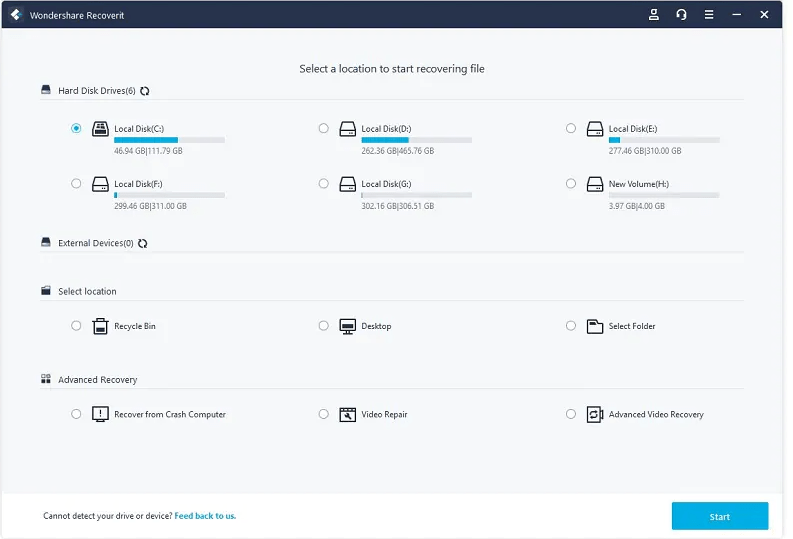
Step 2: Select the storage medium from where you want to recover the videos. After that, press Start, located on the bottom right.
After that, Recoverit will start scanning the SD card, detecting all the files that can be recovered.
The process may take some time depending on the size of the storage medium, but not more than a few minutes. After the scanning is completed, you will see this screen.
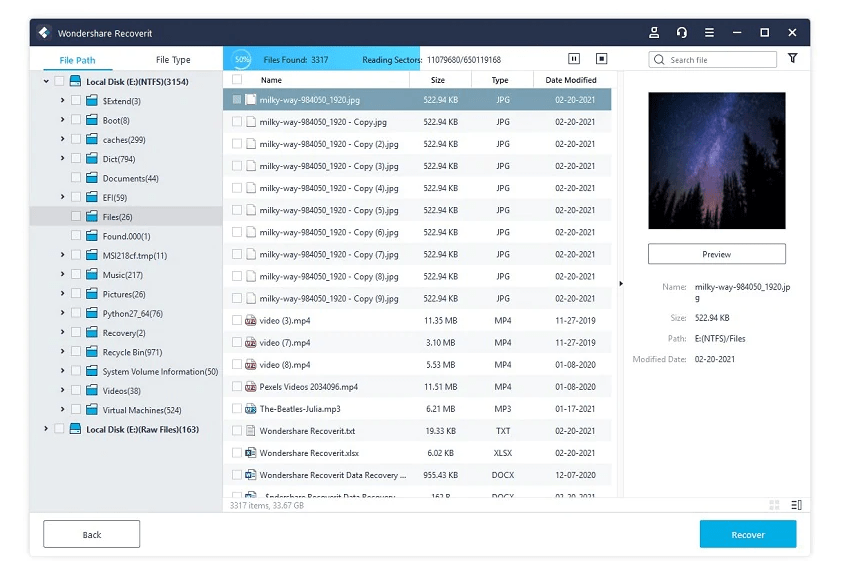
Step 3: If you find the footage that you want to recover, select the file and press Recover. After that, a pop-up window will appear where you will be shown a preview of the file. Press Recover one more time and save the file to the desired location.
A word of advice, do not store the recovered video in the same storage again as there is a risk of losing it. Save the file in another medium like a hard disk or another storage device for the best results.
Wrapping Up
That is everything you need to know when choosing the right SD card for your camera. Consider all these facts and choose wisely. Also, buy from reputed manufacturers as they can provide you a warranty for long periods. Make sure to check out the reasons behind the corruption of storage devices so that you can prevent it from happening in the first place. However, if your card gets corrupt, be sure to check out Wondershare Recoverit, which would help you recover permanently deleted photos, videos, or any files quickly.